On Juniper devices, VLAN translation term is used for mentioning the swap of incoming VLAN id to a new VLAN id. In the below configuration examples, we will do this job on Juniper devices.
In the first example, we will swap the incoming VLAN 60 tag with the new VLAN 120 tag and incoming VLAN tag 70 with the new VLAN tag 140. The other packets with the different VLAN tag than 60 and 70, will be dropped if there is no other VLAN translation configuration. Only the incoming packets with the VLAN tag 60 and VLAN tag 70 will be passed and they will be swapped with VLAN id 120 and 140.
Here, we use “dot1q-tunneling” command because of the fact that there are more than one VLAN. If we make this translation for one VLAN, we do not need this command.
Other VLAN Mapping Lessons :
VLAN Mapping (VLAN Translation) – Part 1
VLAN Mapping (VLAN Translation) on Cisco IOS – Part 2
VLAN Mapping (VLAN Translation) on Juniper JUNOS – Part 3
Other VLAN Lessons :
VLAN – Part 1
VLAN – Part 2 (VLAN Assignments and VLAN Port Types)
VLAN – Part 3 (VLAN Frame Tagging Protocols, ISL and Dot1.q)
VLAN – Part 4 (How to Configure Cisco VLANs)
VLAN – Part 5 (Packet Tracer VLAN Configuration Example)


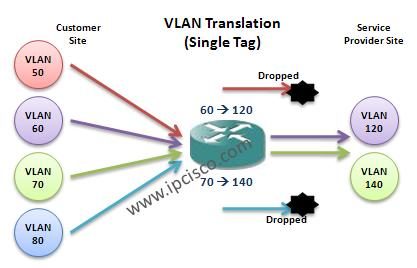

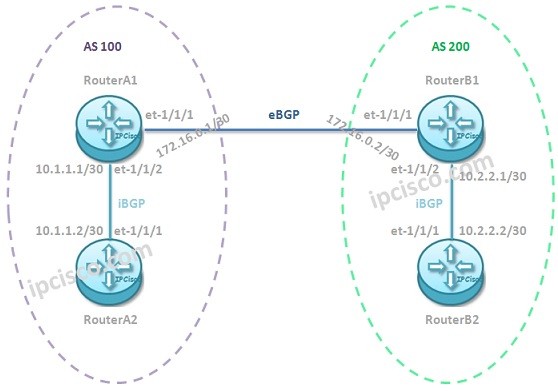
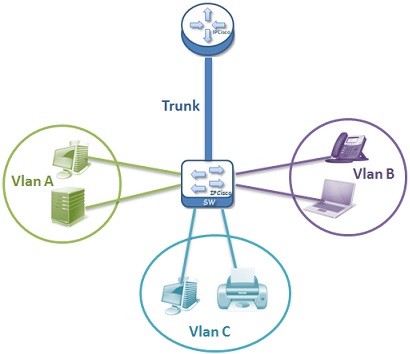




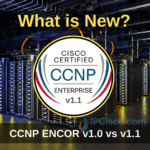
Leave a Reply