Network Configuration Examples
Router & Switch Configuration Practices are one of the most important points of network certification studies. To have hands on experience on various network devices, you should practice on various network equipment and network configuration examples. In this page, you will find a lot of network configuration examples for different network vendor like Cisco, Nokia, Huawei, Juniper etc.
Cisco Packet Tracer Labs
You Can Download All Packet Tracer Labs here.
Hands on Experience
With Cisco Packet Tracer Lab Page, You Can Practice Cisco Configurations With Many Configuration Examples And Gain Hands On Experience.
Cisco GNS3 Labs
You Can Download All Cisco GNS3 Labs here.
Hands on Experience
With Cisco GNS3 Lab Page, You Can Practice Cisco Configurations With Many Configuration Examples And Gain Hands On Experience.
Huawei eNSP Labs
You Can Download All Huawei eNSP Labs here.
Hands on Experience
With Huawei eNSP Lab Page, You Can Practice Huawei Configurations With Many Configuration Examples And Gain Hands On Experience.
Nokia GNS3 Labs
You Can Download All Nokia GNS3 Labs here.
Hands on Experience
With Nokia GNS3 Lab Page, You Can Practice Nokia Configurations With Many Configuration Examples And Gain Hands On Experience.
For this network practice activities, you can use various network simulation/emulation programs. These simulation/emulation programs are:
- Cisco Packet Tracer
- GNS3
- VIRL
- Huawei eNSPa
- Eve-NG
You can use routers, switches, hubs, firewalls etc. and you can build different network topologies and practice on various network configuration labs with these programs. You can configure these devices as they are real devices. You can access their CLI and learn how to configure different network equipment of different vendor. For your practice activities, we have created many network configuration examples with different network simulator/emulator programs. You can practice with these network lab examples and gain hands on experience on various network vendors like Cisco, Nokia, Huawei, Juniper.
Cisco Configurations Examples on Packet Tracer
Cisco Packet tracer is one of the most used network simulation programs by network engineers. Especially at the beginning of a Cisco certification period, Cisco Packet Tracer is the best and easiest. In this page, you will find a lot of Cisco Packet Tracer Labs and you download each of these Cisco configuration labs. With these labs, you can practice on various network topologies and network protocol configurations. This practice can be on these labs or you can create your own packet tracer lab with the help of this configurations. You can download Packet Tracer on Netacad Academy page.
There are a lot of network configuration examples on this page on Cisco routers and Cisco switches. Beside this main network equipment, you can also sue firewalls, hubs, servers etc. any other device that can be used in a network topology. You can practice on these devices as they are real physical network equipment.
Each of this Cisco labs has created for a network lesson. You can use these network lessons during any of your network certification trainings. Beside this, you can also use these Cisco labs to gain hands on experience on various Cisco network devices.
Huawei Configuration Examples With eNSP
Huawei is one of the most important network vendors. To study for Huawei certifications, you should practice on Huawei routers and Huawei switches. To do this, Huawei eNSP is one of the most important network simulator programs. You can use routers, switches and other network equipment in these programs and you can feel like you are working on the real physical Huawei devices.
There are a lot of Huawei configuration labs with eNSP in this page. You can download and practice on these Huawei labs on your computer. You can use the same network configuration topologies and network configuration examples. Or you can get help to create your own configuration topology.
Juniper Network Configuration Examples With GNS3
To practice on Juniper routers, you can use GNS3. With different Juniper images, you can create routes on GNS3 and you can use them in your own topologies. Here, in the lab pages of IPCisco.com, you can also find Juniper router configuration examples. With these network configuration examples you can improve your Juniper hands on experience.
You can download Juniper labs and to have more hands on experience you can practice these labs, you can do this configurations on your own PC. Juniper devices are one of the most used network equipments in various networks. So, learning Juniper CLI will be an important asset in your career.
Nokia Network Configuration Examples
Nokia routers are the popular routers for many Service Provider Networks. The strong routers like Nokia 7750 Service Routers and Nokia 7950 XRS are mostly used in a Service Provider Network. So, the network certifications of Nokia, Nokia SRA is very popular. There are certification paths like NRS I, NRS II and SRA through Nokia Service Routing Architect (SRA) Certification. And to study for this certifications practice is very important.
On the network configuration lab pages on IPCisco.com, you can find also a part form Nokia Configuration Examples. With these examples, you can gain hands on experience and learn various Nokia configs. You can download the labs that are created with GNS3 with Nokia routers and you can also do the same Nokia configurations on your own PC. The Nokia labs part are always up to date and new Nokia Router Configuration examples are added always. You can reach Nokia labs online with this configuration pages.


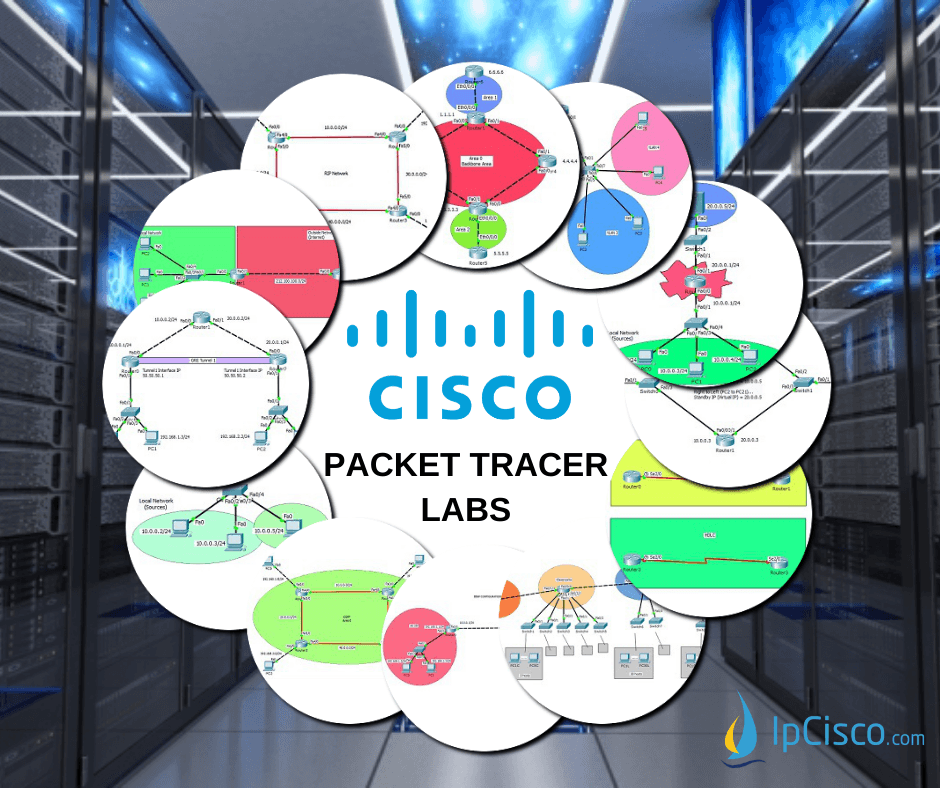

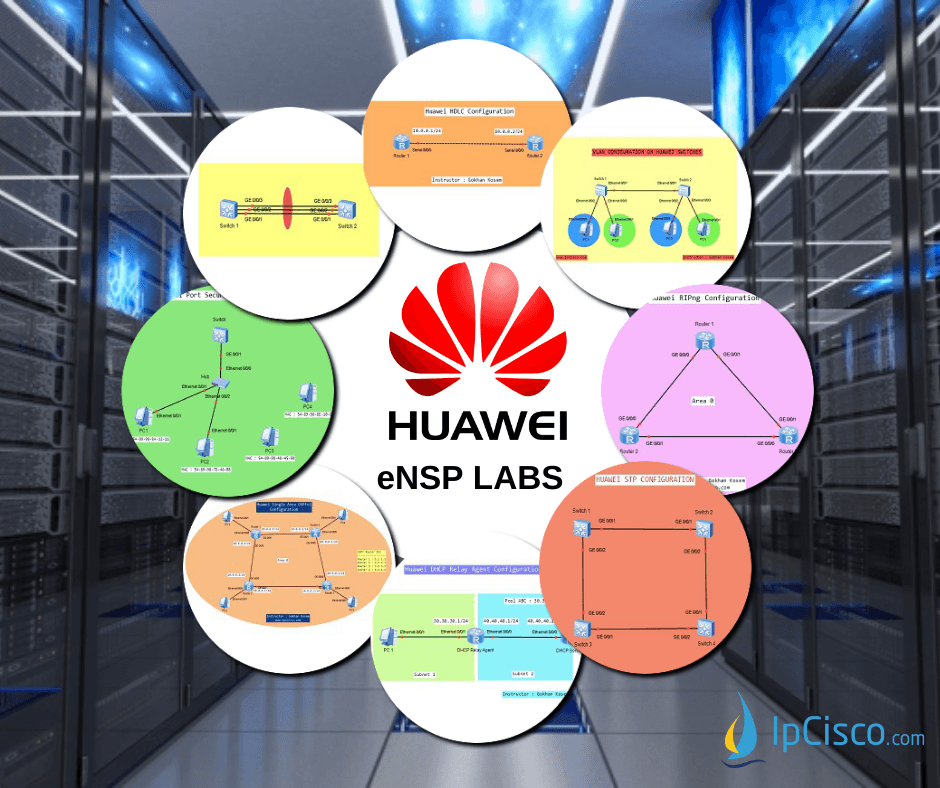
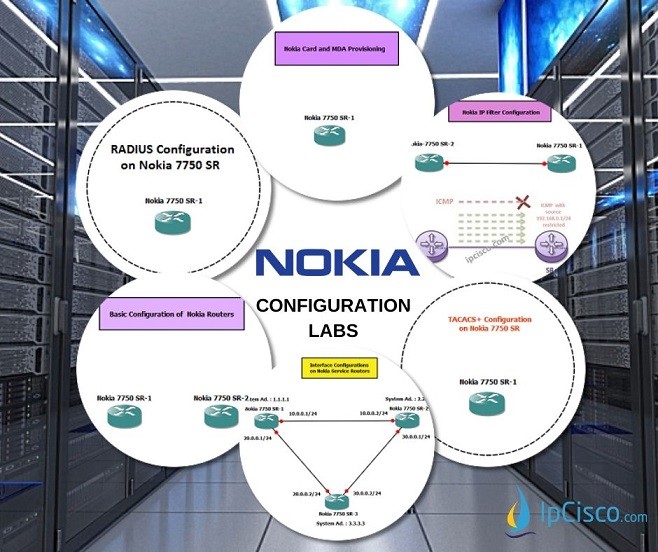

I want to learning
Always welcome Gabriel:)
Kindly share lab practice note and topology
Always welcome Kumar:)
Thank you very much for these kind woords Mohsin:) Good Luck and Kepp On IPCisco.com!
This is awesome and very helpful I love it.
Thank you Ray :) Always welcome!
I’ve always have been a fan of the network..I tru to learn but I was never cut out to be a genius,,I still try..I love the dedication for perfection and that’s Cisco indeed..keep up the good work
Good luck Maher! Always welcome.)