- COURSES
- SPECIALS
- BLOG
- MEMBERS
- SHOP
- ABOUT
- ENROLL HERE
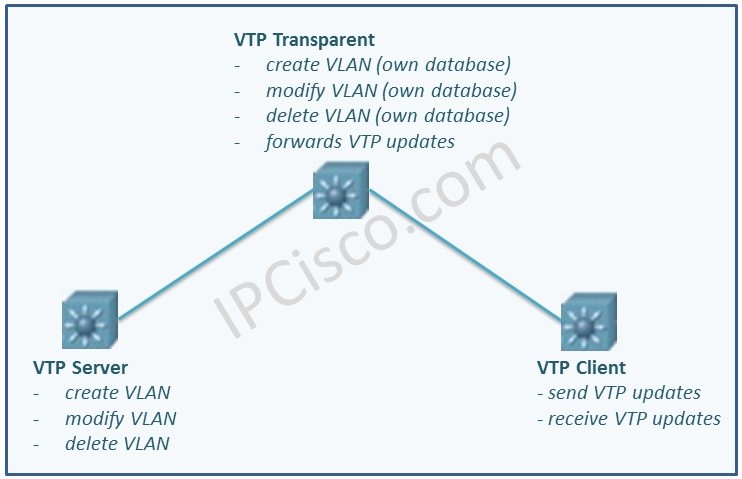
Table of Contents
VTP (VLAN Trunking Protocol) is a Layer 2 Protocol that allows to control, create and delete VLANs from a central VTP Server. Cisco switches are in “vtp server mode” by default. In a large network there can be mant switches and configuring this switches can be very difficult one by one for VLANs. So VTP help us to configure VLANs in one vtp server and then generate this information to other switches.
There are three vtp modes:
– Server Mode
– Client Mode
– Transparent Mode
As I mentioned before, VTP Server Mode is the default mode for the switches. You can create, delete and modify VLANs on this mode. VTP Client Mode is the passive VTP mode that waits for VLAN information from VTP Server. On this mode you can not make any creation, deletion and modification on VLANs. And the VTP Transparent Mode is a special mode that it only creates,deletes and modifies its own VLANs and never change its VLANs by other VTP information coming from VTP Servers. To summarize they do not synchronized. But they can forward VTP information that they get from VTP Server. To configure VTP mode use “vtp mode mode”command.
For VTP information, related switches must be in the same “VTP domain” with the VTP Server. To configure VTP domain use, “vtp domain domainname” command. It is not necessary but if used, “VTP Passwords” must be the same too. You can configure this by “vtp password password” command
Beside these parameters there is another important parameter called “configuration revision number”. This number is increased after an update on VLANs. The switches has the bigger number configuration revision number has the latest VLAN information. And so if there are more than one VTP Server, then the most recent one will be change the other one. For this reason me must be very carefull while ading new switches to the network. If the newly-added switch’s VTP Mode is Server and it has the same required parameters with the VTP server, then there can be a big problem.This can cause all our VLANs deleted.
To check VLAN Trunking Protocol information of a switch, “show vtp status” command will help us.
Leave a Reply