Packet Tracer Labs
Here, You Can Find Cisco Packet Tracer Configurations of Various Network Protocols on Different Network Topologies.
These Configurations are Also used on CCNA 200-301 Labs Course, CCNP ENCOR Labs Course, Cisco Hand on Course with Packet Tracer on IPCisco and Cisco CCNA 200-301 Configuration Labs Course on Udemy.
Packet Tracer Lab page is the page that is prepared to help you on your Cisco Configuration Labs. With these Cisco labs, you will cover all CCNA 200-301 and CCNP Enterprise configuration lessons. All of these labs are prepared during the preparation of network courses and all of them are downloadable. You can download these Packet Tracer Files in “.pkt” format and then you can practice on these labs with your own computer. These files are also the files used in Cisco 200-301 Labs Course. You can follow this course and gain hand on experience on Cisco together with this course.
Configurations are very important for network engineers. Almost all network engineers lovee to configure a router or a switch. At the beginning configuration activities can be difficult but with more practice it becomes easy and funny for a network engineer. These Cisco Packet Tracer Labs are prepared to give you more experience on Cisco CLI, Cisco Routers and Switches. By practing thesse labs, you will become more familier to Cisco Command Line Interface and after a while you will automatically configure almost all network protocols and topologies.
CCNA Packet Tracer Labs
This Packet Tracer Configurations are prepared especially for Cisco CCNA 200-301 Exam. The updated CCNA, CCNA 200-301 includes many Cisco configuration labs. This special page of IPCisco.com includes all these labs and you can download all of them. You can practice with these files or build your own topology on your computer with the help of these files.
After completing to practice on all the configuration lessons of CCNA 200-301, you will be ready for your CCNA Exam. With more practice, you will get more familier to the configuration lessons of CCNA 200-301.
CCNP ENCOR Labs
Packet Tracer Labs includes not only CCNA 200-301 configuration files, but also CCNP ENCOR 350-401 configurations. You can practice with these CCNP ENCOR Labs and become ready for the configuration part of CCNP ENCOR Exam.
Practice is very improtant fort he configuration lessons of CCNP Enterprise Certification. So, you should practice more on the configuration lessons. This configuration page will help you for this, and you can practice Cisco CCNP Enterprise Labs with Cisco Packet Tracer by downloading the files on this special page.
CCNP ENARSI Labs
CCNP ENARSI Exam for CCNP Enterprise includes many labs especially form Routing Protocols. On this cİsco Packet Tracer Lab page, you can Access these labs too. You can download them and practice by yourself. After these practices,m you will be readdy for your CCNP ENARSI 300-410 Exam.
All requred configurations for Routing Protocols are on Packet Tracer Labs page. If there is a missing one,m do not worry! It will be added shortly.
CCIE Enterprise Infrastructure Labs
Packet Tracer is known as a beginner similuation program. But in recent years, it has developed a lotm and become very well especially for CCIE level labs. So, you can practice CCIE with also Packet Tracer. The labs on this Packet Tracer Configurations page includes many lessons of CCIE Enterprise Infrastructure. So, before your CCIE Practical Exam, you can practice on these lessons too.
Why Packet Tracer?
Cisco Packet Tracer is one of the most well known Network Simulator Program. Especially fort he junior network engineers, it is an amazing tool. Because, downloading, installing and using packet tracer is very easy. Beside this user friendly part, it do not make your computer heavy. You can practice almost all Cisco Labs easily with Cisco Packet Tracer.
Cisco Packet Tracer Files
Cisco Packet Tracer Configurations page includes the configurations of many network lessons. These lessons are given below:
- RIP Configuration
- EIGRP Configuration
- Single Area OSPF Configuration
- OSPFv2 Multi Area OSPF Configuration
- eBGP Configuration
- IPv6 Configuration
- IPv6 Static Routing Configuration
- OSPFv3 Configuration
- EIGRP for IPv6 Configuration
- GRE Tunnel Configuration
- VLAN Configuration
- VTP Configuration
- SVI Configuration
- VLAN Routing Configuration
- Etherchannel Configuration
- STP Configuration
- RSTP Configuration
- STP Portfast Configuration
- Standard ACL Configuration
- Extended ACL Configuration
- DHCP Configuration
- DHCP MD Configuration
- Static NAT Configuration
- Dynamic NAT Configuration
- PAT Configuration
- CDP Configuration
- Port Security Configuration
- PPP-HDLC Configuration
- MLPPP Configuration
- SNMPv2v3 Configuration
- HSRP Configuration
- VRRP Configuration
- Subnetting Configuration
- Syslog Configuration
- Verification Commands Configuration
How to Download Packet Tracer?
Downloading Packet Tracer is very easy. You can go to www.netcadacademy.com and you can download this amazing simulation program easil. After this download, you can also install this program easily. Downloading, installing and practicing with Cisco Packet Tracer wiill be very easy and efficinet for you. Let’s start!


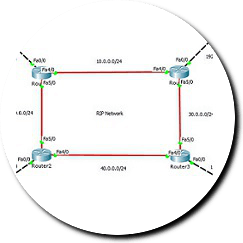
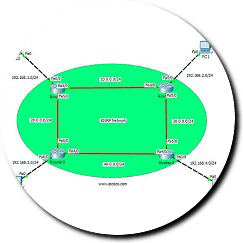
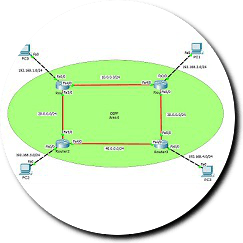
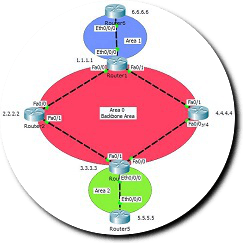
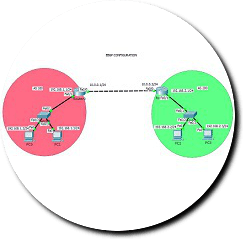
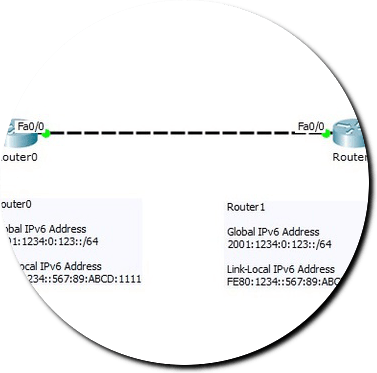

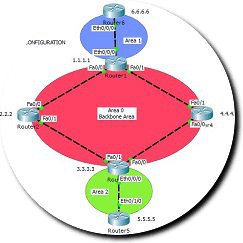
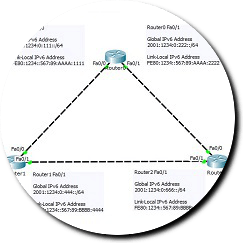
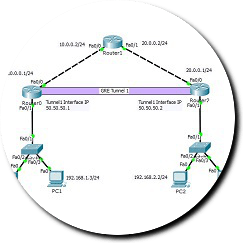
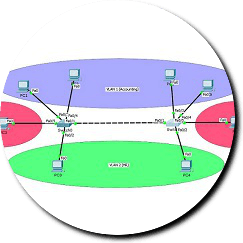
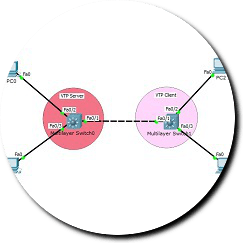
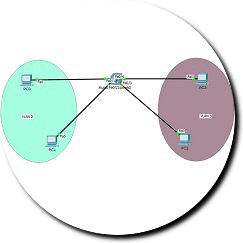
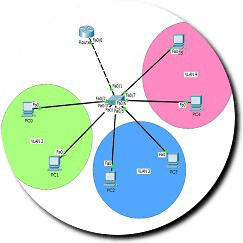

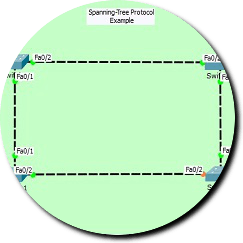
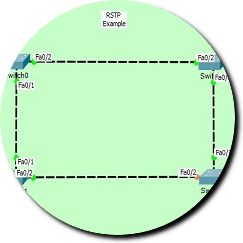
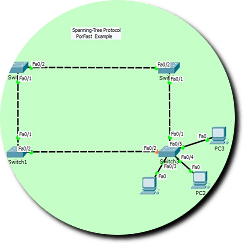
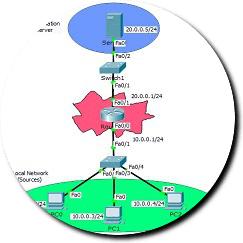

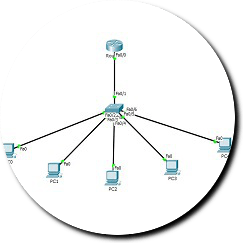

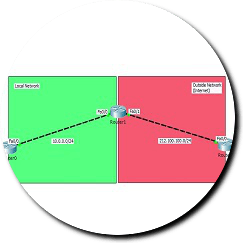
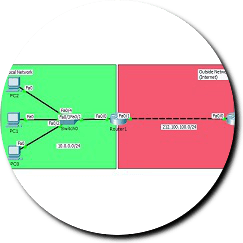
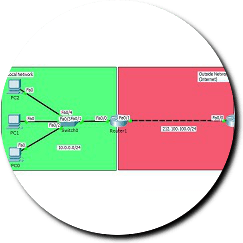
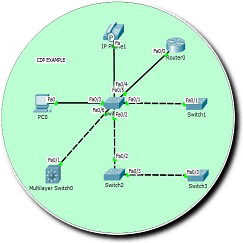
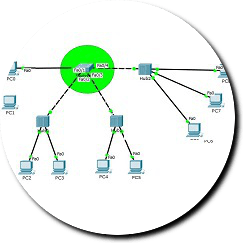
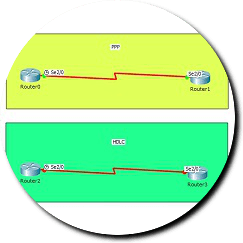
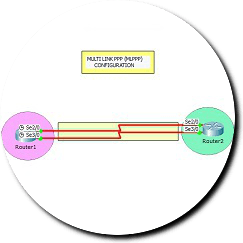
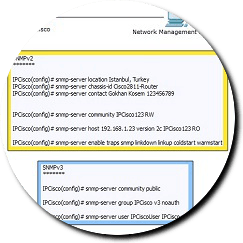
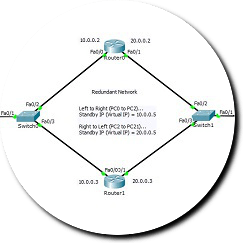
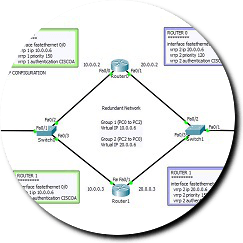
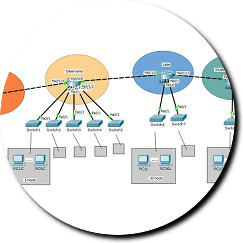

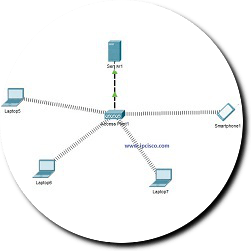
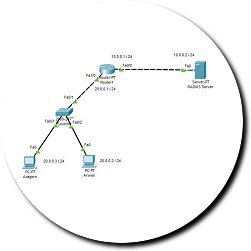
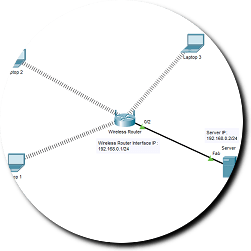
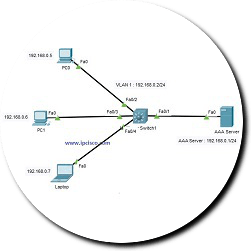
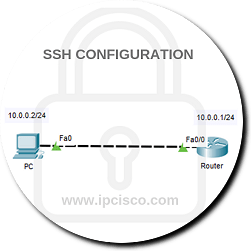
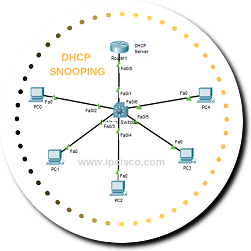
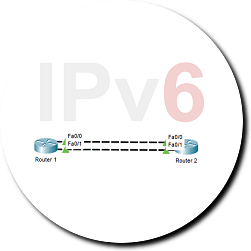

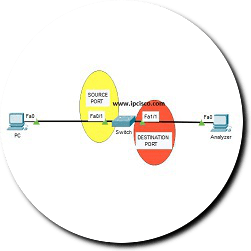
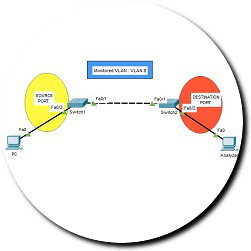


Leave a Reply