In this lesson, we will talk about HDLC configuration on Cisco Routers. Cisco HDLC has a different proprietary field in the data field of the protocol.
For our Cisco HDLC Configuration example, we will use the below basic topology:
Let’s start to configure Cisco HDLC for this topology.
Table of Contents
Enabling Cisco HDLC
To configure Cisco HDLC, firstly we will enable HDLC and after that, we will configure interface ip addresses.
Now, let’s configure Router 2 for HDLC like above.


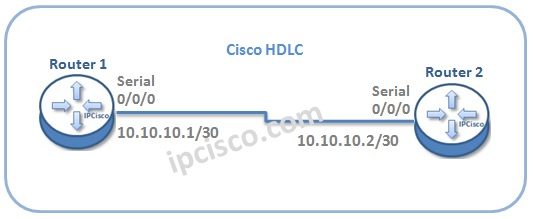
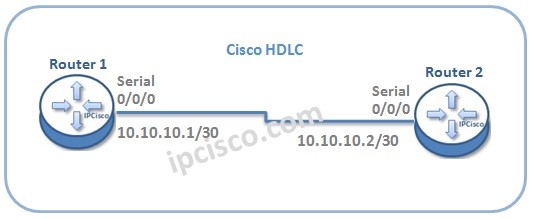

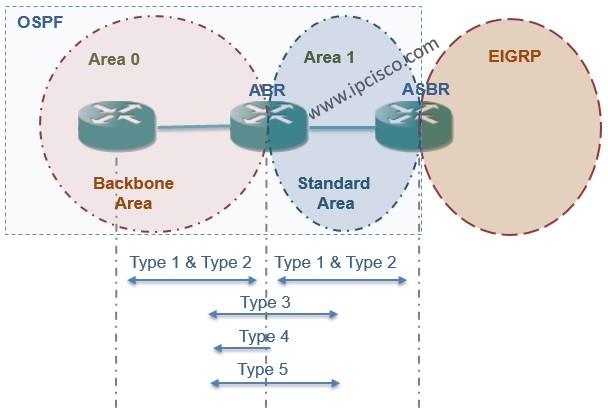
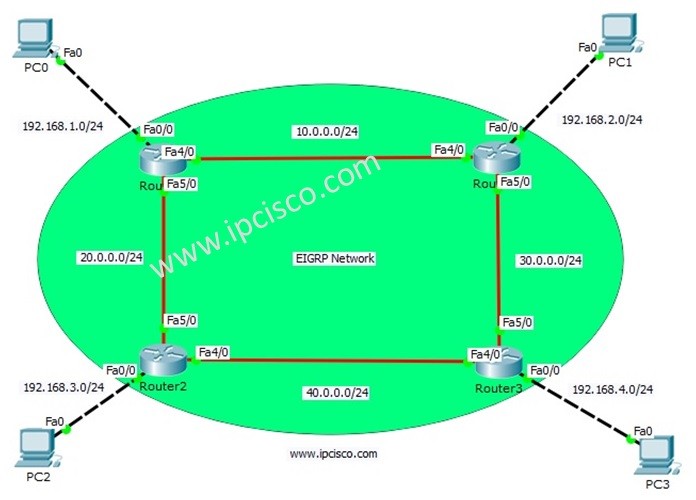
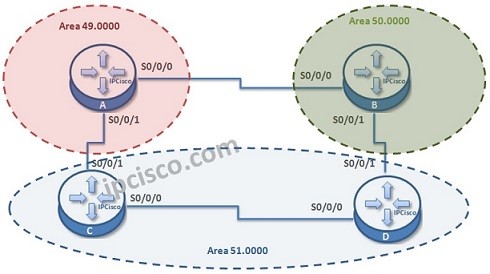
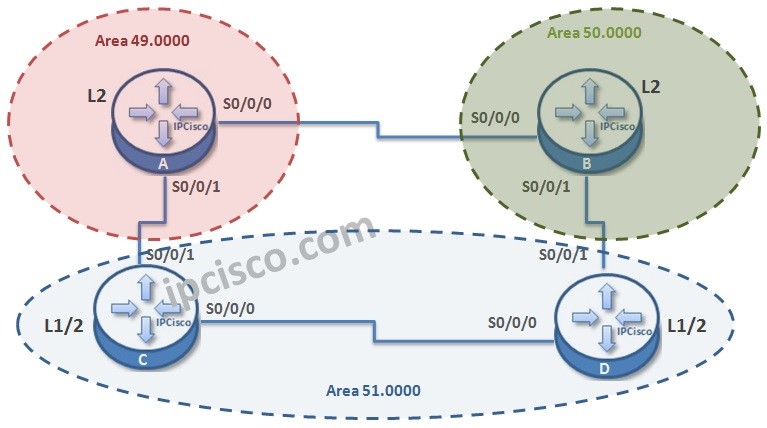
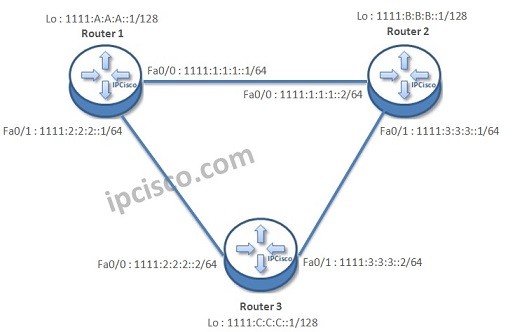





Leave a Reply