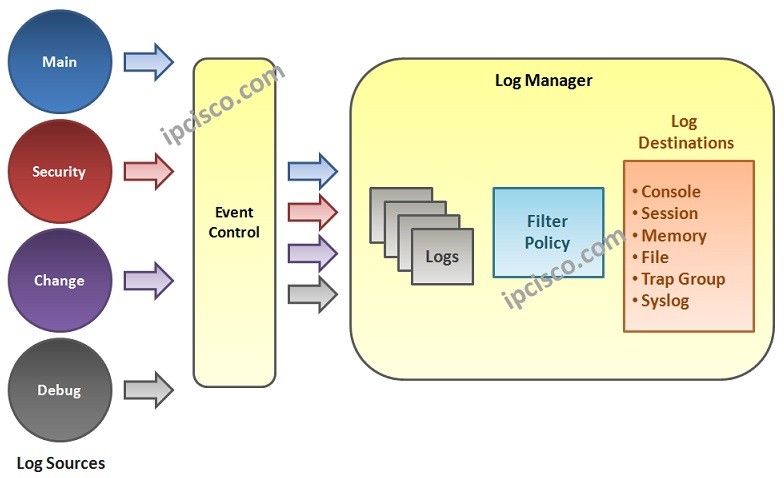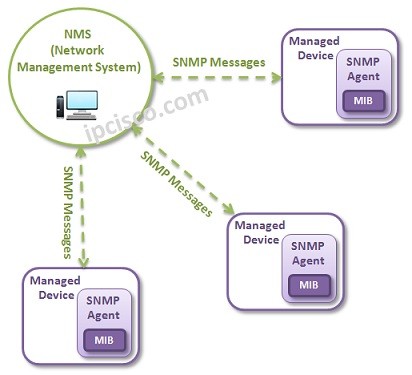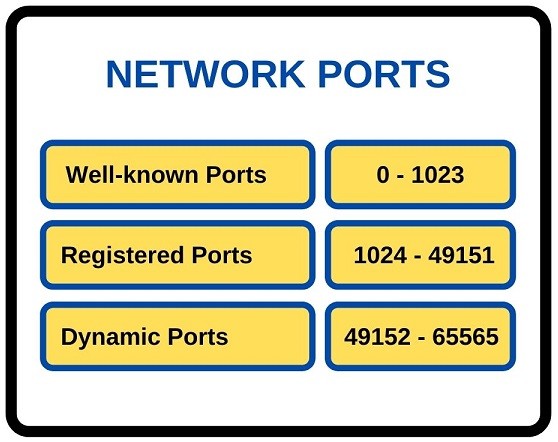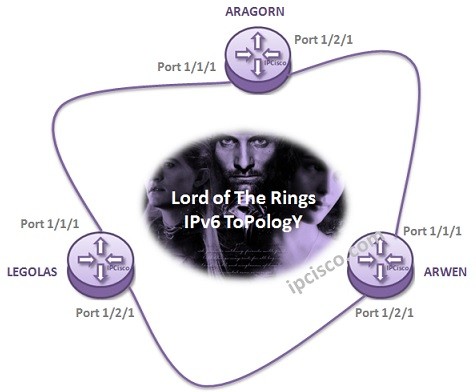Router Logs are very important for a Network Engineer during troubleshooting. A good Network Engineer, check the right logs and determine the required actions according to the logs. All the events, errors , etc are in the logs. If you know where to check, you can see all these information, your router and switch record everything. The most important thing is knowing how to reach this information. Nokia Service Routers has a very good and detailed Log Mechanism. With various default logs and acccording to the defined logs during the configuration, you can monitor alarms, warnings and notifications in different levels. Nokia Router Logs are very important for troubleshooting.
You can also download all Nokia Labs, on Nokia Configuration Labs Page.
For Nokia Router Logs, there are four types of Log sources. These types are :
- Main
- Security
- Change
- Debug
You can direct these Nokia Router Logs sources to the Log destinations like below:
- Condole
- Session
- Memory Logs
- Log Files
- SNMP Trap Group
- Syslog
There are eight level logs in Nokia Service Router. These alarm levels are given below:
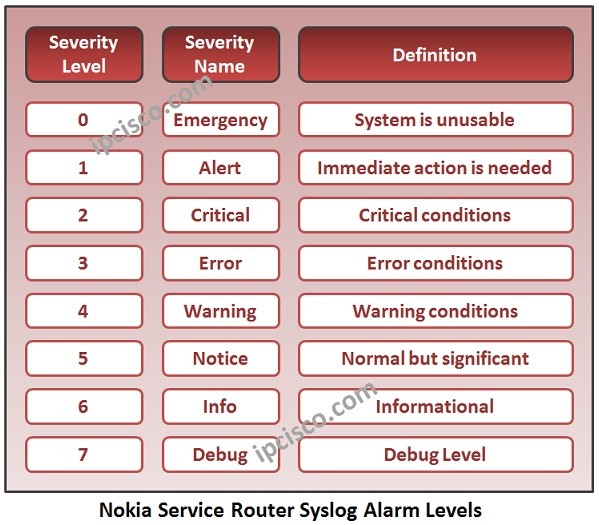
These Alarms has different Severities. These Alarm Severities are also given below:
- Cleared, Severity Level 1, Cleared event
- Info, Severity Level 2, Informational Event
- Critical, Severity Level 3, Critical Event
- Major, Severity Level 4, Major event
- Minor, Severity Level 5, Minor Event
- Warning , Severity Level 6, Warning Event
You can find the event and log mechanism of a Service Router, below:
Table of Contents
Default Logs on Nokia Service Router
There are some default alarms logs in Nokia Service Routers. These logs are log 99 and log 100.
- Log 99 : Shows all severity levels of alarms
- Log 100 : Shows only critical alarms
You can view these logs with “show log log-id 99” and “show log log-id 100” commands.
There is also another log that is used for a special role. This Log is Log 98. Log 98 is created by 5620 SAM managed nodes. 5620 SAM is the management application of Nokia (Formerly Alcatel-Lucent). You can view Log 98 with “show log log-id 98” command.
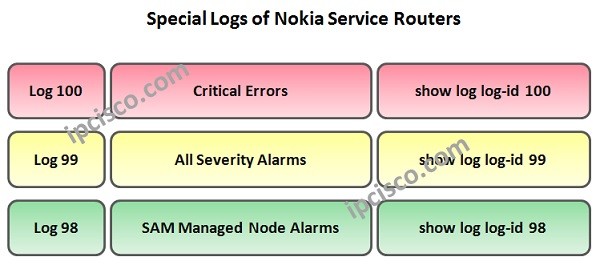
During log view, you can do specific search with additional words. For example for port specific log search, you can use “show log log-id 99 subject 1/2/3”. This will show all severity alarms related with port 1/2/3. As an another example, for chassis related alarms you can use “show log log-id 99 application chassis” command.
You can test yourself with Nokia NRS I Questions and Nokia NRS II Questions.
Below, you can find the example of the screenshots of Log 99 and Log 100.
A:Nokia-7750-SR-1# show log log-id 100
===============================================================================
Event Log 100
===============================================================================
Description : Default Serious Errors Log
warning: 25 events dropped from log
Memory Log contents [size=500 next event=10 (not wrapped)]
9 2019/04/17 08:30:21.85 UTC MAJOR: SYSTEM #2002 Base Configuration Save Succeeds
“Configuration file saved to: cf3:\config.cfg”
8 2019/04/17 08:14:20.86 UTC MAJOR: SYSTEM #2005 Base SNMP daemon
“SNMP daemon initialization complete.
System configured with persistent SNMP indexes: false.
SNMP daemon admimistrative status: inService.
SNMP daemon operational status: inService.”
7 2019/04/17 08:14:20.86 UTC MAJOR: SYSTEM #2023 Base Main: SNMP operationally up
“The SNMP agent has changed state. Administrative state is inService and operational state is inService.”
6 2019/04/17 08:14:20.81 UTC CRITICAL: SYSTEM #2029 Base Redundancy
“The active CPM card A is operating in singleton mode. There is no standby CPM card.”
5 2019/04/17 08:14:20.81 UTC MAJOR: SYSTEM #2004 Base System configured
“Bootup configuration complete. Configuration status: configOK.
SNMP Persistent Indexes status: persistDisabled.
System configured with persistent indexes: false.”
4 2019/04/17 08:14:20.77 UTC MAJOR: CHASSIS #2026 Base Card A
“Class CPM Module : Failed to load software from cf3:\timos\i386-isa-aa.tim”
3 2019/04/17 08:14:20.68 UTC MAJOR: CHASSIS #2026 Base Card A
“Class CPM Module : Failed to load software from cf3:\timos\i386-isa-aa.tim”
2 2019/04/17 08:14:16.61 UTC MAJOR: CHASSIS #2010 Base Equipment
“Power supply 2 inserted”
1 2019/04/17 08:14:16.61 UTC MAJOR: CHASSIS #2010 Base Equipment
“Power supply 1 inserted”
A:Nokia-7750-SR-1# show log log-id 99
===============================================================================
Event Log 99
===============================================================================
Description : Default System Log
Memory Log contents [size=500 next event=35 (not wrapped)]
34 2019/04/17 08:30:25.42 UTC WARNING: SNMP #2005 Base to-SR-2
“Interface to-SR-2 is operational”
33 2019/04/17 08:30:25.42 UTC WARNING: SNMP #2005 Base 1/1/1
“Interface 1/1/1 is operational”
32 2019/04/17 08:30:21.84 UTC MAJOR: SYSTEM #2002 Base Configuration Save Succeeds
“Configuration file saved to: cf3:\config.cfg”
31 2019/04/17 08:30:20.57 UTC MINOR: PORT #2005 Base Port 1/1/5
“SFF Inserted”
30 2019/04/17 08:30:20.57 UTC MINOR: PORT #2005 Base Port 1/1/4
“SFF Inserted”
29 2019/04/17 08:30:20.56 UTC MINOR: PORT #2005 Base Port 1/1/3
“SFF Inserted”
28 2019/04/17 08:30:20.55 UTC MINOR: PORT #2005 Base Port 1/1/2
“SFF Inserted”
27 2019/04/17 08:30:20.52 UTC MINOR: PORT #2005 Base Port 1/1/1
“SFF Inserted”
26 2019/04/17 08:30:20.27 UTC WARNING: SNMP #2004 Base to-SR-2
“Interface to-SR-2 is not operational”
25 2019/04/17 08:30:20.18 UTC WARNING: SNMP #2004 Base to-SR-2
“Interface to-SR-2 is not operational”
24 2019/04/17 08:30:20.11 UTC MINOR: CHASSIS #2002 Base Mda 1/1
“Class MDA Module : inserted”
23 2019/04/17 08:14:34.42 UTC MINOR: CHASSIS #2002 Base Card 1
“Class IO Module : inserted”
22 2019/04/17 08:14:21.61 UTC MINOR: CHASSIS #2002 Base Equipment: Fan 1
“Class Fan : inserted”
21 2019/04/17 08:14:20.86 UTC MAJOR: SYSTEM #2005 Base SNMP daemon
“SNMP daemon initialization complete.
System configured with persistent SNMP indexes: false.
SNMP daemon admimistrative status: inService.
SNMP daemon operational status: inService.”
20 2019/04/17 08:14:20.86 UTC MAJOR: SYSTEM #2023 Base Main: SNMP operationally up
“The SNMP agent has changed state. Administrative state is inService and operational state is inService.”
19 2019/04/17 08:14:20.81 UTC CRITICAL: SYSTEM #2029 Base Redundancy
“The active CPM card A is operating in singleton mode. There is no standby CPM card.”
18 2019/04/17 08:14:20.81 UTC MAJOR: SYSTEM #2004 Base System configured
“Bootup configuration complete. Configuration status: configOK.
SNMP Persistent Indexes status: persistDisabled.
System configured with persistent indexes: false.”
17 2019/04/17 08:14:20.77 UTC MAJOR: CHASSIS #2026 Base Card A
“Class CPM Module : Failed to load software from cf3:\timos\i386-isa-aa.tim”
16 2019/04/17 08:14:20.68 UTC MAJOR: CHASSIS #2026 Base Card A
“Class CPM Module : Failed to load software from cf3:\timos\i386-isa-aa.tim”
Nokia Service Router Log Configuration
To understand the Log configuration on Nokia, let’s check the default Log, Log 99 configuration.
Nokia-Service-Router-1>config>log# info detail
#——————————————
echo “Log Configuration ”
#——————————————
log-id 99
description “Default system log”
no filter
from main
to memory 500
no shutdown
exit
———————————————-
As above configuration a “log-id” is defined firstly to create a log. After that a description that defines the log aim is defined. After that filter usage is mentined. Here, there is no filter for Log 99. After that the log source and the destination is defined.
To see how to create logs in Nokia 7750 SR and 7450 ESS, let’s do an example.
Firstly, we will create log with “log filter”command with a “log number”. Then, we will give a description for this log. After that, we will set the entries of this log. In this example, we will collect the critical errors. So, we will mention this.
Nokia-Service-Router-1>config# log filter 20
Nokia-Service-Router-1>config>log>filter$ description “critical filter”
Nokia-Service-Router-1>config>log>filter$ default-action drop
Nokia-Service-Router-1>config>log>filter$ entry 1
Nokia-Service-Router-1>config>log>filter>entry$ action forward
Nokia-Service-Router-1>config>log>filter>entry# match severity eq critical
Nokia-Service-Router-1>config>log>filter>entry# exit
The creation of Log with the source and the destination.
Nokia-Service-Router-1>config>log# log-id 20
Nokia-Service-Router-1>config>log>log-id# from main
Nokia-Service-Router-1>config>log>log-id# to session
To check the log configuration, we can use “info” command under filter 20 context.
Nokia-Service-Router-1>config# log filter 20
Nokia-Service-Router-1>config>log>log-id# info detail
#——————————————
log-id 20
description ” critical filter”
filter 20
time-format utc
from main
o session
no shutdown
exit
———————————————-