In this Nokia Configuration Example, we will see IPv6 Configuration on Nokia Routers (Formerly Alcatel-Lcuent Routers). For this simple IPv6 Address configuration example, we will use the below Lord of The Rings Topology : )
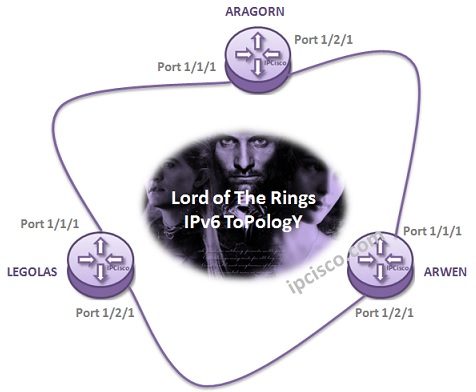
The name of the routers are from Lord of The Rings. This is a story from my Alcatel-Lucent Small Cell days. For our Small Cell servers, we were using these excellent names. Sometimes, a little creativity makes your working place more entertaining.
Now, let’s focus IPv6 Configuration on Nokia Routers and see how IPv6 can be configured on Nokia Routers.
On each routers, we will configure both system and other interfaces with IPv6 addresses. The interface configuration has the common steps in Nokia as you know. Firstly, you enter the router interface level for each interface and then you can enter the port that you will use with the ip address that will be used with it. Laslty, you use no shutdown command to open the port. Here, the only difference is used addresses (they are IPv6 addresses) and the ipv6 keyword.
You can find the configuration of each Nokia Router below.
You can also download all Nokia Labs, on Nokia Configuration Labs Page.
ARAGORN Configuration
ARAGORN> configure
ARAGORN>config # router
ARAGORN>config>router # interface “system”
ARAGORN>config>router>if # ipv6
ARAGORN>config>router>if # address 2001:aa:aa::1/128
ARAGORN>config>router>if # no shutdown
ARAGORN>config>router>if # exit
ARAGORN>config>router # interface “toLegolas”
ARAGORN>config>router>if # port 1/1/1
ARAGORN>config>router>if # ipv6
ARAGORN>config>router>if # address 2001:aa:11::1/64 eui-64
ARAGORN>config>router>if # no shutdown
ARAGORN>config>router>if # exit
ARAGORN>config>router # interface “toARWEN”
ARAGORN>config>router>if # port 1/2/1
ARAGORN>config>router>if # ipv6
ARAGORN>config>router>if # address 2001:aa:22::1/64 eui-64
ARAGORN>config>router>if # no shutdown
ARAGORN>config>router>if # exit



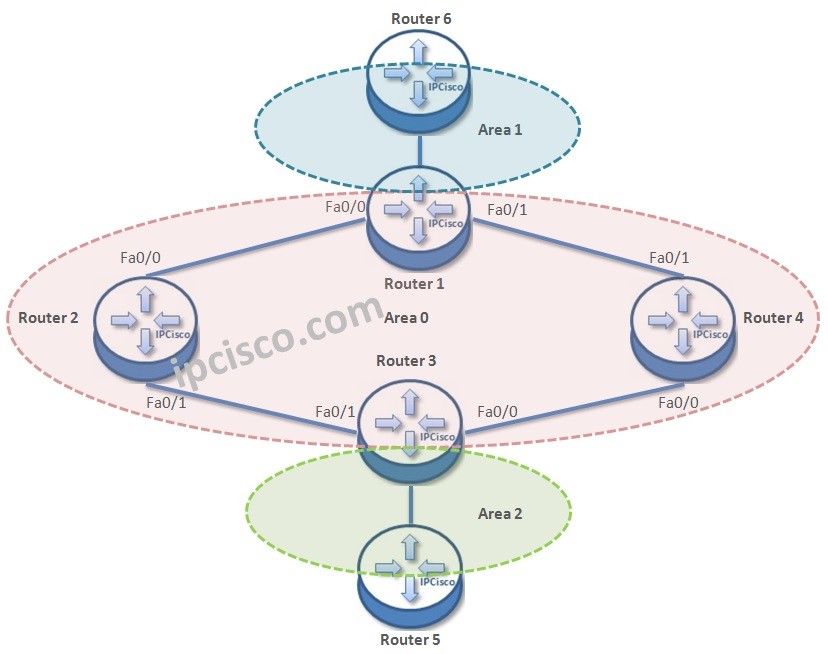
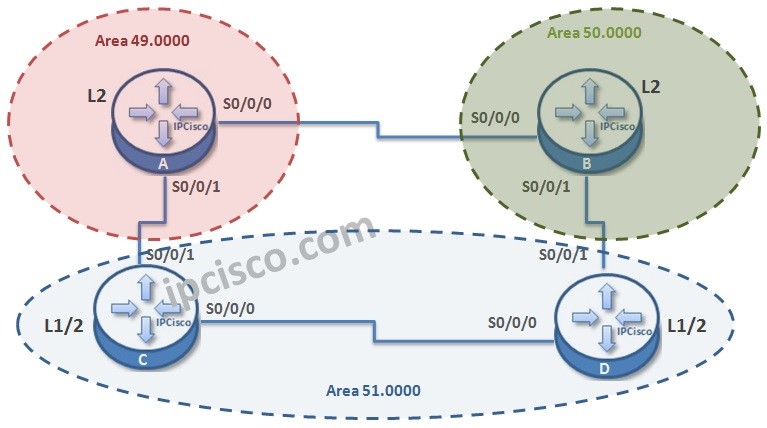

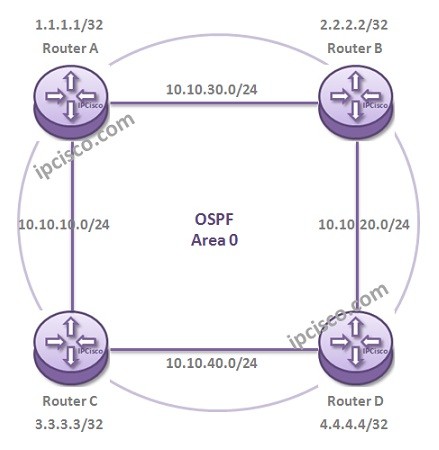





Leave a Reply