On Cisco routers to create a static route for IPv6, we use the similar commands with IPv4. We can make this configuration with three ways :
1) To send all packets to the next-hop address :
2) Directly attached static route to send packets out an interface :
3) Full specified static route on a broadcast interface :
Below there is an example of IPv6 static routes on Cisco routers.
Other Static Routing Lessons on Other Vendors
IPv4 Static Route Configuration on Cisco
IPv6 Static Route Configuration on Cisco
IPv6 Default Route Configuration on Cisco
IPv4 Static Route Configuration on Juniper
IPv6 Static Route Configuration on Juniper
IPv6 Static Route Configuration on Juniper
IPv4 Static Route Configuration on Nokia
IPv4 Default and Floating Route Configuration on Nokia
St Route Configuratioatic Route on Huawei and Load Balancing
IPv4 Default and Floating Route Configuration on Huawei
You can find the other IPv6 articles below…
IPv6
IPv6 – Part 1 (IPv6 and IPv6 Addresses)
IPv6 – Part 2 (What does IPv6 bring?)
IPv6 – Part 3 (Address Types in IPv6)
IPv6 – Part 4 (Subnetting IPv6)
IPv6 Static Route Configuration Examples…
IPv6 Static Route Configuration on Cisco
IPv6 Static Route Configuration on Juniper
IPv6 Routing Protocols…
IPv6 Routing Protocols – Part 1
IPv6 Routing Protocols – Part 2 (OSPFv3)
IPv6 Routing Protocols – Part 3 (EIGRP for IPv6)
IPv6 Routing Protocols – Part 4 (RIPng)
IPv6 Routing Protocols – Part 5 (ISIS for IPv6)
IPv6 Routing Protocols CONFIGURATIONs..!
Static/Default Route Configuration Example On Cisco IOS
OSPFv3 Configuration Example On Cisco IOS
EIGRP for IPv6 Configuration Example On Cisco IOS
RIPng Configuration Example On Cisco IOS
ISIS for IPv6 Configuration Example On Cisco IOS
IPv4 and IPv6 Headers…


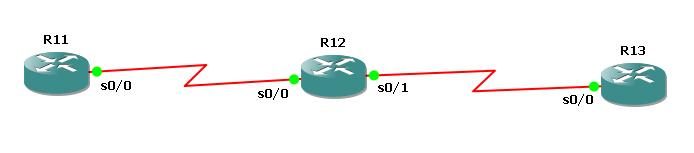


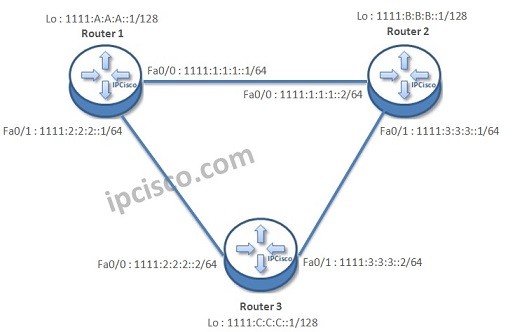
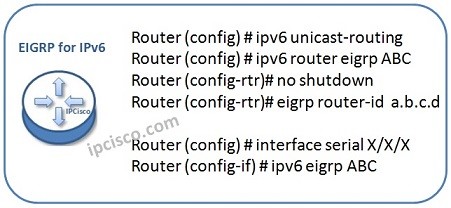





Hi Kosem,
like to know ..if i connect the r11 router to the layer 2 switch through fa0/0 then i give the ip for the fa0/0 2001:200:abcd::1/66 its working..or can u give me example configuration…Thanks
Hi TZ,
You can assign an ip address to the vlan interface of a layer 2 switch. The detailed link can also help you;)
https://learningnetwork.cisco.com/thread/14861