In this HCIA (HCNA) lesson we will focus on Huawei Floating Static Route and Default Route on Huawe Routers. We will give examples for How to configure Huawei Floating Static Route Configuration and Default Route Configuration. Let’s start.
You can test youself with Huawei HCIA Questions Page.
Table of Contents
Floating Static Route Configuration
Floating Static Route is used for a Backup Static Route. A second route is defined with a high Preference and if the first link fails, then this floating static route is used as a Backup.
For our example, we will use the below topology. And as you can see, the Grey link will be configured as Backup to the destination (Floating Static Route).
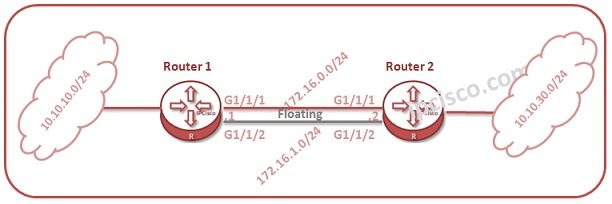
You can download this configuration on Huawei eNSP Labs Page.
<Huawei-Router1> system-view
[Huawei-Router1] ip route-static 10.10.30.0 24 GigabitEthernet 1/1/1
[Huawei-Router1] ip route-static 10.10.30.0 24 GigabitEthernet 1/1/2 preference 110
<Huawei-Router1> system-view
[Huawei-Router2] ip route-static 10.10.30.0 24 GigabitEthernet 1/1/1
[Huawei-Router2] ip route-static 10.10.30.0 24 GigabitEthernet 1/1/2 preference 110
It is not necessary that to configure both end with the same Floating Static Route (Backup). Static Route is a Unidirectional configuration, so Backup Static Route is also Unidirectional.
Floating Static Route Verification
With “display ip routing-table” command, we can see the Primary (Active) Static Route on Routing Table. Here, you can see the Default Preference value (Preference 60).
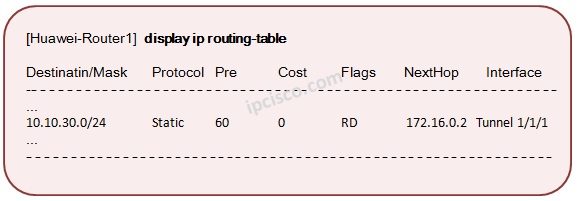
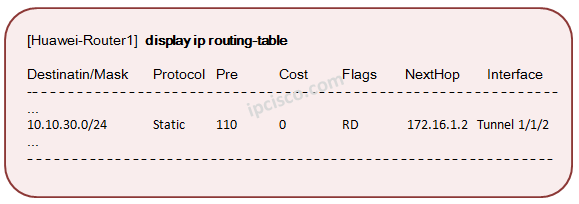
Default Route Configuration
Default Route, is the route, that if no other destination, the routes are sent. In Huawei Routers, Default Route is also a specific Static Route like other platforms.
Here, we will use the below topology for our Default Route Configuration.
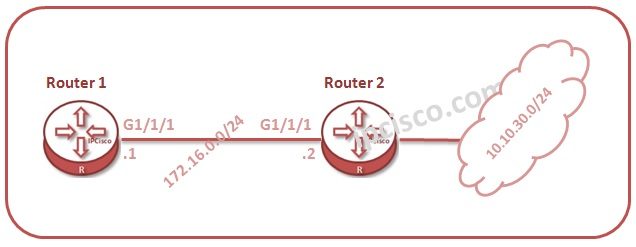
We will write a Default Route to Router 1 and we will say that, if there is no other route, go through Router 2 GigabitEthernet 1/1/1.We can do this with interface name or Next Hop Interface IP.
<Huawei-Router> system-view
[Huawei-Router] ip route-static 0.0.0.0 0.0.0.0 172.16.0.2
Default Route Verification
“Display ip routing-table” command will show us the default route on Router 1. As you can see, according to this route, always a destination is exist on the Routing Table.




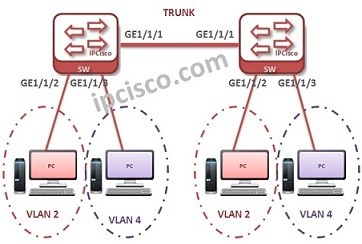
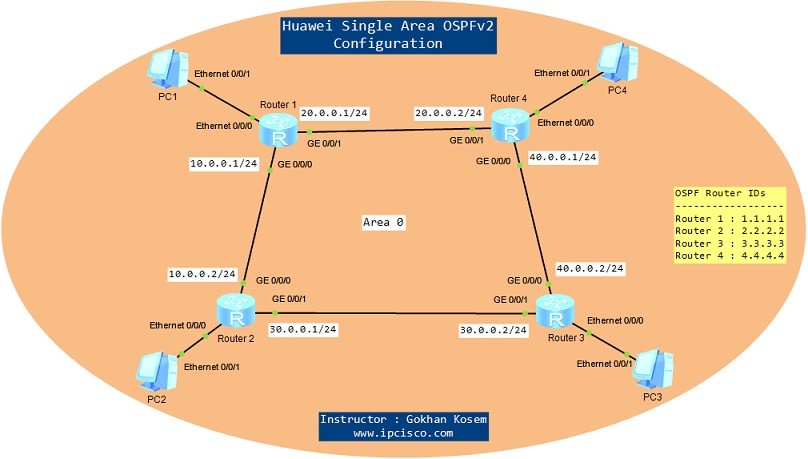
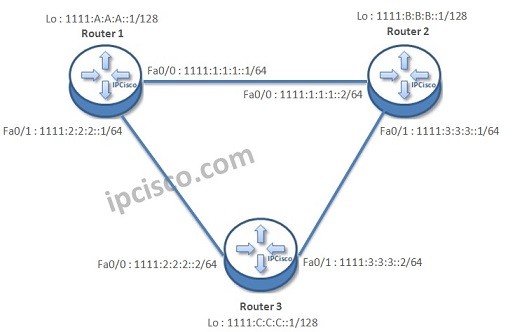
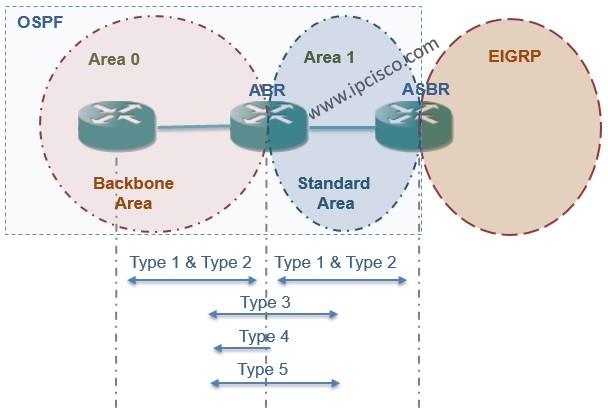





Leave a Reply