- COURSES
- SPECIALS
- BLOG
- MEMBERS
- SHOP
- ABOUT
- ENROLL HERE
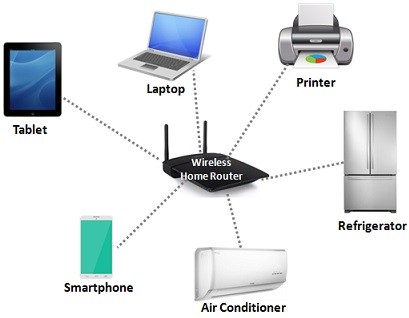
There are three common network types according to their coverage size. These are, LANs, MANs and WANs. LAN is the smallest sized network in these three network type. LAN (Local Area Network) is a small network that is built within a small geographical area. A LAN can be your home network, your company’s network or any similar network that is consist of mostly with switches and the hosts connected to them. Beside, a LAN consist of different office equipments like printers. A LAN can consist of two computers simply, beside,it can consist of hundreds of devices.

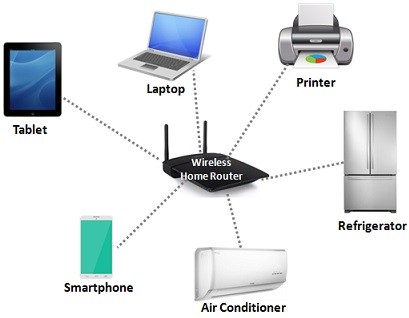
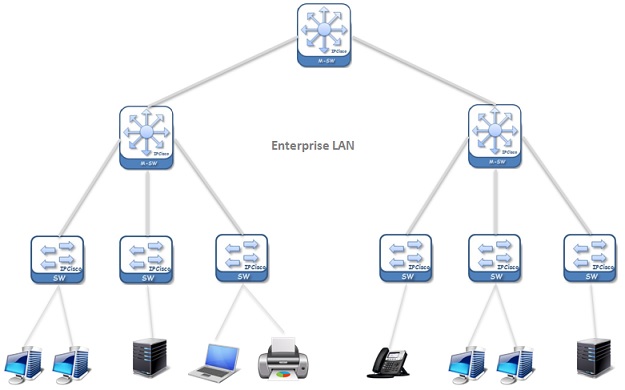
There are various topologies that are used by LAN. These topologies can be Bus, Start, Ring, etc. We will also talk about these topologies in the network topologies article.
Table of Contents
To build a Local Area Network, there are some requirements. These requirements are very simple that, every one who has an internet connection at home, has these. What are these requirements?
• A Host device like PC, printer etc. that has NIC (NEtwork Interface Card)
• A Central device like switches, hubs etc. which connects different hosts
• A Cable that your hosts used to connect to the central device.
• A Management Software
LANs are the simplest network topologies. People use this sipmel networks for many reasons. Some of these reasons are given below:
• Fast communication between different hosts
• Sharing data inside their home, company, etc.
• Providing a centralized controlled network
• To reach all devices you have over one network
Leave a Reply