Table of Contents
How to Configure a Nokia Service Router?
Command Line Interface (CLI) is the interface that we can configure, manage and maintenance router operations manually. Each Network Engineer works with Command Line Interface (CLI) in daily configuration activities.In this lesson, we will learn Basic Nokia Router Configuration.
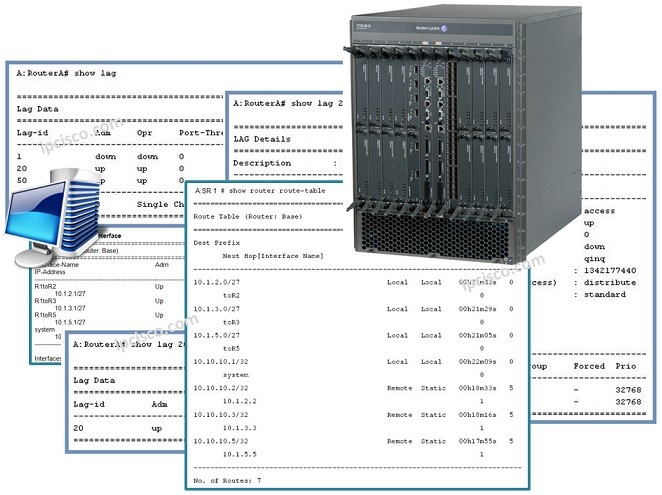
So, how can we access CLI of Nokia 7750 SR and Nokia 7450 ESS devices. We can access to the CLI of an Nokia 7750 SR and Nokia 7450 ESS with three way. These are:
- In-band Ports (access ports on MDAs)
- Console Port (DB-9 Serial Port)
- CPM Ethernet Port (Management Port)
By the way, for the serial connection the default setting are like below:
Baud Rate: 115 200
Data Bits: 8
Parity: None
Stop Bits: 1
Flow Control: None
Before using Nokia 7750 SR and Nokia 7450 ESS devices, soma bc management configurations must be done on Nokia 7750 SR and Nokia 7450 ESS devices. Now, let’s talk about these basic management configurations.
Bof Configuration
Firstly, we will enter the “bof config” with “bof” command. Then we will configure the primary address of the router. This is 10.0.0.1 for this example. Then, we will set the speed value.
ABC# bof
ABC >bof# address 10.0.0.1/24 primary
ABC >bof# speed 100 ABC
After that, we can set the location of primary-image file and primary-config file. Image file is the software image and the config file is the configuration of our device.
ABC >bof# primary-image cf3:/TIMOS.2.5.R1
ABC >bof# primary-config cf3:/srnrsi.cfg
ABC >bof# save
Lastly we saved the configuration. The save command is “bof safe”, not normal save. Because we are also under bof, it is enough to say save only.
We can show the bof file content with “show bof” command.
SRNRSI-A # show bof
==========================================================================
BOF (Memory)
==========================================================================
Primary-image cf:\4.0.R9
Primary-config cf:\srNRS1Router.cfg
Adress 10.0.0.1 active
Autonegotiate
Duplex Full
Speed 100
Wait 3
Persist On
Console-Speed 115200
==========================================================================
Basic Nokia Router Configuration
In CLI, to configure someting we need to enter “Config Mode”. To do this we can use “configure” command. Let’s start our configuration.
System Name Configuration
Every router has a name. This name is generally has a standard name that shows router’s position in the network. Service Providers use very good naming hierarcy. Here, our router’s name is ABC.Let’s change this name as SRNRSI-A.
ABC > configure
ABC >config# system name SRNRSI-A
SRNRSI-A >config# save
Password Change
Passwords are the common and the first step of device security. To change our admin password, we need to use “password” command. After this commanf we will enter the previous password as security step and then we can determine the new password.
SRNRSI-A # password
Enter current password :
Enter new password :
Re-enter new password :
Card and MDA Configuration
In Nokia, all the Cards and MDAs need to be introduced to the system. This is called Card and MDA provisionning. When you say “show card”, you can see the “equipped card-type” and you need to set your Card’s provisioned type like this type. This is also true for MDAs. You need to provision your MDA too. Firstly your located MDA will be seen as “equipped mda-type” if you check your MDAs with “show mda” command.
SRNRSI-A # show card 1
==========================================================================
Card 1
==========================================================================
Slot Provisioned Equipped Admin Operational
Card-type Card-type State State
————————————————————————–
1 iom-20g-b down down
==========================================================================
Let’s start with provisionning a Card. Here we need to mention the slot number. For here it is 1.


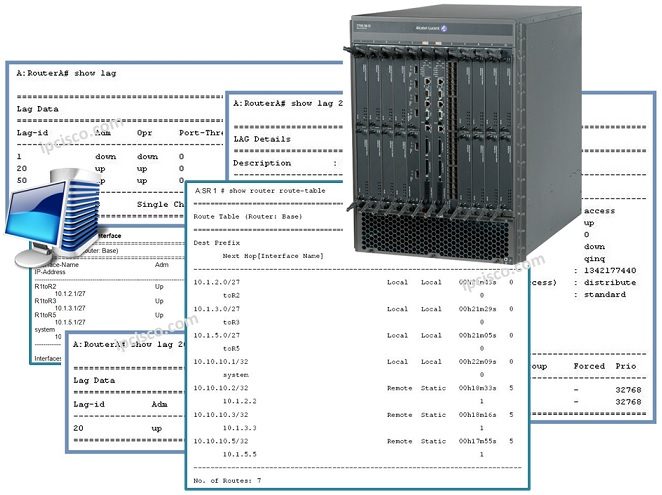

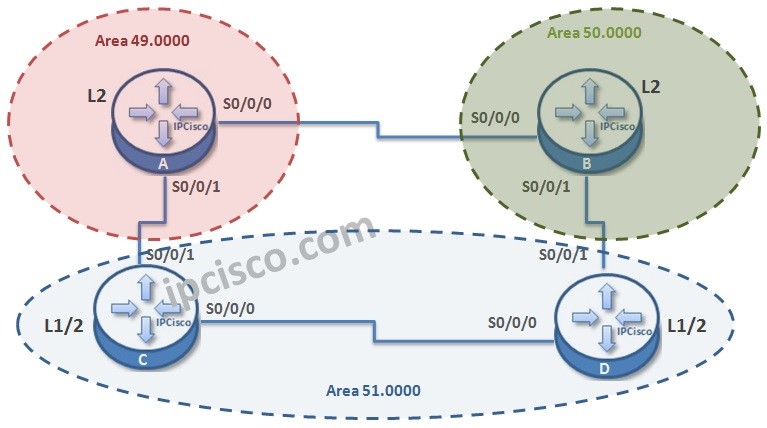
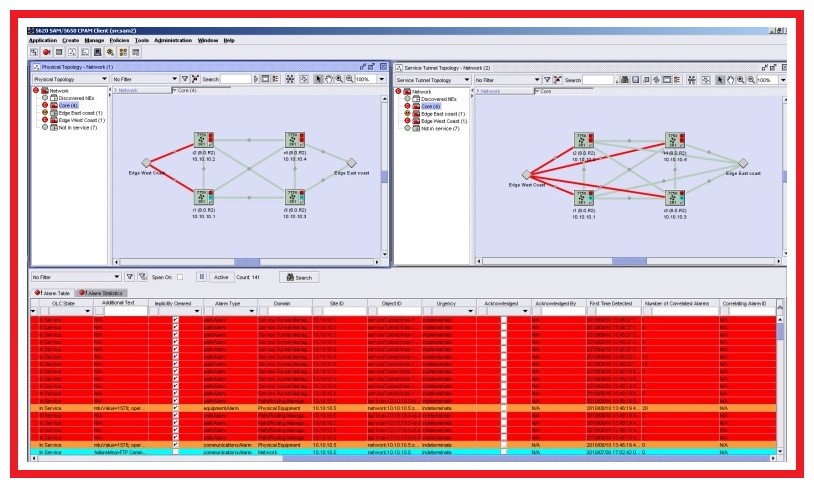
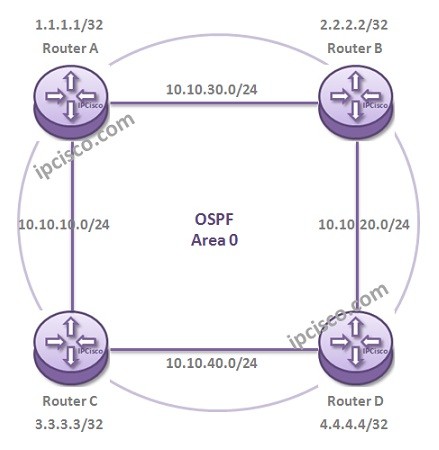
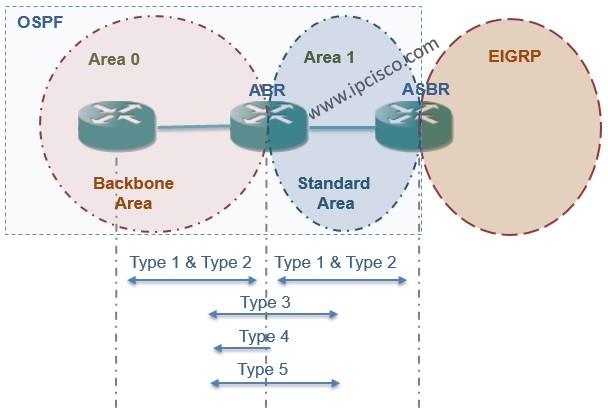





Hi Gokhan,
Thank you very much for your good explanation on this lesson. All of these information are necessary for us at the beginning. I just wanted to add a part to port configuration. If CLI users would like to make the all ports UP on the MDA with only one command, they can use it with below command;
ABC: configure port 4/1/[1..6] no shutdown
When the CLI command is performed, the 6 ports (from 1 to 6) on the MDA 4/1 will be admin UP.
Regards,
-Burak
Thank you very much Burak :) Always welcome…