- COURSES
- SPECIALS
- BLOG
- MEMBERS
- SHOP
- ABOUT
- ENROLL HERE
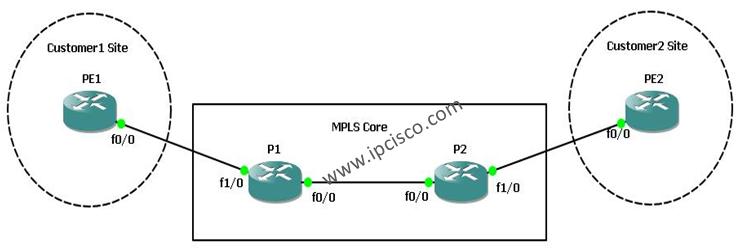
In this article, we will study how to enable CEF, how to enable MPLS and how to configure label protocol ldp on Cisco routers.
During this survey we will check the configuretion with various basic show command that will be useful during MPLS configurations.
After successfully configuration of the core part, we will discuss hiding the core routes from the customer with disabling ttl propagate.
The topology that we will study on is below.
Let’s start the configuration:
PE1 Router
PE1# configure terminal
PE1(config-if)# endPE2 Router
PE2# configure terminal
PE2(config-if)# endP1 Router
P1# configure terminal
P1(config-if)# endP2 Router
P2# configure terminal
P2(config-if)# endAfter the configuration of core routers(P1 and P2) and the customer edge routers(PE1 and PE2), it is time to verify our configuration.
hi download link is not working for this lab
It is corrected Farid. Good luck!