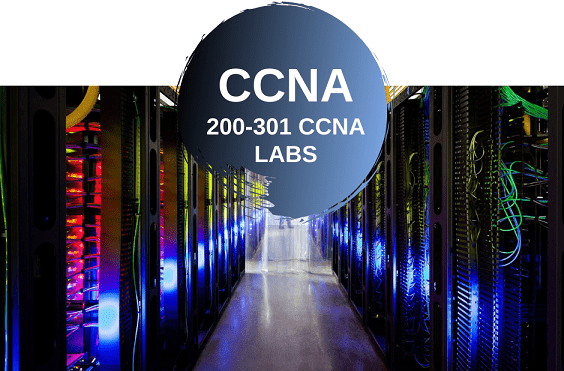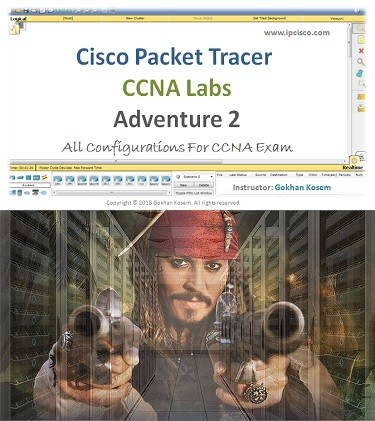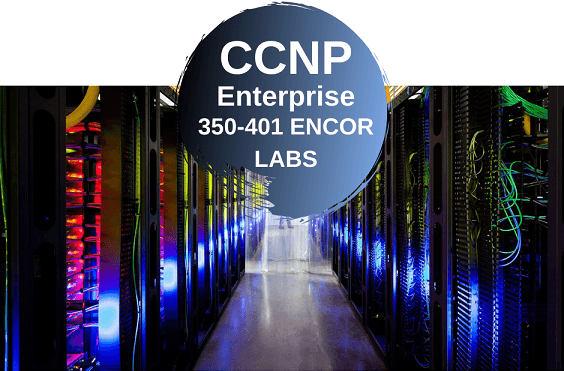CCNA 200-301 v1.1 Labs
In this CCNA 200-301 Labs Training, you will find all the required labs for CCNA 200-301 Exam. All the Cisco Configuration parts of Cisco CCNA Certification will be coverded one by one and you can watch these CCNA Lab Examples as Videos. We cover all the configuration lesson in updated CCNA v1.1 200-301 at 19 August 2024. Our CCNA 200-301 packet tracer labs course will teach you all you need on updated CCNA v1.1.
In this CCNA Labs Video Training, we will configure Cisco routers and switches on Cisco Packet Tracer. Each lesson will be explained on Cisco Packet Tracer and you can also download these configuration labs to your PC. Beside this CCNA Lab Training, you should also practice the configuration by yourself for a better CCNA Lab Practice. These labs are also required for CCNA 2025.
CCNA Lab Packet Tracer
Cisco Packet Tracer is one of the most used Network Simulators in the World by CCNA Candidates. Easy to use user interface and covering all the required commands make this program the best. Here, in this CCNA Lab Training, we will configure our Cisco devices for various network topologies and scenarious on Cisco Packet Tracer. Each of this Packet Tracer Example can be downloadable. You can download All Cisco Packet Tracer Examples on Cisco Packet Tracer Labs page.
With Cisco Packet Tracer, you can easily configure the Cisco devices and you do not waste your time for other issues. So, as a new network engineer and a CCNA candidate, using Packet Tracer is life saving.
CCNA Lab Practice
To learn how to configure Cisco routers and switches, the are three important things: Practice, practice and practice. If you do more practice on configurations, you learn how to configure Cisco routers & switches and beside you can gain Cisco hand on experience. On this CCNA v1.1 Labs Course, you will learn how to configure various network protocols with different network topologies and you will become familier with Cisco router and switch commands. And if you also configure these topologies by yourself, you will learn better
There are different configuration scenarios and network topologies on CCNA 200-301 v1.1. Before the real exam, you should learn all these configurations and practice. If you learn each of these CCNA Cisco Packet Tracer configurations, you will be ready for your real CCNA 200-301 v1.1 Exam.
Lab Training Content
In IPCisco, we will cover all the updated CCNA 200-301 v1.1 Lessons. In CCNA Lab Course, we will also cover CCNA 200-301 v1.1 Configuration Lessons one by one. These router and switch configuration lessons are given below:
- Configure and verify IPv4 addressing and subnetting
- Configure and verify IPv6 addressing and prefix
- Configure and verify VLANs (Access ports, Default VLAN, InterVLAN Connectivity)
- Configure and verify interswitch connectivity (Trunk ports, 802.1Q, Native VLAN)
- Configure and verify Layer 2 discovery protocols
- Configure and verify (Layer 2/Layer 3) EtherChannel (LACP)
- Configure and verify IPv4 and IPv6 static routing
- Configure and verify single area OSPFv2
- Configure and verify inside source NAT using static and pools
- Configure and verify NTP operating in a client and server mode
- Configure and verify DHCP client and relay
- Configure network devices for remote access using SSH
- Configure and verify device access control using local passwords
- Configure and verify access control lists
- Configure and verify Layer 2 security features (DHCP snooping, dynamic ARP inspection and port security)
- Configure and verify WLAN within the GUI using WPA2 PSK
You can visit our Cisco Minor Update CCNA 200-301 v1.1 Article to learn more about the details of this update.
Do Not Waste Your Time and Start
For CCNA Configuration Examples, you are on one of the most visited page. So, do not waste your time for struggling on internet and start to practice CCNA Lab Examples. All the labs in this CCNA 200-301 Labs Course, will help you to learn how to configure Cisco routers and swithces for various and required protocols on Cisco CCNA Certification Exam.
What is new in CCNA Exam at 2025?
All the updated configuration labs will be also on 2025 CCNA 200-301 v1.1 Exam.