In this configuration example, we will focus on how to configure MVRP on Cisco switches. Here, we will use Cisco Catalyst 6500 series switches. For our MVRP configuration example, we will use the below topology.
Let’s start our MVRP configuration.
Table of Contents
Switch A Configuration
We will start with Switch A configuration.
First of all we will enable MVRP globally with “mvrp global” command under the global context. After that we will enable GVRP under the interfaces with “mvrp” command.
We will set the registration mode of our interfaces.
Automatic MAC learning is not enabled by default. To enable Automatic MAC learning, we will use “mvrp mac-learning auto” command.
To dynamically create VLANs, we will configure our router as “transparent”. This is a requirement for dynamic VLAN creation. After setting our router as tranparent, we will use “mvrp vlan create” command and we will enable dynamic VLAN creation.
Now, we will create VLANs and we will assign the ports to these VLANs.
Other GVRP, MVRP and VTP Articles...
GVRP Overview
GVRP Configuration on Cisco
GVRP Configuration on Huawei
MVRP Overview
MVRP Configuration on Cisco
MVRP Configuration on Juniper


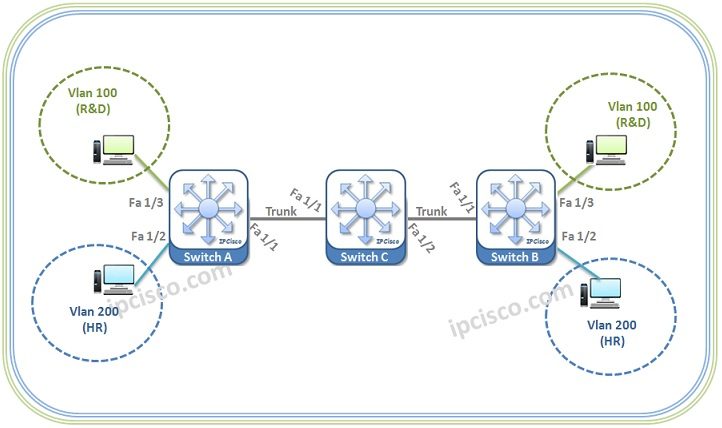
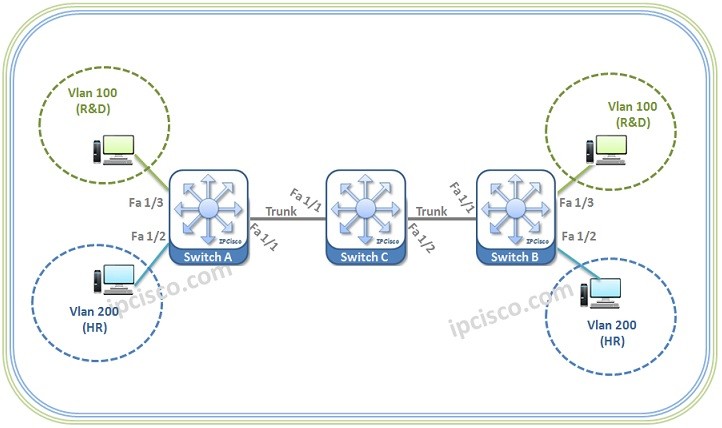

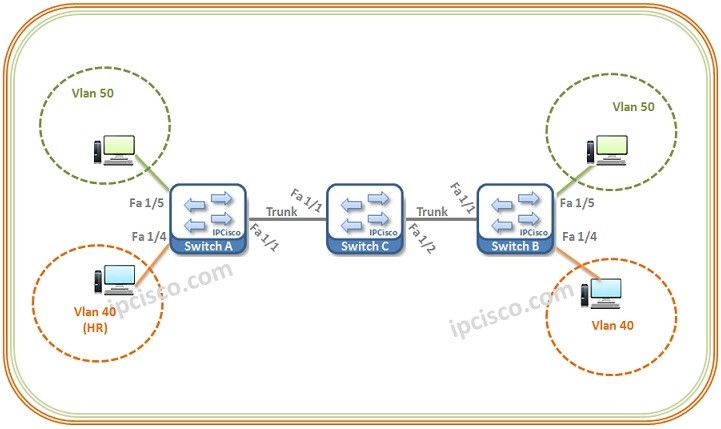

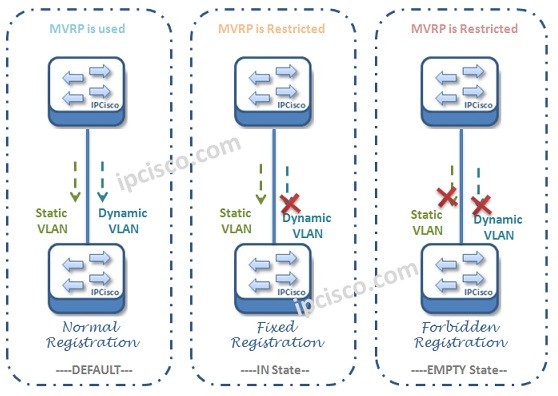
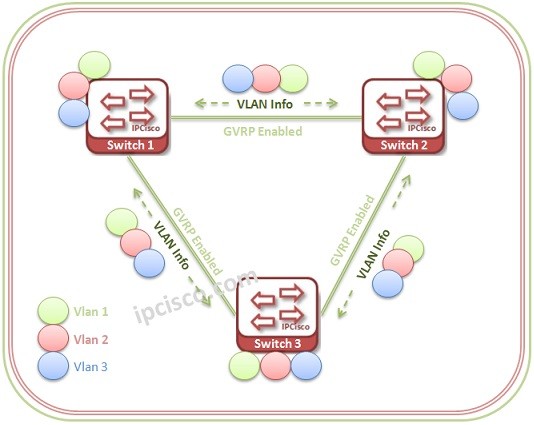
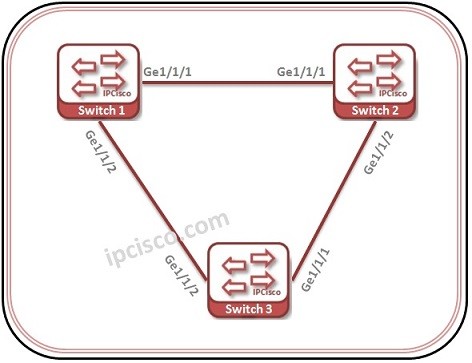





Leave a Reply