- COURSES
- SPECIALS
- BLOG
- MEMBERS
- SHOP
- ABOUT
- ENROLL HERE
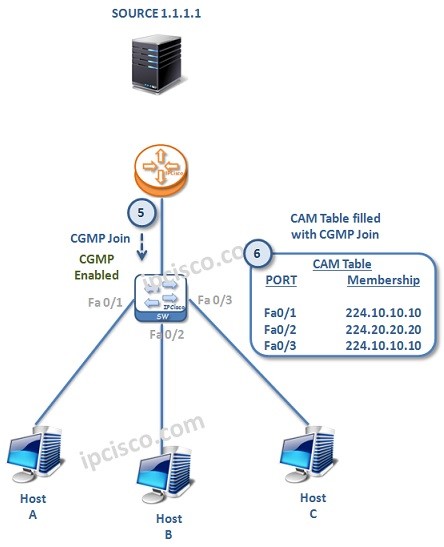
In this lesson, we will cover, one of the imporant IP Multicast Protocols, CGMP (Cisco Group Management Protocol). It is a Cisco proprietary Layer 2 protocol used for Layer 2 efficiency at Multicast Memberships. So, how does this protcols works?
Basically, whenever a host want to join a multicast group, it sends IGMP Join message to the target group. This message goes to the multicast router.
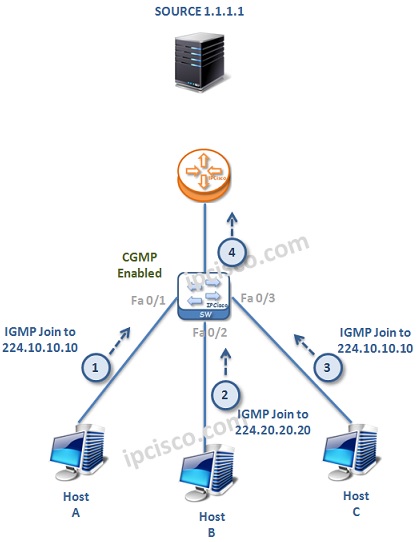
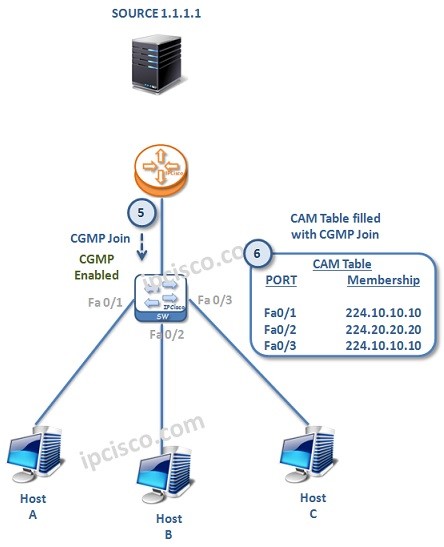
After such records, whenever a multicast activity is done, these CAM table is used.
In the working mechanims of Cisco Group Management Protocol, switches only listens the Cisco Group Management Protocol messages coming from the router. With these messages, they manage the efficient group membership facilities.
Cisco Group Management Protocol needs to be configured on both Layer 2 switches and Layer 3 Routers.
We have learned the basic messages of this multicsat protocol. What about the configuration? Now, let’s show this CGMP Configuration with an example.
Table of Contents
Cisco Group Management Protocol is another Multicast Host Membership protocol. It is a Cisco proprietary protocol. In this configuration lesson, we will see how to configure CMGP on Cisco Catalyst Switches.
To enable CGMP on Cisco Catalyst switch we can use “ip cgmp” command. By default Cisco Group Management Protocol is enabled. But with this command a Join Message is also created again.
We will enable Cisco Group Management Protocol on Router also. We will do this under the interface towards the switch.
Cisco Group Management Protocol uses IGMP messages. So, we can use the below IGMP commands also for this protocol.
Here, we have covered one of the important IP Multicast protocols. This protocol is not widely used today, but as a multicast protocol, it is good to learn a different concept. It is similar to standard based IGMP Protocol.