- COURSES
- SPECIALS
- BLOG
- MEMBERS
- SHOP
- ABOUT
- ENROLL HERE
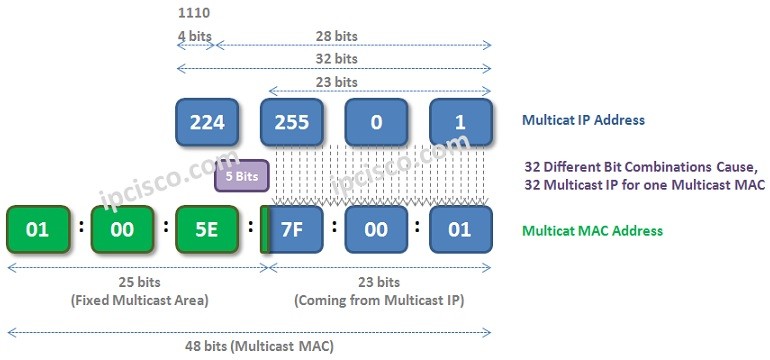
As you know, a MAC address consist of 48 bits. And these 48 bits are divided into two as vendor code and host code. The first part, vendor code is given by the device vendor. It shows the manufacturer of the device. The second part, host code identifies the device within the other devices of that vendor. There are also some specific MAC addresses used in IP Multicast Technology. These are Multicast MAC Addresses. So, what is a Multicast MAC address?
Multicast MACs starts with a fixed part as 0100:5e. This is the fixed 25 bits of these addresses. For one MAC address, only the last 23 bits of that MAC address is different and it is used to produce Multicast MAC. The first 25 bits are fixed as 0100:5e (00000001:00000000:010111110:0 … ).
In this lesson, we will explain what is a Multicast MAC Address with an example. We will learn how to create these MACs and which Multicast IP addresses are using this same Media Access Control Address.
You can visit also Multicast Quizes page, to test yourself on Multicast Lessons.
Lets explain this usage with an example.
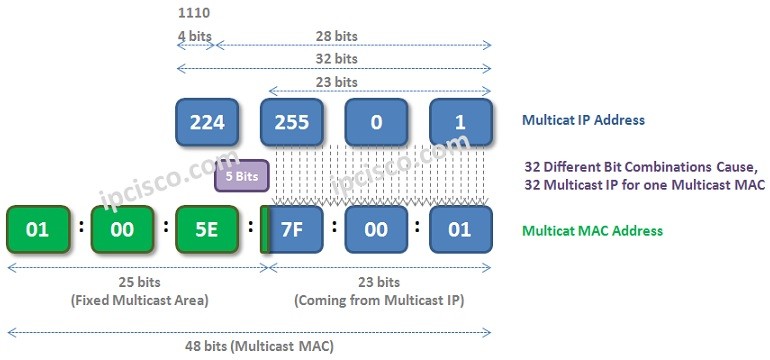
How to Calculate Multicast MACs
For our example, we have a Multicast IP Address 224.255.0.1. Let’s find the Multicast MAC of this ip address and the other Multicast IP Addresses which use the same MAC address. Because, there are 32 Multicast IP addresses that corresponds to a Multicast MAC Address.
Here, we have 4 steps to produce this MAC address. Below, we will give these steps with the explanations.
1)Firstly, let’s write our ip address in binary format. Here, we will convert decimal numbers to binary equivalent.
224.255.0.1 = 11100000.11111111.00000000.00000001 (32 bits)
2) Then, let’s get the last 23 bits of this 32 bits binary ip address. It is:
1111111.00000000.00000001
3) After that, we will take the fixed part of the Multicast MACs (0100:5e) like below and we will write it in binary format too. It is 25 bits long.
0100:5e = 00000001:00000000:010111110:0
4) Lastly, we will combine the fixed 25 bits with the last 23 bits of the multicast ip to create our Multicat MAC Address. The result of this combination is given below:
00000001:00000000:01011110:01111111.00000000.00000001 = 01:00:5e:7F:00:01
In the below shape, you can also see the steps of this calculation.
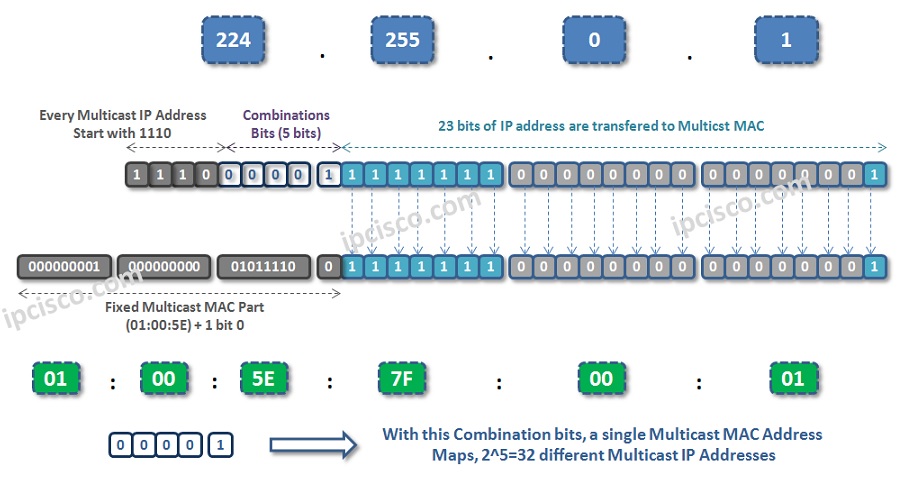
For Multicast IP Address, the first 4 bits are fixed, these first four bits are 1110. The last 23 bits are used for Multicast MAC Address. And the remainning 5 bits in the middle can be any value. So, 2^5, you can create 32 different IP address with this changable area.
For our example, the Multicast IP addresses that share the same Multicast MAC Address are showed below. There is a IP and MAC mapping here. With the 5th, 6th, 7th, 8th and 9th bits, 32 different Multicast IP Addresses can be written.
11100000.10000000.00110000.00001000
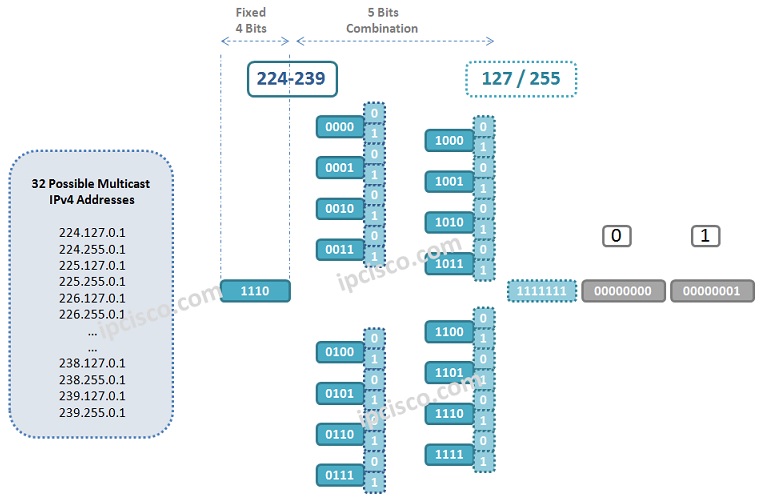
Multicast MAC Combination
These Multicast IP Addresses that can be used with this created MAC Address are given below. There are 32 IPs here and each of them use the same MAC.
224.127.0.1
224.255.0.1
225.127.0.1
225.255.0.1
226.127.0.1
226.255.0.1
227.127.0.1
227.255.0.1
228.127.0.1
228.255.0.1
229.127.0.1
229.255.0.1
230.127.0.1
230.255.0.1
231.127.0.1
231.255.0.1
232.127.0.1
232.255.0.1
233.127.0.1
233.255.0.1
234.127.0.1
234.255.0.1
235.127.0.1
235.255.0.1
236.127.0.1
236.255.0.1
237.127.0.1
237.255.0.1
238.127.0.1
238.255.0.1
239.127.0.1
239.255.0.1
For example like 224.255.0.1 multicast ip address, 230.127.0.1, 232.255.0.1, 238.255.0.1 ip addresses will also use the same MAC that we have produced. This is tru for all these 32 ip addresses. For another Multicast MAC, there are another 32 ip addresses certainly.
In this multicast lesson, we have focused an important lesson of multicast technology. We have talked about mac addresses used in multicast world and the 32 same ip addresses that is used with the same MACs. In other words, we have learned IP to MAC mapping calculation. To learn more about these addresses, you can also visit what is Media Access Control lesson. In this lesson, you can learn the details of this number used in computer networking. It is basically one of the most used nubmer in computer networking and data communication.
Leave a Reply