- COURSES
- SPECIALS
- BLOG
- MEMBERS
- SHOP
- ABOUT
- ENROLL HERE
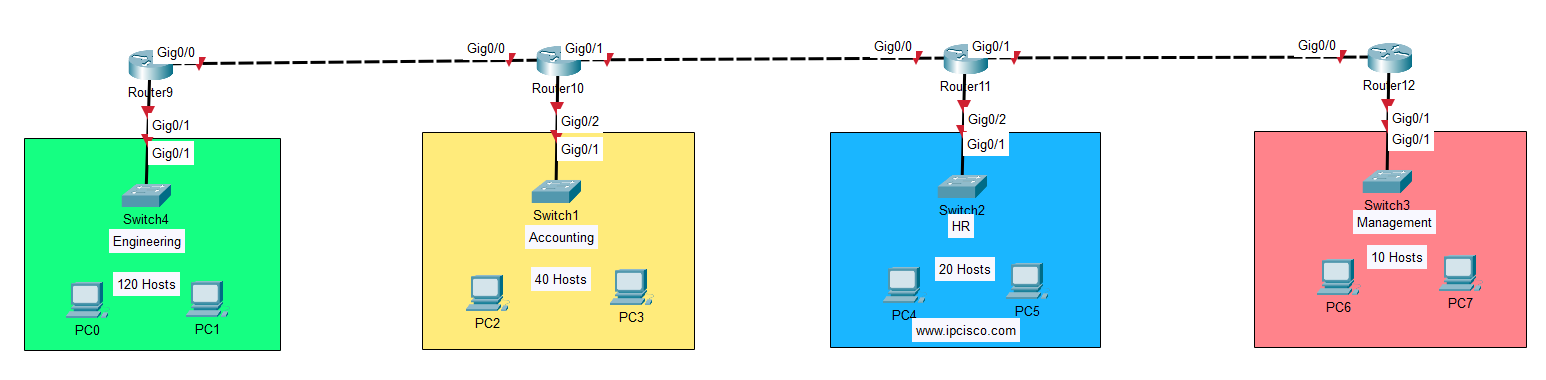
In this Packet Tracer Subnetting lessson, we will use Cisco Packet Tracer for ip subnetting practice. But how? Here, we will create a real company network in the packet tracer simulator and for this network we will divide given ipv4 address block to assign a specific new ip block in each network. This will be a our first real subnetting example with Cisco Packet Tracer.
In this real life ip subnetting example, we will use four routers and a switch connected to each of these routers. Here, the switches will show our local area network and the number of the users in this network will be showed with PCs. According to this network we have the below user requirements in each subnet:
You can use and Free Download Subnet Mask Cheat Sheet for this subnetting example.
Our IPv4 block is 50.5.10.0/24. Here, we will use subnetting to divide this block for each subnet efficiently. Our aim is using IPv4 addresses efficienly and do not waste more ipv4 addresses.
Here, we will calculate network address of each new block, its CIDR value, subnet mask. After that, we will calculate the next network address. And then its CIDR value, subnet mask. Eeach time, we will do the same thing, till end of our requirement.
By the way, we will not only do this ipv4 address calculation for the local area networks connected to the switches, but also, we have networks between routers. So, we should use specific network ip address block for each connection between the routers.
Below, you can follow all the steps of this subnetting calculation.
After this real life packet tracer subnetting example, you can also view other real life subnetting example in the next lesson. Subnetting is very important for a network engineer. Because, you will use this a lot in your job for IPv4 address assingments.
You can use and Free Download Subnet Mask Cheat Sheet for this subnetting example.
Sir you are really great job sir
hi
Hello:)
Thanks
Welcome ;)
Can you send me the PKT file for this lab?
You can download PKT file on Cisco Packet Tracer lab files page Michael. Good luck!
You have no lesson on troubleshooting in your lab list.
Troubleshooting labs will be added to ipcisco labs part shortly Nasser. Nice point! ;)
it is very nice
Thanks a lot Abda. Good luck with subnetting!
Good
Thanks a lot Waswa :) Good luck!