- COURSES
- SPECIALS
- BLOG
- MEMBERS
- SHOP
- ABOUT
- ENROLL HERE
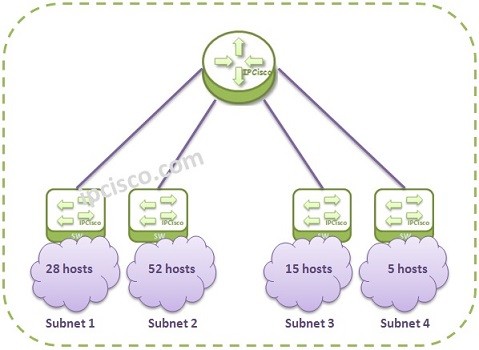
Table of Contents
As we talked about before, there are two parts in an IP Address. One for them is Network part and the another is Host part. With IP Subnetting, we are adding one more part. This is “Subnet Part”. From the Host part, we borrow some bits and we will use this part for Subnet. In this lesson, we will learn Subnetting with Subnetting Examples and we will do Subnet Mask Calculation for different real wrold scenarios.
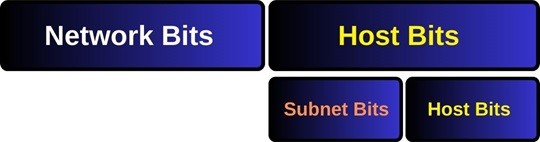
For Subnetting, Subnet Masks are used. Subnets masks are 32 bit addresses like IPv4 Addresses. Subnet Masks are used with IP Addresses. The 1s represents the network parts, and 0s represents the host parts.
We can show Subnet Masks with four octets like IP addresses (255.255.255.0) or we can show it like /X . Here, for the 255.255.255.0 Subnet Mask, we can use /24. This means that the first 24 bit is full of 1s and it is network part.
You can check Download Subnetting Cheat Sheet
In Subnetting, there are two important terms. These are :
CIDR (Classless Inter Domain Routing) is the term that is used for using IPv4 addresses independent from their traditional IP Classes. In other words, CIDR is using IP addresses without IP Address Classes.
VLSM (Variable Length Subnet Mask) is the term that is used for using different Subnet Mask for different sun networks. In other words, it is the mechanism that allows different Subnet Masks and provide division of a network into sub networks. It is like Subnet of subnets.
CIDR is used on the addresses that will advertise to the internet. So, it is used in the Internet Service Provider part. VLSM is used in a company or in smaller networks to use IP address spaces ideally.
Subnetting is one of the important lessons of Networking. So, we will show this with more examples.
In Subnetting some Subnet Masks are used specifically sometimes. These are /24, /30, /31/ and /32.
• /24 is the Subnet Mask that is usually used in the local networks by default.
• /32 is the Subnet Mask used generally on Loopback and System interfaces.
• /31 is the Subnet Mask used on point-to-point links.
• /30 is also widely used in Service Provider Networks for point-to-point connections.
Loopback Interface is the “virtual” interfaces. There can be many Loopback interfaces in a Router. Loopback Interfaces are used for its “always up and never physically down” characteristics generally. We give these Loopback Interfaces a /32 Loopback IP address.
There is also a System Address that is used on Alcatel-Lucent Service Routers. This is a specific loopback address that provide to reach the router’s itself. This address is very important for ALU routers.It is used in many protocol configurations. System addresses are /32 IP addresses.
Now, let’s practice what we have learned with Subnetting Examples.
In this part, we will see four different Subnetting Examples. With these Subnetting Examples, you will learn this lesson very well.
In the first one of the Subnetting Examples, we will use, 192.168.5.85 /24 Address.Let’s determine the network and host part of this address. This is the first example, so we are starting with an easy example.
IP Address : 192.168.5.85
Subnet Mask : 255.255.255.0
For this example, firstly we will convert this decimal numbers to the binary equals. As you can see below, the 1s in the Subnet Mask will show the number of bits that network part has. And the 0s will show the host part bits.
IP Address : 11000000. 10101000.00000101.01010101
Subnet Mask : 11111111. 11111111. 11111111.00000000
So, here, the first 24 bits (First 3 octets) are network bits and the last 8 bits (Last octet) are the host bits.
For this IP and Subnet Mask, to determine the Network Address of this IP address, we will use “AND” operation between IP Address and Subnet Mask in binary mode.
IP Add: 11000000. 10101000.00000101.01010101
SubM : 11111111. 11111111. 11111111.00000000
AND : 11000000. 10101000.00000101.00000000
When we use AND operation with this binary numbers, as you can see, the last octet will be multiple with zero (AND is Multiplication). So the result of this multiplication will be 192.168.5.0. Here, the first three octets will be same as IP address and the last octet will be full of 0s.
For this example our broadcast address will be 192.168.5.255. AS you can see, all the host bits are full of 1s for broadcast address. The other addresses in the middle through 192.168.5.1 to 192.168.5.254 are host addresses.
In the second one of Subnetting Examples, we will do a little more complex example. This time our IP address will be 10.128.240.50/30.
IP Address : 10.128.240.50
Sunet Mask : 255.255.255.252
Here, there is a challenge in front of us. As you can see, we have seen the /30 and write 255.255.255.252. How can we do this? Let’s see bit by bit.
/30 means that the subnet mask has 30 bits 1s and 2 bits 0s. Remember the total Subnet Mask is 32 bits. So in binary mode our Subnet Mask is:
11111111.11111111.11111111.11111100 (First 30 bits are 1s and 2 bits are 0s)
And the decimal equal of this Subnet Mask is : 255.255.255.252
Now, let’s determine the network, broadcast and host addresses of this prefix. An IP address with Subnet Mask called Prefix.So, we will write the binary equals of IP address and Subnet and use AND again.
IP Add : 00001010.10000000.11110000.00110010
SubM : 11111111.11111111.11111111.11111100
AND : 00001010.10000000.11110000.00110000
The result of AND operation is the Network Address. This is 00001010.10000000.11110000.00110000 in binary. The decimal value of this is 10.128.240.48.
Here, the last two bits are host bits and the other bits are network bits. When we set all the host bits with 1s, we will find the Broadcast Address. This is 00001010.10000000.11110000.00110011 in binary. The decimal value is 10.128.240.51.
The middle addresses can be used for hosts. These addresses are 10.128.240.49 and 10.128.240.50.
Network Address : 10.128.240.48
Host Addresses : 10.128.240.49 and 10.128.240.50
Broadcast Address : 10.128.240.51
/30 addresses are generally used in Service Provider Networks. So, you can work with /30 too much in the future.
Now, let’s do a comparison example and see the benefits of Subnetting.
Think about 172.16.100.0/24 prefix and 172.16.100.0/28 prefix. As you can see, the only difference is Subnet Mask. In the first prefix, first 24 bits is network bits and the last 8 bits (32-24) are the host bits. In the second prefix, first 28 bits are network bits and the last 4 bits (32-28) are host bits.
Let’s firstly talk about the first Prefix. We will write the IP Address and the Subnet Mask of this Prefix in binary format:
172.16.100.0 = 10101100.00010000.01100100.00000000
255.255.255.0 =11111111.11111111.11111111.00000000
When we use AND operation, our network address is 10101100.00010000.01100100.00000000 (the same as the IP showed in prefix by change). This is 172.16.100.0 .
And the Broadcast address is 172.16.100.255. The other 254 IP addresses are host IP addresses.
172.16.100.1
172.16.100.2
….
172.16.100.254
For the first prefix, we have only one network that has 254 hosts.
Now, let’s check the second prefix. 172.16.100.0 /28.
172.16.100.0 = 10101100.00010000.01100100.00000000
255.255.255.240 =11111111.11111111.11111111.11110000
When we use AND operation here, our network address will be the same, in binary 10101100.00010000.01100100.00000000 or in decimal 172.16.100.0. But our Broadcast address will change, because our host bits are only the last 4 bits anymore.
10101100.00010000.01100100.00000000 network address (172.16.100.0)
10101100.00010000.01100100.00001111 broadcast address (172.16.100.15)
This is for the first network. We divide the network by using higher Subnet Mask. So, let’s look at the other networks:
10101100.00010000.01100100.00010000
10101100.00010000.01100100.00100000
10101100.00010000.01100100.00110000
10101100.00010000.01100100.01000000
….
10101100.00010000.01100100.11110000
As you can see, we have 16 networks. We have divided a Prefix, into smaller 16 different Prefixes. Each of these Prefix has 14 host address, 1 broadcast address and 1 network address.
So, if we use a given address with a higher Subnet Mask value like given in the second example, we will have more networks. In other words, we can divide the network into smaller pieces. So, we will not waste the IP Addresses. Smaller networks that has few hosts do not need more addresses. With Subnetting, using a small network with few host addresses is a way of best practice of a network engineer.
Before the usage of an IP Prefix, it is better to check your needs for now and for the future. How many subnets and hosts you need and you will need in the future? According to these needs, you can determine Subnetting and divide your IP Prefix into smaller parts.
In the last of these Subnetting Examples, we will see our network’s needs and according to these needs, we will determine our IP Address Prefixes.
We will use the below topology. And we have given 192.168.1.0/24 IP Address.
As you can see, in this topology, there are four subnets and each subnets host address need is also given.
Subnet 1 = 28 hosts
Subnet 2 = 52 hosts
Subnet 3 = 15 host
Subnet 4 = 5 hosts
To overcome this Subnetting issue, firstly we determine the host bits for each subnet.
For the first subnet; we need 5 host bits. With 5 bits we can have 2^5=32 addresses. This means that there are 32-2 usable host addresses.
For the second subnet; we need 6 host bits. With 6 bits we can have 2^6=64 addresses. This means that there are 64-2 usable host addresses.
For the third subnet; we need 5 host bits. With 5 bits we can have 2^5=32 addresses. You can think that we can use 2^4=16 address. But we can not. Because, one of the address is used for broadcast address and the other is for network address.This means that there are 14 usable addresses.
For the fourth subnet; we need 3 host bits. With 3 bits we can have 2^3=8 addresses. This means that there are 8-2 usable host addresses.
Now let’s pick it up.
For first subnet, our Subnet Mask will be /27 (27 network bits and 5 host bits. 5+27=32)
For second subnet, our Subnet Mask will be /26 (26 network bits and 6 host bits. 6+26=32)
For third subnet, our Subnet Mask will be /27 (27 network bits and 5 host bits. 5+27=32)
For fourth subnet, our Subnet Mask will be /29 (29 network bits and 3 host bits. 3+29=32)
Here, the router interfaces will also need IP address. So, for each subnet, one IP address will be go to the Router interface.
Remember, we have given an IP address 192.168.1.0/24. Let’s divide this Prefix accourding to the above values.
Let’s begin with the bigest network. If we use /26 with 192.168.1.0 like 192.168.1.0/26, then we will have 4 subnets. The given Subnet was 24 and our new subnet is 26. 26-24=2 and 2^2=4 subnets.
192.168.1.0/26
192.168.1.64/26
192.168.1.128/26
192.168.1.192/26
We will use the first one for the Subnet 2. (192.168.1.0/26)
Now, for the first and third subnet, let’s use the second block (192.168.1.64/26) and divide it again.If we divide it by borrowing a bit again, then we will have two subnets.
192.168.1.64/27
192.168.1.96/27
We can use these two Prefixes for first and second subnet.
And lastly, for the small subnet, we can use the above thirt block (192.168.10.128/26). We will divide it again.Because we need only 5 host address.
When we divide again, we will have the below small subnets, and we can use the first one for our fourth and last Subnet.
192.168.1.128/29
192.168.1.136/29
192.168.1.144/29
192.168.1.152/29
192.168.1.160/29
192.168.1.168/29
192.168.1.176/29
192.168.1.184/29
As you can see, with this Subnetting, we have used our IP Block very efficiently. The unused remainning blocks can be used in the future. What are these remainning blocks let’s remember. The remainning blocks are the last block of /26 subnets and the last 7 block of /29 subnets.
At the end our subnets will be like below:
192.168.1.0/26
192.168.1.64/27
192.168.1.96/27
192.168.1.128/29
This is VLSM (Variable Length Subnet Mask). Its meaning is using subnet of subnets or dividing a network into smaller network with using diffeent subnet masks.
You can test yourself on Subnetting Questions Page!
Here, we will learn how to calculate subnets using CIDR and VLSM subnetting examples for real world network designs. Below, you will find the most used CIDR values and subnetting addresses, wildcard masks values for these Classless Interdomain Routing values. We will do Subnet Mask Calculation for these values.
CIDR /24 means that, first 24 bits of the subnet mask is full of 1s. And the remaining 8 bits are full of 0s. This means that, /24 is used for subnet mask 255.255.255.0. There are 256 addresses are available with this subnet mask. Wildcard mask of this CIDR value is 0.0.0.255. You can check these values on subnetting cheat sheet.
CIDR /26 means that, first 26 bits of the subnet mask is full of 1s. And the remaining 6 bits are full of 0s. This means that, /26 is used for subnet mask 255.255.255.192. There are 64 addresses are available with this subnet mask. Wildcard mask of this CIDR value is 0.0.0.63.
CIDR /27 means that, first 27 bits of the subnet mask is full of 1s. And the remaining 5 bits are full of 0s. This means that, /27 is used for subnet mask 255.255.255.224. There are 32 addresses are available with this subnet mask. Wildcard mask of this CIDR value is 0.0.0.31.
CIDR /30 means that, first 30 bits of the subnet mask is full of 1s. And the remaining 2 bits are full of 0s. This means that, /30 is used for subnet mask 255.255.255.252. There are 4 addresses are available with this subnet mask. Wildcard mask of this CIDR value is 0.0.0.3.
Thank you! Really helpful! I might respectfully state there are two typos: lenght (3) and sunet (1). These do not take away from a quality product. Your website is informative. Appreciatively, Patrick
Thank you Patrick ;) Enjoy!
Thank you very much Adan:) Always welcome!
Thank You!
Really helpful
Always welcome Metasebia ;) Good Luck!
thanks alot
Welcome and good luck!
not bad
Thank you Lasya:) Good luck!
Really good explanation. I followed it until the subnet of subnets in Example 4, when it got to dividing further, I felt some additional clarification would help. For e.g. below splitting, would have helped to show the binary format on the side to really visualize it.
192.168.1.64/27
192.168.1.96/27
Alwayse welcome Sathish :)