- COURSES
- SPECIALS
- BLOG
- MEMBERS
- SHOP
- ABOUT
- ENROLL HERE
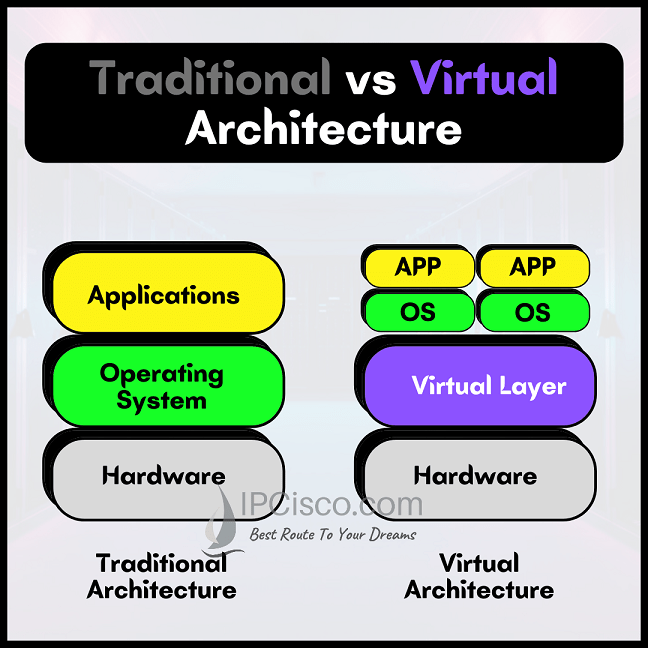
Table of Contents
Cloud Computing and Virtualization are used for the same thing sometimes but it is not true. They have different meanings. But they are connected and virtualization is basically the foundation of cloud computing. So, what is Virtualization? In this lesson, we will learn the key parts of virtualization. We will focus on Virtual Network Structure in another Cisco CCNA lesson.
Basically, virtualization is creating a virtual version of anything in information technology. This can be a virtual computer, a router, a switch or any other network device, service used in information technology. By doing this, we separate hardware from the software. In a different hardware, we can use different software as different virtual devices. In other words, we can partition a large system into smaller parts to use the system resources efficiently. For example, you have one physical server but you can use this physical server as different virtual servers by separating its resources for these virtual devices.
For example, you have a server in Amazon Web Services (AWS). In this server, you can create various routers as virtual devices. You can create different types of devices on the screen of AWS. The virtual devices that you have created works as they are although there is no physical device except Amazon servers. Beside virtual devices, you can also create web applications, IoT devices etc. on such platforms.
Virtualization is the alternative of using dedicated devices. By using virtual devices, we got over some limitations of dedicated servers. So, what are these limitations? First of all, if you use a physical device, this can cause a single point of failure. In other words, if your server gets down, all your service gets down too. This is very unsecure for today’s world. In virtualization world, redundancy mechanisms are used to overcome single point of failure.
Another drawback of the traditional dedicated servers is about the capacity. With a physical limited device, a server always has a capacity problem. With virtualization, resources of the physical devices are used very effective for virtual devices.
So, what are the advantages of Virtualization? Let’s learn these advantages detailly.
There are many advantages of virtualization if we compare it with traditional dedicated device usage. So, what are these virtualization advantages? These are given below:
Now, let’s check one by one.
First of all, using virtual devices reduces CAPEX and OPEX. If we use virtualization to create our devices, we do not need to buy physical devices. We do not need to store them, we do not need to provide power, provide cooling, cleaning for these devices. Everything is virtual and these virtual devices do the same job! Think about it. You have 10 routers in a datacenter and you have 10 router as virtual device in a server. Which one needs more care? Certainly, the dedicated ones, the real routers. So, virtual devices will reduce your cost.
Secondly, with virtualization, resource usage is very efficient. With this technology, you can divide systems resources into smaller parts and use this part for different virtual new devices. You can efficiently use the resources of the systems. By doing this there is no waste of system resources like memory, storage, cpu etc.
Using virtualization is fast. When you use virtual devices, you can easily create and manage them. It takes only minutes to create a virtual device. Because they are not physical, you do not need to have any physical device extra. Instead, you are using existing servers for the virtualization service and creating these devices.
Testing and troubleshooting activities are more efficient and rapid with virtualization. You can create troubleshooting scenarios with various virtual devices without any physical device need. You can try new solutions for troubleshooting activities.
Using virtualization provides better redundancy mechanisms. You can easily create redundant topology for your system and protect your system from the single point of failure. This provides minimum downtime in the systems.
Last but not least, with virtualization, you can create and manage a very big topology consist of many devices on one screen that is not possible in real life with a limited budget. You can use various servers, network devices, services with a couple of clicks.
Leave a Reply