- COURSES
- SPECIALS
- BLOG
- MEMBERS
- SHOP
- ABOUT
- ENROLL HERE
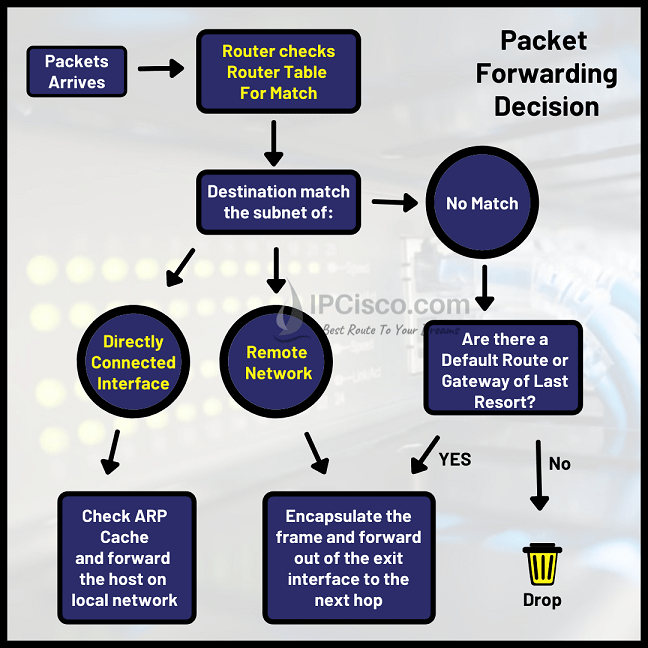
In this lesson, we will focus on Routing Path Determination. We will learn how does a router select Best Route between different routes. We will focus on Logest Prefix Match, Administrative Distance (Preference) and Metric values of Routing Protocols. This lesson is an important lesson of Routing and Cisco CCNA Certification.
Table of Contents
When a packet comes to the router, the router checks the destination network address if are there any match on the routing table. Here, there are three alternatives or three different situations. These are:
If the destination network is directly connected, it is in the same network with your source. So, router checks ARP cache and it directly forwards the packet to the host on this local network.
If the destination network is a remote network, the router encapsulates the frame and then forward it to the exit interface to the next hop.
If there is no route for the destination network, then the data is sent to the default route if are there any default route or gateway of last resort. If there is no default route or gateway of last resort, the packet is dropped.
Routing Tables stores these routes. So, how a router decides the best path? Routers select the best paths according to some parameters. These parameters are given below orderly:
Now, let’s focus on these terms one by one and learn the details of these
Longest Prefix Match is a best path selection mechanism used by routers. This mechanism basically compares the destination IP address and the routing table entry to determine the best available route alternative. So how it does this mechanism work?
When router receives a packet, it compares the destination IP address bit by bit with the entries in the routing table. The entry that has the longest number of network bits which matches the destination IP address, is selected as the best path.
Below, you can find an example of a Longest Prefix Match. Here, the network bits that matches more with the destination, will be the best path.
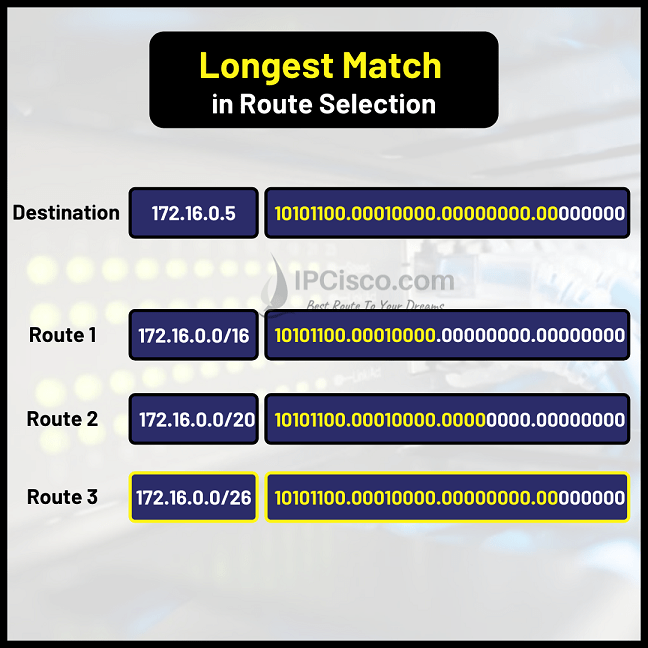
For this example, Route 3 is the best path.
There can be different routing protocol on a router. And each routing protocol learn the destination network in different ways. So, in the routing table, there will be one more route for the same destination. So, which will be the best route for that destination?
To overcome such an issue, Administrative Distance (Preference) value is used. According to this value, each routing protocol has an Administrative Distance (Preference) value by default and this Administrative Distance value shows the trustworthiness of the route. The lower numbers show the more trustworthy routes. For example, if we have two routes to a destination. One with OSPF and the other with Static Routing. By default, the administrative distance value of OSPF is 110. And administrative distance value of a static route is 1. So, if we have two routes to the same destination in the routing table, static route will be selected as best route. Because the preference value of static route is lower than OSPF.
As a summary, Administrative Distance allows us to select the route between different routing protocol route alternatives toward the same destination.
Administrative Distance (Preference) vales are different in different vendor devices. In other words, Cisco uses different preference values than Juniper, Nokia, and Huawei. Below, you can find the default administrative distance values for Cisco.
Connected 0
Static 1
EIGRP Summary Route 5
External BGP 20
Internal EIGRP 90
OSPF 110
IS-IS 115
RIP 120
External EIGRP 170
Internal BGP 200
You can also compare Cisco Default Administrative Distance values with the Other Vendor’s preferences.
Metric is the value of the distance of a destination according to a routing protocol. Each routing protocol use a different metric to determine the distance of a destination. These metrics can be determined according to a single or multiple characteristics of a path.
For example, RIP uses hop counts a s metric. OSPF uses a cumulative bandwidth of the complete path as a metric. EIGRP uses more parameters to calculate metric like Bandwidth, delay, load and reliability. Each of these metric calculation mechanisms are specific to the routing protocol.
According to the metric mechanism of a routing protocol, each path has a metric. Between these paths, the path that has lower metric, is selected as the best route.
As a summary, with Metric, router selects the best route between different path alternatives of the same Routing Protocol.
Leave a Reply