- COURSES
- SPECIALS
- BLOG
- MEMBERS
- SHOP
- ABOUT
- ENROLL HERE
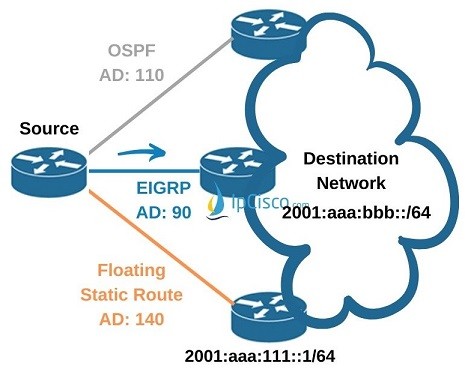
There is a default administrative distance of static routes. This is 1 for Cisco devices for both IPv4 and IPv6 static routes. But we can manuplate this default value with Floating Static Routes in IPv6 also. These are IPv6 Floating Static Routes. We have talk about IPv4 Floating Routes before.
IPv6 Static Routes are the most used route type in IPv6 Routing. Generally the default administrative distance values are enough for many networks. Because, if we write an IPv6 Static Route, we would like to use it. As you know static routing is a manual process. But someitmes, we want to use static routes as backup routes.
Cisco Packet Tracer IPv6 Configuration Example
Think about this scenario. We have three IPv6 routes for a destination. One is learn via OSPFv3, the other is learned via EIGRP for IPv6 and the last one is configured as IPv6 Static Route. Normally the administrative distance (preference) values of these routes are like below:
In this scenario, with default administrative distances, Static Route is selected as Best Path and the traffic is sent through this path to the destination. But what if the path that is defined with IPv6 static route is not an efficient path? Then the traffic goes through a inefficient link alhough there are other paths. To avoid this, we can manuplate static route administrative distance.
By changing the default administrative distance of an IPv6 static route, we create an IPv6 Floating Static Route. We can give a high Administrative Distance valur to this route and make it less eligible as a Best Path.
For our scenario, let’s give 140 to our IPv6 Floating Static Route as administrative distance. In this scenario, the new best path will be EIGRP route because the lowest Administrative Distance (Preference) value is belong to it. Even if a failure, then the traffic follow OSPF route. Lastly, if OSPF path is also fails, then router will use IPv6 Static route.
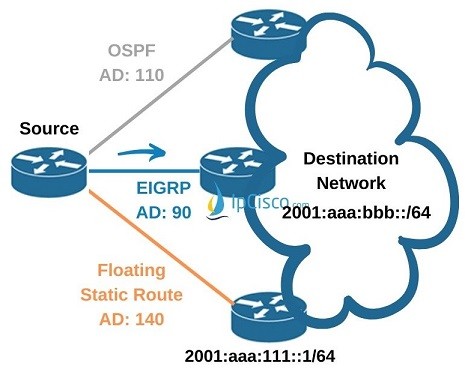
To configure IPv6 Floating Static Route we will use the below command for our route:
Router# ipv6 route 2001:aaa:bbb::/64 2001:aaa:111::1/64 140
To check IPv6 Floating Static Route we can use “show ipv6 route static” and “show ipv6 route ipv6-prefix” commands.
Router# show ipv6 route static S 2001:aaa:bbb::/64 [140/0]via 2001:aaa:111::1
Router # show ipv6 route 2001:aaa:bbb::/64
Routing entry for 2001:aaa:bbb::/64Known via “static”, distance 140, metric 0Route count is 1/1, share count 0Routing paths:2001:aaa:111::1Last updated 00:01:25 ago
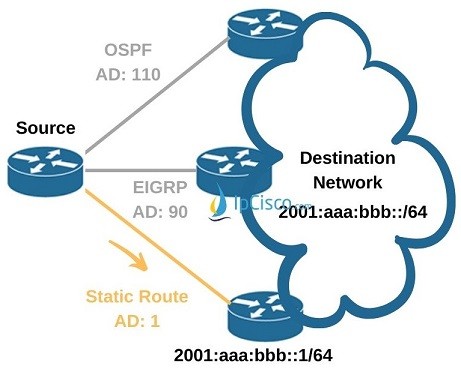
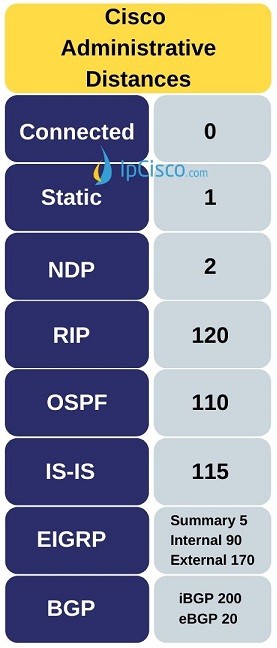

Leave a Reply