- COURSES
- SPECIALS
- BLOG
- MEMBERS
- SHOP
- ABOUT
- ENROLL HERE
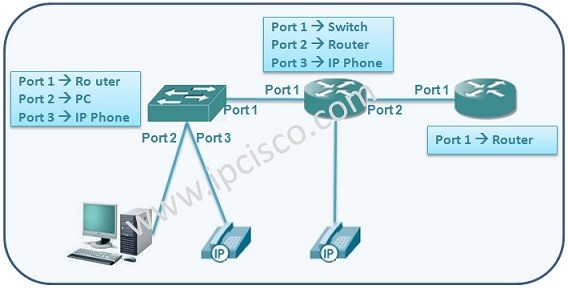
In this configuration lesson, we will focus on Cisco LLDP Configuration. To understand LLDP better, let’s check the configuration of LLDP on the Cisco IOS. The most important commands related with LLDP configuration is showed below.
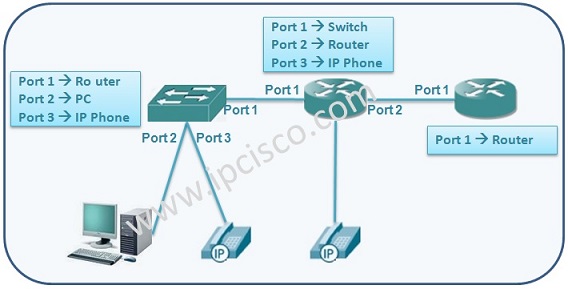
RouterA(config)# lldp run
RouterA(config)# no lldp run
LLDP uses TLVs (Type, Length, Value) to advertise and receive specific information to/from neighbors. Some of these TLVs are mandatory LLDP TLVs and all the swithces support these TLVs given below:
To specify the TLVs on the device, in other words to specify LLDP TLVs to send or receive we use “lldp tlv-select” command. Here, tlv can be inventory-management, power-management, network-policy, location etc.
RouterA(config)# lldp tlv-select
Like other protocols, Link Layer Discovery Protocol has also timers. The roles and the default values of these times are given below:
LLDP Reinit: Initialization delay on any interface (2 seconds by default)
LLDP Timer: Transmission frequency, update time (30 seconds by default)
LLDP Holdtime: Record holding time. LLDP waits for update till that time and then discards the entry. (120 seconds by default)
LLDP timers can be configured manually like below:
RouterA(config)# lldp reinit 2
RouterA(config)# lldp timer 30
RouterA(config)# lldp holdtime 120
You can disable or enable receiving and transmitting the LLDP packets on a specific interface. To do this, use “lldp transmit” and “lldp receive” commands under that interface. To disable, you can also use the no versions of this commands.
RouterA(config)# interface fastethernet 0/1
RouterA(config-if)# lldp transmit
RouterA(config-if)# lldp receive
RouterA(config)# interface fastethernet 0/2
RouterA(config-if)# no lldp transmit
RouterA(config-if)# no lldp receive
To see the lldp related information on the device and verify use the below show commands:
RouterA# show lldp
RouterA# show lldp traffic
RouterA# show lldp entry entry
RouterA# show lldp interface interface-id
RouterA# show lldp neighbors interface-id
RouterA# show lldp errors
RouterA# show lldp
Global LLDP Information:
Status: ACTIVE
LLDP advertisements are sent every 30 seconds
LLDP hold time advertised is 120 seconds
LLDP interface reinitialisation delay is 2 seconds
We can also clear the counters for Link Layer Discovery Protocol. To reset these lldp counters to zero, use “clear lldp counters” command.
RouterA# clear lldp counters
Another clear option for this protocol is about tables. To clear LLDP tables use “clear lldp table” command.
RouterA# clear lldp table
Leave a Reply