- COURSES
- SPECIALS
- BLOG
- MEMBERS
- SHOP
- ABOUT
- ENROLL HERE
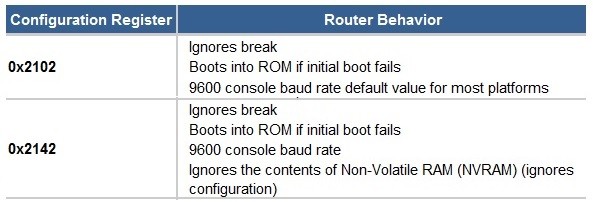
Table of Contents
Configuration Register is a special 16 bits value that can be configured in Cisco routers. It is mainly used in three cases;
During the boot, router checks its software and the configuration files. To determine these files, router firstly check Cisco Configuration Register. According to its value, router determines what to do.
Configuration Register Configuration is especially used for Router Password Recovery. So, what are the values of this special number? Below you find these diffetert Configuration Register Values.
| Configuration Register Set At | Router Behavior |
| 0x102 |
|
| 0x1202 |
|
| 0x2101 |
|
| 0x2102 |
|
| 0x2120 |
|
| 0x2122 |
|
| 0x2124 |
|
| 0x2142 |
|
| 0x2902 |
|
| 0x2922 |
|
| 0x3122 |
|
| 0x3902 |
|
| 0x3922 |
|
The default value of Config Register is 0x2102. With Cisco Configuration Register 0x2102 value, we change boot sequence of the router and with this value, the router boots from NVRAM and the normal router precedures works. The configuration stored in NVRAM is the startup configuration. So, if we need to bypass this configuration, we can change the default value. Especially during Router Password Recovery, this simple configuration is done.
We can check this value on Cisco routers with “show version” command. At the output of “show version” command, Configuration Register value will be at the bottom.
Router# show version
Cisco IOS Software, C800 Software (C800-UNIVERSALK9-M), Version 15.2(4)M4, RELEASE SOFTWARE (fc2)
Technical Support: http://www.cisco.com/techsupport
Copyright (c) 1986-2013 by Cisco Systems, Inc.
Compiled Thu 20-Jun-13 16:14 by mnguyen
ROM: System Bootstrap, Version 15.2(2r)T, RELEASE SOFTWARE (fc1)
Router uptime is 35 minutes, 14 seconds
System returned to ROM by power-on
System image file is "flash:c800-universalk9-mz.SPA.152-4.M4.bin"
…
Configuration register is 0x2102
To bypass NVRAM configuration, in other words, to bypass start-up configurataion, we can change Config Register value. Here, the new value that we will set will be Configuration Register 0x2142.
There are two way to change Config Register on a router. This can be done both in Rommon mode and in configuration mode.
In Rommon mode, it can be change with “confreg” command. Below, we are changing Configuration Register as 0x2142.
rommon > confreg 0x2142
After this configurationi we should reset the router to use this new value,or to force the router boot through this config register.
The other way is configuring on configuration mode with “config- register” command.
Router# configure terminal
Router(config)# config-register 0x2142
After configuration, you can check the ne value and be sure about the value.
Router# show version
Cisco IOS Software, C800 Software (C800-UNIVERSALK9-M), Version 15.2(4)M4, RELEASE SOFTWARE (fc2)
Technical Support: http://www.cisco.com/techsupport
Copyright (c) 1986-2013 by Cisco Systems, Inc.
Compiled Thu 20-Jun-13 16:14 by mnguyen
ROM: System Bootstrap, Version 15.2(2r)T, RELEASE SOFTWARE (fc1)
Router uptime is 35 minutes, 14 seconds
System returned to ROM by power-on
System image file is "flash:c800-universalk9-mz.SPA.152-4.M4.bin"
Configuration register is 0x2102 (will be 0x2142 at next reload)
Again, we should reload the router for the new config register to take effect.
Router# reload
System configuration has been modified. Save? [yes/no]: n
Proceed with reload? [confirm]
You can find the detailed information about Config Register on Cisco Page.
Leave a Reply