- COURSES
- SPECIALS
- BLOG
- MEMBERS
- SHOP
- ABOUT
- ENROLL HERE
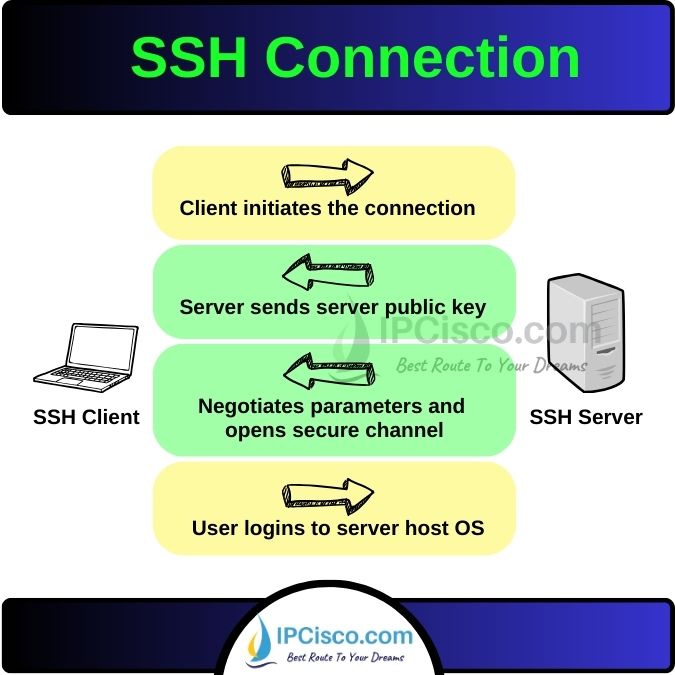
SSH (Secure Shell) is one of the most used network protocols in networking. Network engineers generally use this network protocol to connect any network device remotely. In this lesson, we will focus on this network protocol which is very important for secure device connections. We will learn what is SSH, what is SSH Port Number by default and more on this network security protocol. If you would like to learn how to configure SSH on Cisco devices, you can also visit Cisco SSH Configuration lesson. This lesson is important for both Cisco CCNA and CCNP Encore Certifications.
Table of Contents
Before talking about SSH Port, let ‘s start with SSH meaning. SSH is the abbreviation of Secure Shell. It is a network protocol with which we can connect to a remote network device, we can login it and configure like we are next to this network device.
As you know, there are many network protocols for various jobs in networking. SSH is also a network protocol used to establish remote connections.
We were using Telnet to connect remote devices before. Telnet is a good protocol to establish connections but it is not a secure protocol. So, when you use telnet, this can cause many vulnerabilities on the network. So, instead of Telnet, SSH is used.
Both Telnet and SSH uses TCP (Transmission Control Protocol) to establish connections. SSH uses TCP port 22 while Telnet uses TCP port 23 by default.
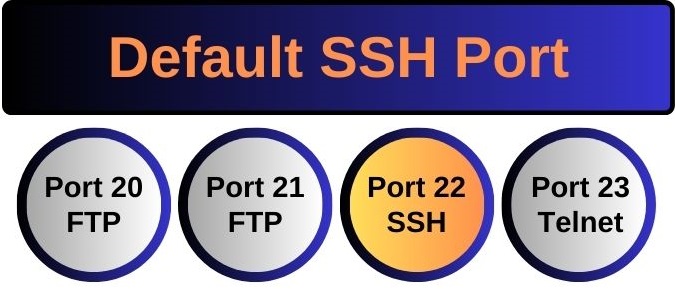
FTP ports vs SSH port vs Telnet port
Test Yourself With CCNA Practice Test!
Shell is basically a software which let you to use various commands of operating system with the help of a CLI. Here, we use secure shell term. Secure shell means a protected shell with a security mechanism.
Between SSH Client and Server there are some messages during the connection establishment. Firstly, SSH Client initiates the connection with a message. Then, SSH Server sends server public key, negotiates parameters and opens a secure channel. After that user logins to the SSH server. Below, you can find these messagings.
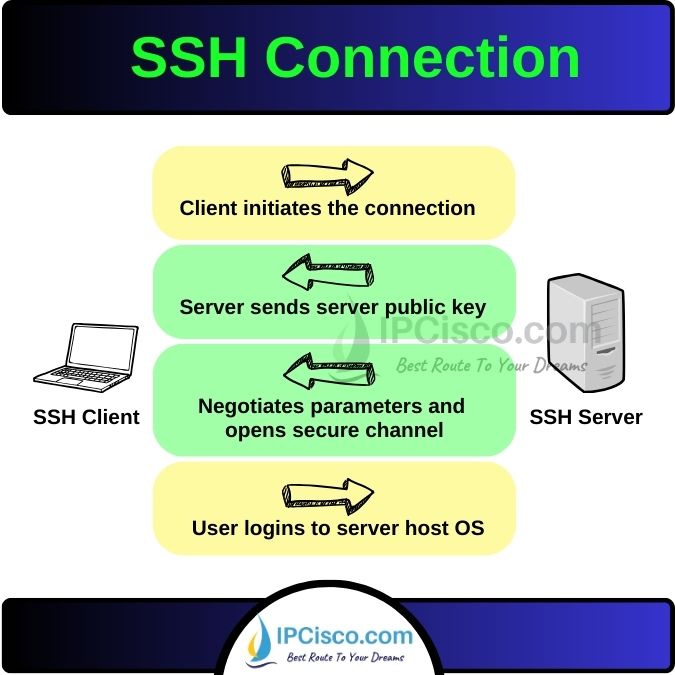
SSH Messages (Secure Shell Messages)
Secure Shell (SSH) protocol uses encryption to secure the connection between you and the device that you will connect. All the authentication parameters, files, commands are encrypted to secure the connection towards any malicious network attacks.
To use SSH (Secure Shell) to connect a network device is very easy. This connection will be over ssh port. So, how to use Secure Shell to connect a network device? To do this we use the below command with some information:
ssh [username]@[host]
Here, “ssh” is our command. Username is the username resides in the remote network device that we will connect. Host is the hostname or the IP address of the remote device that we will connect.
When we use ssh command with username and host information, if there is no connection problem, we will connect to the remote network device. The first thing after this connection is password step. Remote device will ask us the password of the user. If you write this information correctly, you will be authenticated and you can access the device to do any action like you are in front of this device.
Network protocols use different network ports by default. SSH uses also a default port for its activities. Default SSH port number is port 22. In other words, port 22 is used by SSH by default, if you do not do any additional configurations about network ports.
TCP port 22 is basically a network port. It is the default ssh port. In other words, it is the network port with which SSH works. It works with secure TCP (Transmission Control Protocol).
Both Telnet and SSH are used to connect a network device remotely. Telnet was used previously. But because of its insecure architecture, instead of Telnet, we use SSH now. SSH is more secure than Telnet. So, from the security perspective, SSH is better than Telnet.
The default Telnet Port is TCP 23.
The default SSH Port is TCP 22. In other words, Secure Shell uses TCP 22 port if you do not change this with a configuration.
TCP port 20 and 21 are FTP ports by default. (File Transfer Protocol)
You can configure SSH easily on Cisco device. To do this, you can view our Cisco SSH Configuration with Packet Tracer lessons.
Leave a Reply