- COURSES
- SPECIALS
- BLOG
- MEMBERS
- SHOP
- ABOUT
- ENROLL HERE
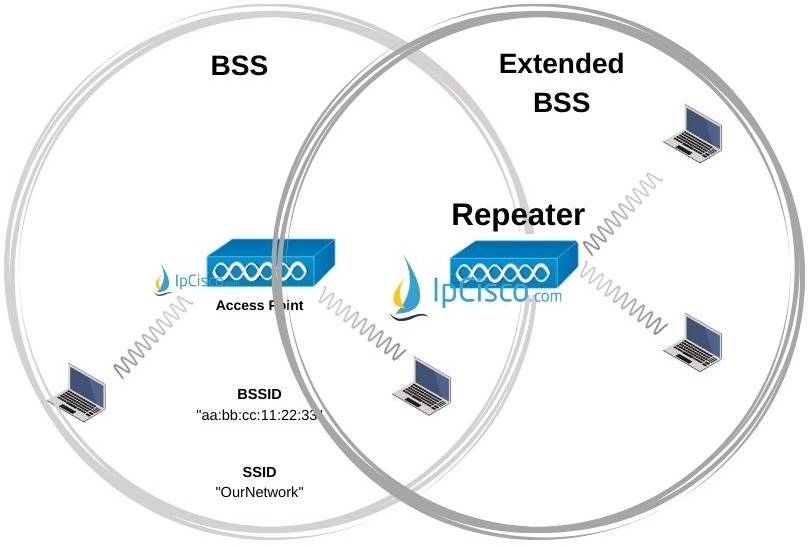
Wireless networks can be extended for various reasons. This can be used for new users, to cover new locations, to increase wireless network capability. To do this, there are various devices and Access Point Modes used with new antennas.
Here, we will talk about this wireless devices and Access Point Modes to extend our wireless network. We will learn:
Let’s start.
Table of Contents
To extend our wireless network, we have talked about adding additional Access Points to our network. But there is also another way to extend our BSS coverage. By using a repeater, we can extend our BSS fort he users that are located a little remote places. If the normal coverage is not enough for such users, repeater strenghts the signals again and take the user in BSS. It receives the signal and then sends to further distances. The coverage of the repater is like a donut as Access Points.
For the operation of a wireless network with a repeater, repeater can work in the same channel with the Access Point or not. If a repeater has one channel, it operates in the same channel with Access Point. But sometimes, repeaters has two channels and they keep received and repated signals isolated.
Workgroup Bridges (WGB) are used to provide wireless connection to wireless uncapable devices. For example, if you have a device that has now wireless interface and can use only Ethernet connection, you can give this device wireless capability with a Workgroup Bridge (WGB). Here, WGB is used between Accesss Point and your wireless uncapable device. You can conenct your device to WGB with Ethernet, with wired connection and then WGB connects tom the Access Point with a wirelesss connection. By doing this, your device that has no wireless capability, can connect your wireless network.
Here, there are two types of Wireless Workgroup Bridges. These are :
uWGB (Universal Workgroup Bridge) is the device that can be used only for one device. It connects one device to your wirelessw network.
WGB (Workgroup Bridge) is the device that can connect multiple devices to your wireless network. It is a Cisco proprietary solution.
Sometimes different wireless networks are connected over long distances. To do this, Access Points can be used in Bridge Mode with additional strong antennas. This type of connection is called Wireless Outdoor Bridge. You can connect your companies two buildings or two sites in different cities.
There are two different Outdoor Bridge Connections. These are:
Point-to-Point connection is used between two locations. Here, there are two Outdoor Bridge at the each end and they use Directional Antennas to send signals. This is used to connect one site to another.
Point-to-Multipoint is used to connect a central location to one more sites. This type of connection uses both Omnidirectional and Directional antennas with Outdoor Bridges. The central site has Outdoor Bridge with Omnidirectional antenna to send the signals similarly to each site. Branch sites has Outdoor Bridge with directional antennas. Because they need signal strength through onlu one direction.
AS we have talked about before, Access Points can be connected together over Ethernet. But how can we do this for a large area? We can use wireless Access points in Mesh Mode to overcome this issue. By doing this, Access points can connect together over wireless network. One side of this type network is also connected to a wired network on Ethernet.
One more channels can be used by an Access Point in Mesh Mode. Each AP has a BSS and users can bridged between different APs over different channels.
Leave a Reply