- COURSES
- SPECIALS
- BLOG
- MEMBERS
- SHOP
- ABOUT
- ENROLL HERE
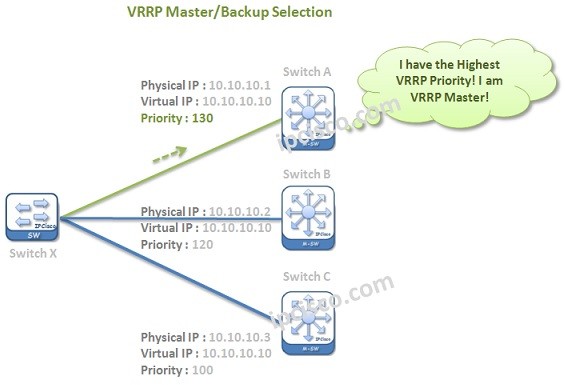
Table of Contents
VRRP (Virtual Router Redundancy Protocol) is a standard based First Hop Redundancy Protocol. It eliminates the single point of failure by using multiple optional devices through the destination. Basically with this mechanism, FHRP configuration is done over multiple devices and one of them is selected as Master. The traffic prefers going through the selected Master device. The other ones waits to be activated even Master fails. In this lesson, we will learn the details of this standard based FHRP. If you would like to learn How to Configure VRRP on Cisco devices, you can also check the related lesson.
To learn more about VRRP, you can also reach the related RFC 5798.
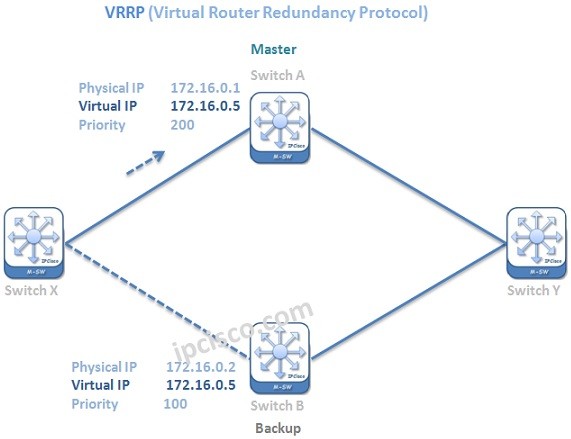
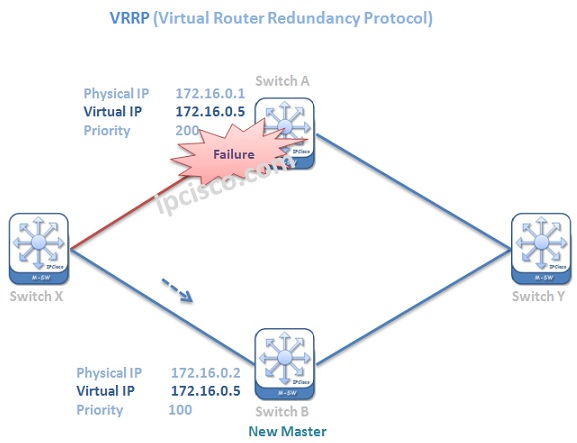
VRRP uses a Virtual address and two or more nodes are configured with this Virtual address. Devices uses this virtual address as next hop. And according to master/backup situation, traffic prefers one node.
The configuration of Virtual Router Redundancy Protocol is like another First Hop Redundancy Protocol, Cisco proprietary HSRP. There are only small differences in configuration and operation. We will talk about these difference below.
You can check Cisco VRRP Configuration Example below:
The devices that are configured with Virtual Router Redundancy Protocol have two roles. These roles are given below:
The Active or selected device that the traffic will flow through has the role Master. The remainning devices has the role Backup. There is one Master,but there can be one more Backups. Here, the principle is similar to HSRP. If the Master go down, then one of the Backups takes the Master role.
In Virtual Router Redundancy Protocol, preempt feature is enabled by default. What was preempt? Preempt is the process of “taking the Master role back”. If the failedd Master come back, it can take its role back again. This is enabled by default.
Virtual Router Redundancy Protocol uses Virtual MAC address. The value of this MAC address is 0000.5e00.01xx. Here, xx specifies the hexadecimal group number.
Hellos are sent to the Multicast address 224.0.0.18. Virtual Router Redundancy Protocol Hello time is 1 seconds by default.
Virtual Router Redundancy Protocol supports up to 255 VRRP Groups on a router. There can be up to 4 virtual Routers on each interface.
VRRP packet is mainly consist of the below fields:
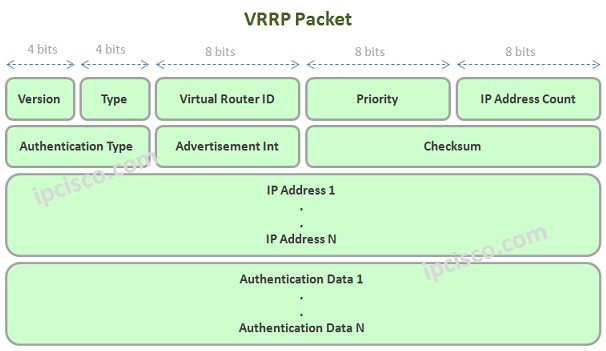
Master/Backup selection is done firstly according to the VRRP Priority values. The highest priority wins the election and become Master. Virtual Router Redundancy Protocol Priority values can be confiugured from 1 to 254. The default VRRP priority value is 100.
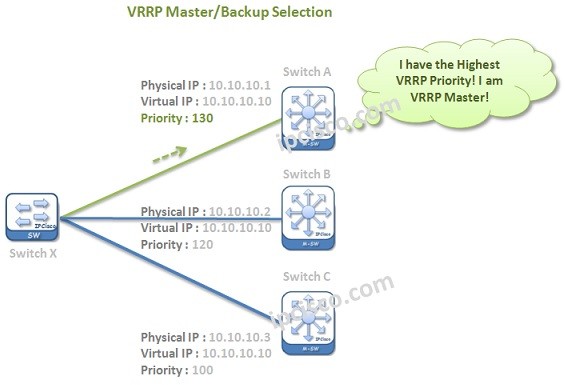
After the selection, during Virtual Router Redundancy Protocol operation, if VRRP Master failes, the election of new Master is done with these Priority values first.
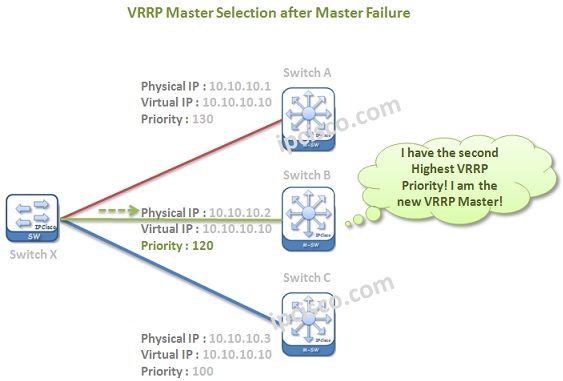
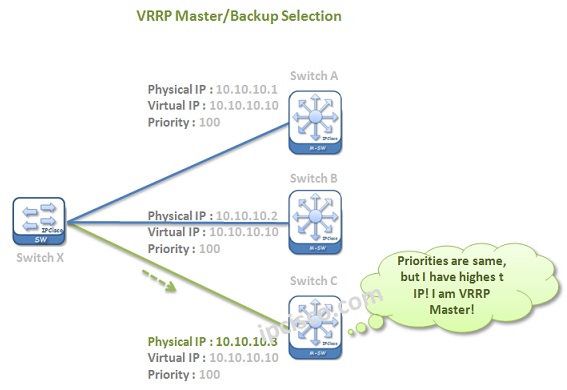
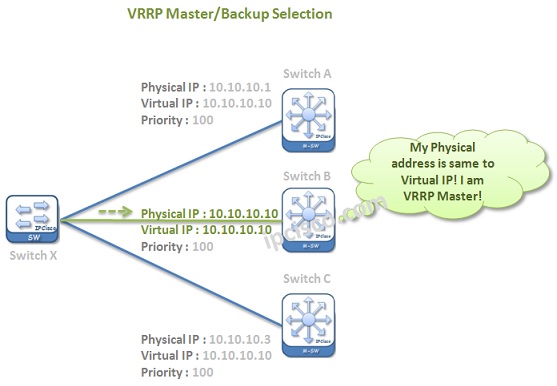
The configuration steps of Virtual Router Redundancy Protocol is very simple. You can find the general steps of VRRP Configuration below:
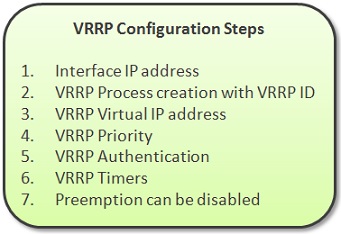
According to your need, you can configure the above steps of Virtual Router Redundancy Protocol. We will give VRRP Configuration Examples on different vendors in the other articles.
You can also view Cisco VRRP Configuration Example lesson
Leave a Reply