RIP Configuration on Juniper
In this lesson, we will configure Juniper routers for RIPv2. RIP is the simplest Routing Protocol and configuring RIP on Juniper Routers need a couple of simple steps. We will see each of these steps one by one.
For our Juniper RIP Configuration Example, we will use the below topology.
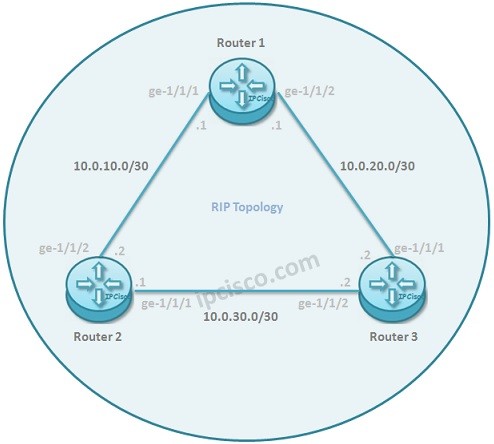
Now, let’s focus on the Juniper RIP Configuration steps and start our RIP configuration.
Step 1 – IP Address Configuration
Firstly, we need to configure all the interface addresses as given above. The IP connectivity is the first must, to configure RIP or any other Routing Protocol.
We can do IP configuration with the below command set:
Router 1
Router 2
Router 3
Step 2 – Routing Policy Configuration
Here, we will configure a Routing Policy that will accept RIP learned and Directly connected Networks. Our Policy name will be RIPPolicy.
Other RIP Lessons
Routing Information Protocol – RIP Overview
Routing Information Protocol – RIP Configuration With Packet Tracer
Routing Information Protocol – RIP Configuration on Juniper
Routing Information Protocol – RIPng Overview
Routing Information Protocol – RIPng Confiugration on Cisco IOS
Routing Information Protocol – RIPng Configuration on Huawei




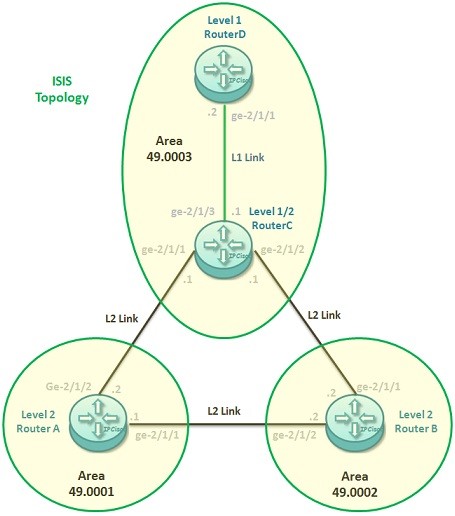
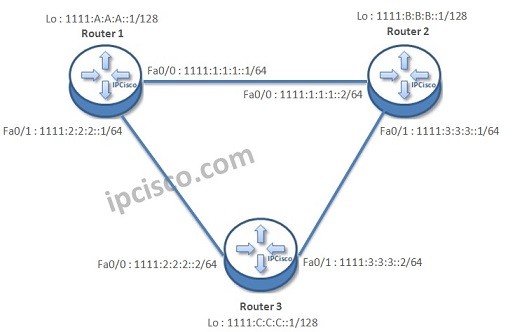
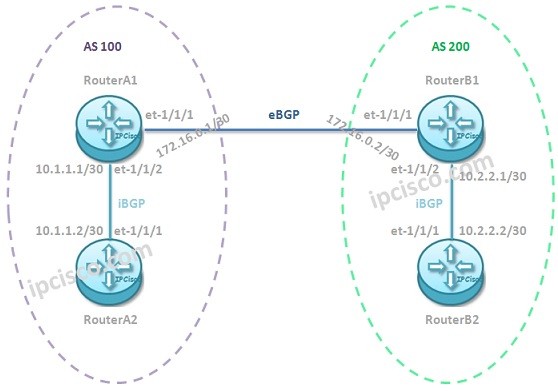
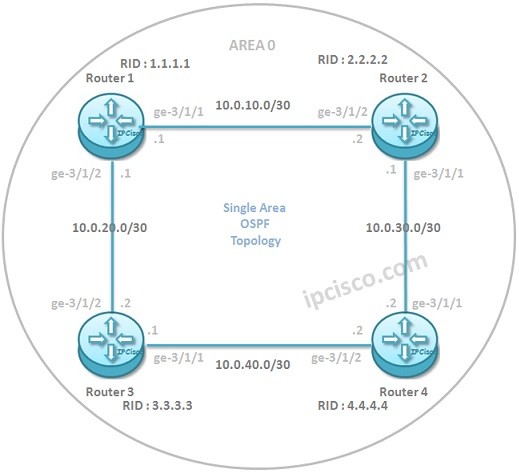
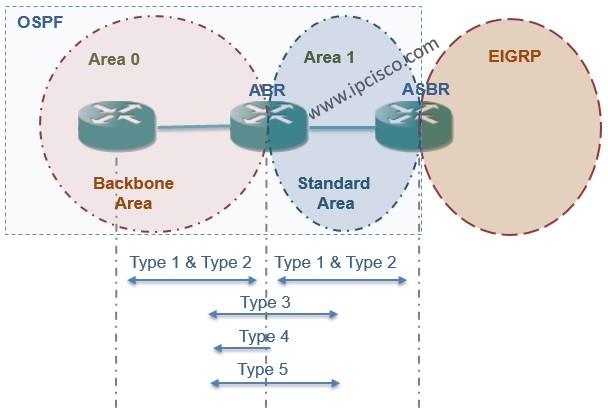





Leave a Reply