- COURSES
- SPECIALS
- BLOG
- MEMBERS
- SHOP
- ABOUT
- ENROLL HERE
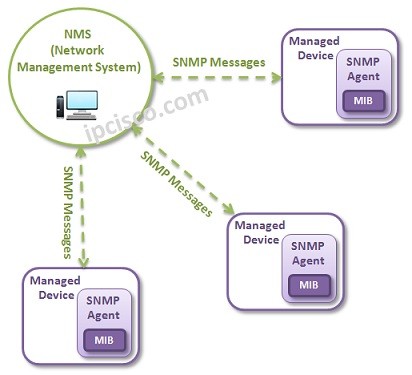
In the previous articles on SNMP Cofigurations, we have talked about Huawei, Juniper, Cisco SNMP Configurations. In this Simple Network Management Protocol lesson, we will handle Nokia SNMP configuration on Nokia Routers.
As you know, the main aim to use SNMP is the same. We use SNMP to manage our network devices on various network management platforms. Only the SNMP Configuration commands and configuration steps are different on different vendors.
You can also download all Nokia Labs, on Nokia Configuration Labs Page.
Let’s start to learn Nokia SNMP Configuration for Nokia Routers.
To add a new SNMP Station, or modify an existing one use the below command with additional parameters.
"snmp station {ipaddress} {udp port} {username} {v1|v2|v3} {enable|disable}"
Example :
"snmp station 10.10.10.1 110 gkosem v2 enable"
To configure the Source IP Address field of the SNMP (Simple Network Management Protocol) client packets, we will use the below command :
snmp source ip prefered {default|no-loopback|ip-address}
The Loopback Address will be used as source ip address, if it is configured.
Example :
"snmp source ip preferred 192.168.10.1"
To display the current snmp stations we will use “show snmp station” command :
"show snmp station"
In this lesson we have talked about Nokia SNMP Configuration. We have learned how to configure SNMP on Nokia Service Routers. If you would like to learn SNMP Config on other vendors, you can follow the below articles one by one.
Other SNMP Lessons :
SNMP – Part 1
SNMP – Part 2 (Configuration On Cisco IOS)
SNMP – Part 3 (Configuration On Juniper)
SNMP – Part 4 (Configuration On Nokia)
SNMP – Part 5 (Configuration On Huawei)
Leave a Reply