- COURSES
- SPECIALS
- BLOG
- MEMBERS
- SHOP
- ABOUT
- ENROLL HERE
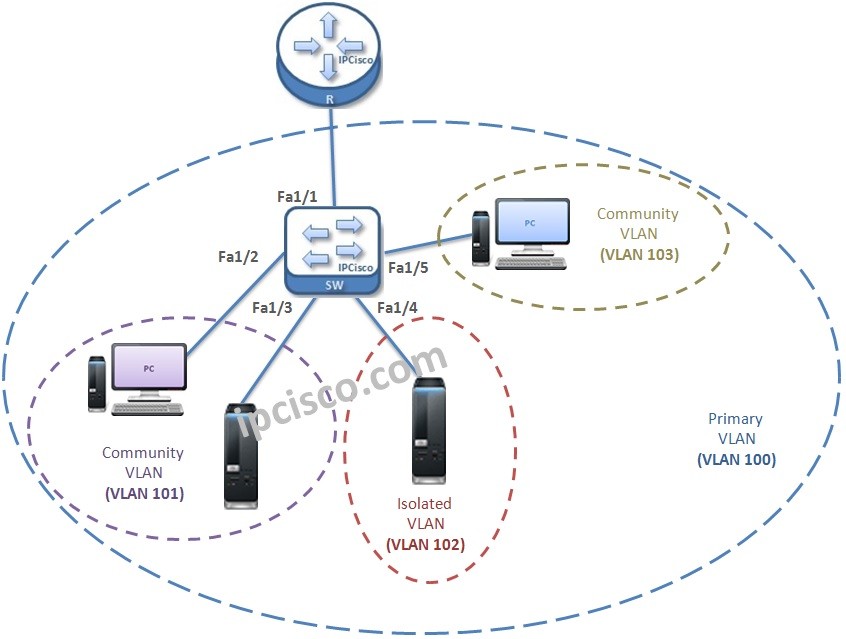
Table of Contents
For Private VLAN configuration, we will do a configuration example with one switch and one router. Here, we will use the same topology that we have used before for Private VLAN overview. Our topology, ports and VLANs will be like below:
We will do the below Configuration on the Switch, one by one.
For all Packet Tracer Examples and Files, you can check Packet Tracer Labs Page.
The first step is determination of the VTP Mode of the switch. It must be in “Transparent Mode”.
IPCisco# config terminal
IPCisco(config)# vtp mode transparent
Secondly, we will create the Secondary VLANs.
IPCisco(config)# vlan 101
IPCisco(config-vlan)# private-vlan community
IPCisco(config-vlan)# end
IPCisco(config)# vlan 102
IPCisco(config-vlan)# private-vlan community
IPCisco(config-vlan)# end
IPCisco(config)# vlan 103
IPCisco(config-vlan)# private-vlan isolated
IPCisco(config-vlan)# end
In the step three, we will create Primary VLAN.
IPCisco(config)# vlan 100
IPCisco(config-vlan)# private-vlan primary
IPCisco(config-vlan)# end
For all Packet Tracer Examples and Files, you can check Packet Tracer Labs Page.
Secondary VLANs need to be associated to the Primary VLAN.In this step, we will associate Secondary VLANs to Primary VLANs.
IPCisco(config)# vlan 100
IPCisco(config-vlan)# private-vlan association 101-103
IPCisco(config-vlan)# end
After this step, we can use “show vlan private-vlan” command and we can see all the Secondary VLANs are associated with Primary VLAN.
IPCisco# show vlan private-vlan
Primary Secondary Type Interfaces
———— ————– ——- —————
100 101 community
100 102 community
100 103 isolated
Leave a Reply