- COURSES
- SPECIALS
- BLOG
- MEMBERS
- SHOP
- ABOUT
- ENROLL HERE
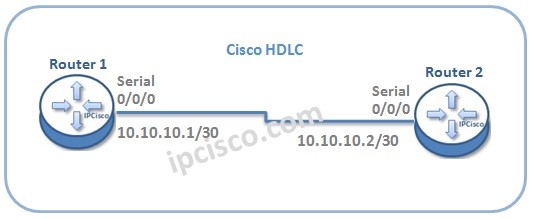
In this HDLC lesson, we will learn Cisco HDLC Configuration on Cisco Routers. We will learn the required Cisco commands to configure Cisco HDLC.
HDLC is a point-to-point protocol and it is the default protocol for serail interfaces on Cisco routers. HDLC is a standard poin-to-point protocol. But, here there is an important point. Between two different vendor devices, we can not configure HDLC. Because, for HDLC, different vendors has different proprietary field. In other words, Cisco uses different proprietary field and Huawei uses different proprietary field for this purposes. Because of these differences, we can not configure HDLC between different vendors.
For our Cisco HDLC Configuration example, we will use the below basic topology. As you can see below, there are tweo routers and we will configure HDLC between these routers on each end.
For this example, we will use 10.10.10.0/30 prefix for IP addressing. One end will be 10.10.10.1/30 and the other will be 10.10.10.2/30.
Now, let’s start to configure Cisco HDLC for this topology.
You can DOWNLOAD Many Cisco Packet Tracer Configurations.
Table of Contents
To configure Cisco HDLC, firstly we will enable HDLC under the interface and after that, we will configure interface ip addresses. To enable HDLC, we will use “encapsulation hdlc” command under the interface. Here, we will do this under serial 0/0/0 interface.
Router1>enable
Router1# configure terminal
Router1(config) # interface Serial 0/0/0
Router1(config-if) # encapsulation hdlc
Router1(config-if) # ip address 10.10.10.1 255.255.255.252
Router1(config-if) # exit
We will do the same configuration, on Router 2 like below:
Router2>enable
Router2# configure terminal
Router2(config) # interface Serial 0/0/0
Router2(config-if) # encapsulation hdlc
Router2(config-if) # ip address 10.10.10.2 255.255.255.252
Router2(config-if) # exit
To verify Cisco HDLC configuration,on both routers we will use “show ip interface serial” command. The output of this command willl give us the point-to-point protocol in one line. As you can see below, for this configuration example, it is HDLC.
Router1# show ip interface serial 0/0/0
….
Serial0/0/0 is up, line protocol is up
….
Encapsulation HDLC,
….
Router2# show ip interface serial 0/0/0
….
Serial0/0/0 is up, line protocol is up
….
Encapsulation HDLC,
….
In this Cisco HDLC Example, we have learned how to configure HDLC on Cisco routers.
You Can Follow Our CCNA Course and CCNP ENCOR Course!
Leave a Reply