- COURSES
- SPECIALS
- BLOG
- MEMBERS
- SHOP
- ABOUT
- ENROLL HERE
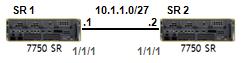
In this lesson we will talk about two different Static Route types. One of them is Nokia Default Route and the other is “Floating Static Route”. Now, let’s see What is Default Route and What is Floating Route. Why we use these different Static Routes. We will also see, how to configure these Default Routes and Floating Static Routes on Nokia Service Routers.
You can also download all Nokia Labs, on Nokia Configuration Labs Page.
Table of Contents
Default routes are the routes that are used by a router when there is no other route is known for a destination address. We can use the below picture. Here, if to a destination there is no route on SR 1 then SR 1 will use the next hope that is mentioned as defaul-route. And this will be SR 2 here.
A:SR 1 # configure router static-route 0.0.0.0/0 next-hop 10.1.1.2
A Floating Static Route is a static route with an administrative distance higher than the routing protocol that is used in the network. And if the route that is learned by routing protocol is lost, then the Floating Static Route appear.
The command is like static route, only with metric parameter addition.
A:SR 1# configure router static-route 10.10.10.2/32 next-hop 10.2.4.4 metric 20
Here, we assumed that we use OSPF in our network. And internal OSPF route pereference is 10 in Alcatel-Lucent Service Routers. So when we use the floating route with metric 20, if the OSPF route to this destination lost, then our floating static route will be used.
Hello ,
I am holding a Master degree in Computer Science, i would to have ccna
You are always welcome to IPCisco. You can follow our CCNA course Amine.