- COURSES
- SPECIALS
- BLOG
- MEMBERS
- SHOP
- ABOUT
- ENROLL HERE
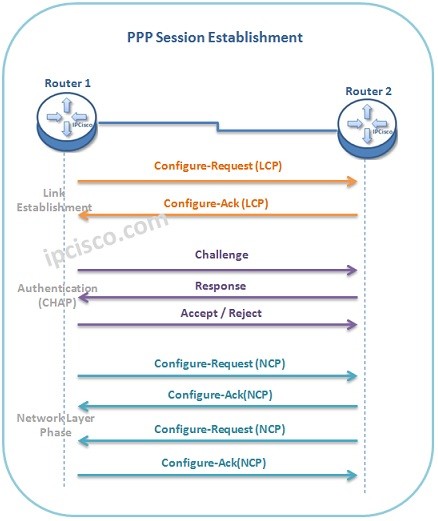
In this lesson, we will learn both HDLC and PPP Protocols one by one. We will learn the details of these WAN encapsulation protocols one by one. We will cover key properties and operation messages of these protocols in this lesson. If you would like to learn How to Configure PPP on Cisco Routers, you can check the related configuration lesson. You can also learn Cisco PPPoE Configuration on IPCisco.
Now, let’s go to each of them and learn the basics of these WAN protocols.
Table of Contents
HDLC (High-Level Data Link Control) is a Layer 2 WAN Encapsulation Protocol that we use it on Syncronous data links. It is the simplest WAN Protocol that can connect your remote offices over leased lines.
HDLC has two versions. One of them is the standard one and the other is the Cisco proprietary version. The frame of standard version and Cisco proprietary version is similar. Only in Cisco proprietary HDLC, there is one additional proprietary field. Below, you can check both of the frames:
Cisco HDLC is the default enabled WAN protocol of Cisco for Point-to-Point WAN links. And we can use Cisco HDLC only between Cisco devices. Other vendor devices can not use Cisco HDLC.
Lastly, there is no Authentication mechanims in HDLC. So, security is a concern for this WAN protocol.
PPP (Point to Point Protocol) is also a WAN Encapsulation Protocol that is based on HDLC but we can say that it is the enhanced version of HDLC. There are many additional features in PPP if we compare with HDLC.
You can also check MLPPP Lesson.
PPP supports two Authentication Protocols. These Authentication Protocols are:
PAP (Password Authentication Protocol) is the simplest Authentication method. It uses 2-way handshake. Both end send the passwords in “clear text” in this method. And passwords are exchanged only at the beginning.
CHAP (Challenge Handshake Authentication Protocol) is the more complex Authenticaion method. CHAP uses 3-way handshake and with this mechanims it checks the remote node periodically. CHAP uses MD5 hash. One end sends “Hash” to other node and the other node also sends a hash. If the hashes are same, then the communication starts.
PPP Session Establishment has three main steps. These steps are :
Below, you can find the detailed PPP Session Establishment schema:
As you can see here, for the session establishment, firstly LCP Packets are sent eachother. The first message of LCP is Configure-Request LCP Message. If it is accepted, the other end send Configure-Ack LCP Message. If not, it sends Configure-Nak. Then, the first router send a second modified Configure-Request LCP Message.
After this LCP messaging step, Authentication step comes with PAP or CHAP Authentication Protocols. Here, if we use PAP, we will use 2-way handshake. If we use, CHAP, then we will use 3-way handshake mechanims like above. These messages are Challenge, Response and Accept/Reject Messages.
Then, a successfull Authentication step, in Network Layer Phase , NCP messaging starts. Here again, there are two messages: Configure-Request and Configure-Ack. If one end do not accept the request, it is rejected with Configure-Nak Messages. Here, for IP, IPCP (Internet Protocol Control Protocol) is used as NCP.
First of all, PPP is fully Standard protocol. It supports all of the vendor devices.
PPP supports Multilink PPP and provide Multilink connection. By doing this it provides a single function link.
PPP uses LCP (Link Control Protocol) and NCP (Network Control Protocol). LCP is responsible of the establishment of the link. NCP is responsible from the transmission of IP and other protocols across the PPP link.
PPP has a similar frame like HDLC. But, in PPP there is an additional Protocol field that imply the protocol used. You can find PPP frame sheme below:
HDLC and PPP are two WAN Protocols. Beside the similar part of these WAN Protocols, they have sime differences. You can chech these differences below: