- COURSES
- SPECIALS
- BLOG
- MEMBERS
- SHOP
- ABOUT
- ENROLL HERE
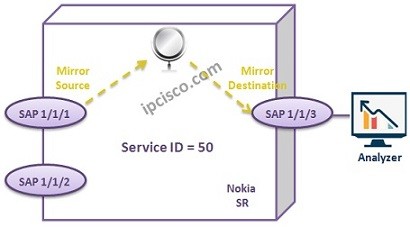
In this article, we will focus on Nokia Local Service Mirroring Configuration. As we have talked about before, there are two Service Mirroring Type. Local Service Mirroring and Remote Service Mirroring. Here, we will configure Local Mirroring.
Local Service Mirroring is done in one device. For our example, we will use the below topology:
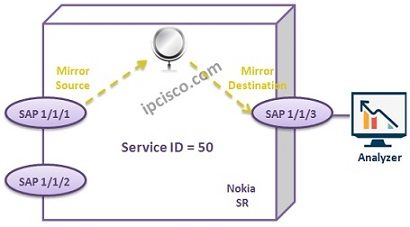
Some Nokia Courses: Nokia NRS I Certification , Nokia IRP, Nokia MPLS, Nokia VPN Services
Here, we will check the traffic between SAP 1/1/1 and SAP 1/1/2. We will analyze this traffic form the SAP 1/1/3. So, our Mirroring Source will be SAP 1/1/1 and the Mirroring Destination will be SAP 1/1/3.
Let’s start to configure Local Mirroring on Nokia 7750 Service Router (Alcatel-Lucent 7750 SR).
Firstly, we will create the Mirror Destination with “mirror-dest service-id create” command.We will do this under the mirror context. Our Service ID is 50. This Service ID must be the same for the Mirroring Source also.
Nokia-router>config> mirror
Nokia-router>config>mirror# mirror-dest 50 create
After mirror destination, we will add SAP for the destination. We will do our analyze from this SAP.
Nokia-router>config>mirror>mirror-dest$ sap 1/1/3:0 create
Nokia-router>config>mirror>mirror-dest>sap# exit
And we need to open Mirror Destination, with “no shutdown” command. Because, by default, Mirror Destination is shutdown.
Nokia-router>config>mirror>mirror-dest# no shutdown
Now, we will configure our Mirror Source. Here, there is a little difference. We will do the Mirror Source configuration under the debug context with “mirror-source service-id” command.
Nokia-router>debug # mirror-source 50
Some Nokia Courses: Nokia NRS I Certification , Nokia IRP, Nokia MPLS, Nokia VPN Services
Leave a Reply