- COURSES
- SPECIALS
- BLOG
- MEMBERS
- SHOP
- ABOUT
- ENROLL HERE
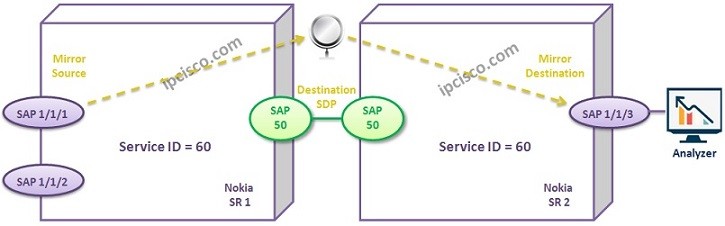
We have learned Nokia Local Service Mirorring before. Remote Service Mirroring is the other Service Mirroring type. As we have talked about before, Remote Service Mirroring is the service mirroring that is done between different devices.
In this lesson, we will configure an example topology for Remote Service Mirroring.
For our example, we will use the below topology:
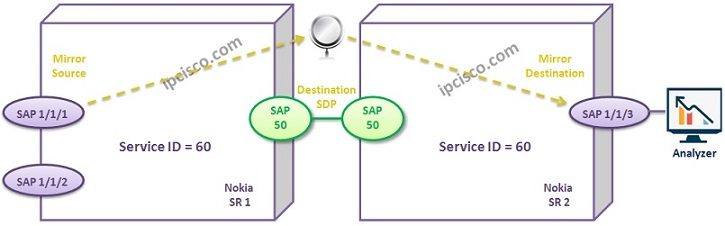
Some Nokia Courses: Nokia NRS I Certification , Nokia IRP, Nokia MPLS, Nokia VPN Services
Think about that, we need to analyze one SAP on the left router. To do this, we will mirror this port to the another port reside on the right router.
Let’s start to configure Remote Service Mirroring. Firstly Router1.
We will start with the Mirror Destination configuration again. We will create Mirror Destination with a Servie ID. Our Service ID is 60 for this configuration. After that we will configure a description for this Mirror Destination. Lastly, we will set the SDP that we will use. Here, we will use SDP 100.
Nokia-Router1>config>mirror# mirror-dest 60 create
Nokia-Router1>config>mirror>mirror-dest# description “Send Traffic to Router2”
Nokia-Router1>config>mirror>mirror-dest# sdp 100
Then, we will configure Mirror Source. Here, the Service ID that we will use needs to be same as above (60). We will configure Mirror Source at the debug context. We will add the port and enable it.
Nokia-Router1# debug mirror-source 60
Nokia-Router1>debug>mirror-source# port 1/1/1 egress ingress
Nokia-Router1>debug>mirror-source# no shutdown
Now it is Router2’s turn. We will create Mirror Destination with the same Service ID. We will add a description that tells us about the Mirror Destination. We will create the SAP under it and we will determine the destination SAP. Lastly, we will enable the Mirror Destination.
Some Nokia Courses: Nokia NRS I Certification , Nokia IRP, Nokia MPLS, Nokia VPN Services