- COURSES
- SPECIALS
- BLOG
- MEMBERS
- SHOP
- ABOUT
- ENROLL HERE
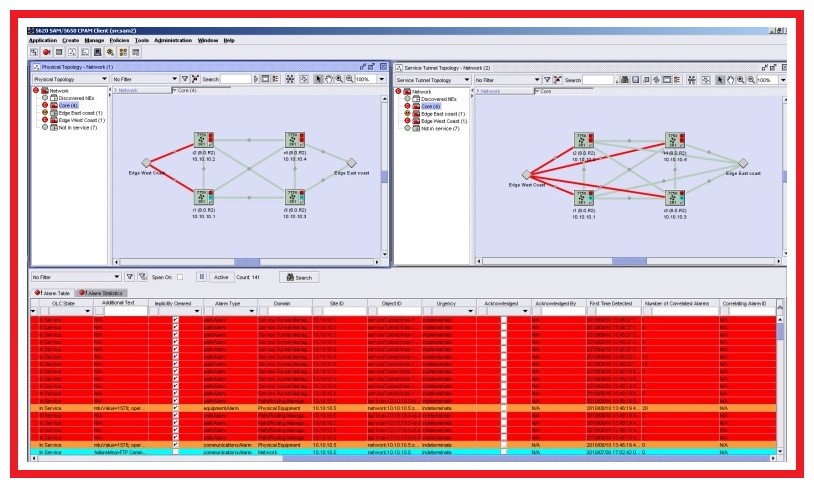
Nokia 5620 Service Aware Manager (SAM) is the network and service management application of Nokia. It is generally used on service providers’s big netwoks consist of Nokia devices like 7950 XRS, 7750 SR, 7450 ESS and so on. Nokia 5620 Service Aware Manager (SAM) uses SNMPv2 and SNMPv3 to do this management.
5620 SAM provide a GUI interface and with this interface, network management becomes more easy.
SAM let the administrator to make configurations on both GUI and command line of the device. Configuring on GUI is more userfriendly, but command line is more close to the network engineers.
In SAM GUI, there is also a template mechanism. This template mechanism, you can create some template configuration screens for customer. This templates provides easy configuration on SAM GUI.
Beside these, many facilities becomes more easy with GUI interface. During software upgrades and updates, taking tech-supports or similir facilities can be done on SAM with little scripts.
You can test yourself with Nokia NRS I Questions and Nokia NRS II Questions.
5620 SAM can monitor both Nokia devices and 3th party products like Cisco and Juniper devices. But detailed monitoring can be done up to the ports on Nokia devices. For 3th party devices, only element management is supported,like port status, CLI connection.
Service providers maximize their operationsl efficiency and troubleshooting capability through 5620 SAM. You can see the screenshot of Nokia 5620 SAM, below:
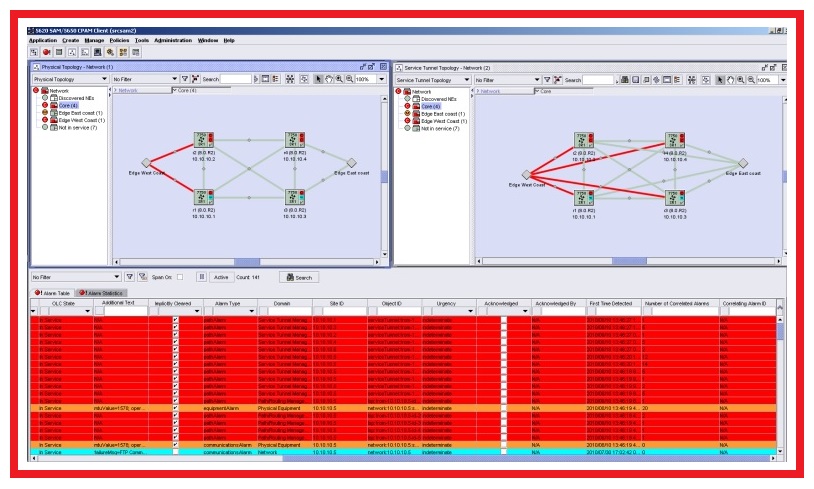
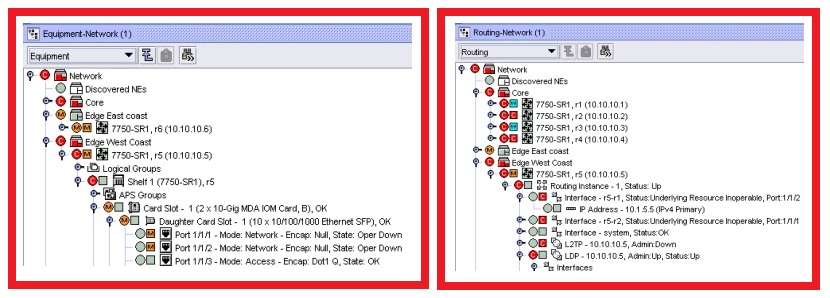
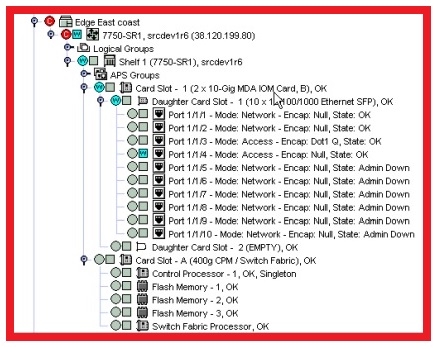
Table of Contents
There are also some specific product of Nokia that works together with 5620 SAM. These products are:
Nokia 5620 SAM has the below Platform Types:
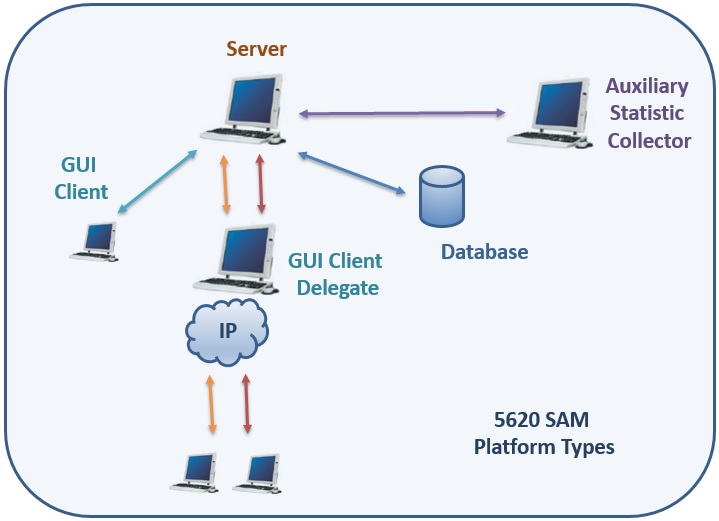
Server : Minimum requirement is Solaris 10 OR 32 Bit Windows 2000,2003,XP. Solaris is used for big networks. On Windows, it is used for tests generally.
GUI Client : OSS Application or Java based SAM GUI.
GUI Client Delegate : Instead of installing SAM GUI one by one, by the help of X11 protocol it is run on a platform. Normally for each Client 1 Gbyte dedicated RAM is required. On GUI Client Delegate, this is not a requirement.
Database : It is oracle database. Both Solaris and Windows is supported. Solaris is offered.
Auxiliary : Collects the istatistics. SAM need to inform the SAM Server in certain intervals. But this tires SAM. So auxiliary is used and after this the istatistics came auxiliary. Two auxiliary can be installed on Solaris systems.
SAM configuration is done in two ways:
Distributed : Server and Database s installed on seperate workstations.
Colocated : Server and Database s installed on same workstation.
For auxiliary, the configuration way must be distributed.
You can also download all Nokia Labs, on Nokia Configuration Labs Page.
SAM consist of different modules and these modules together form the 5620 SAM.Let’s check these modules one by one.
SAM-E : Element Management.The fundamental module of SAM. Mandatory module.
Provides the followings:
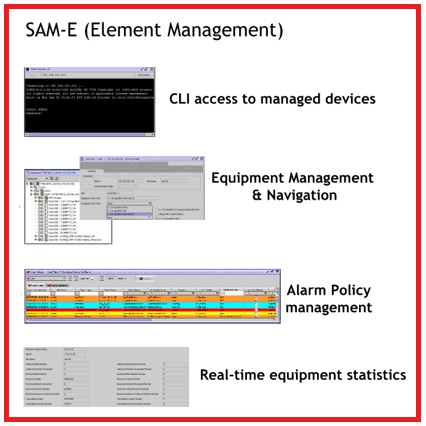
SAM-P : Provisionning Management. Routing protocols, mpls tunnels,servises. Optinal module.
Provides the followings:
SAM-A : Assurance Management.Provides the followings:
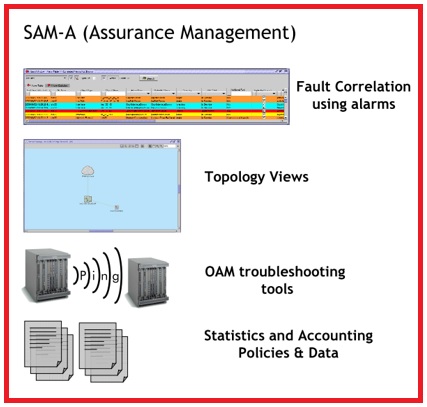
There are two important jobs of SNMP (Simple Network Management Protocol) here:
Poll : Discover the device…
Trap: If a change occurs, informs the device…
For discover process, the device must be configured with the correct SNMP configuration. If this configuration is done correctly, after a refresh process, SAM will find and discover the device.
There are some important SNMP terms. Firstly, let’s check these terms:
Managed device: A device that hosts the SNMP agent that provides monitored information and controlled operations using SNMP.
SNMP Agent: Resides inside of the managed device. Responsible for replying to the requestes from the manager and sending traps to a receipt that inform about potential problems.
Manager: Provides the communication link between the systems administrator and the managed devices on the network. Serves as a human interface to the SNMP network.
Community String : Used string as a SNMP password for access control.
MIB(Management Information Base) : Stored in the device
Trap: A message that reports a problem or error.
NMS (Network Management System) : SNMP Manager software or hardware.
SNMPv2 : Generally used. Simple password sharing. “Community String” is used.
SNMPv3 : Latest version of SNMP. Cryptographic Security is used. More secure. No need for “Community String”. “Username” is used.
In Nokia, SNMPv3 is generally used. Because it is more secure. But it is not supported by all the devices.
At bof.cfg
At config.cfg
At SAM
After this steps, after a refresh the device is on 5620 SAM secreen.
Before showing the SNMPv3 configuration on Nokia devices, I need to emphasize one point again. This is generally more confused persist mode.
To manage a device with 5620 SAM, device must be configured as “persist on”. For all elements on the device, an index exist. “Persist on” command open the “index” mechanism.
You can check persis status by “show bof” command.
A:ALU-1# show bof ============================================================= BOF (Memory) ============================================================= primary-image cf3:/images/TiMOS-C-9.0.R12 primary-config cf3:/config.cfg primary-dns 1.1.1.1 secondary-dns 2.2.2.2 dns-domain dns1.abc.net.tr autonegotiate duplex full speed 100 wait 3 persist off
A:ALU-1# bof persist on A:ALU-1# bof save
After this configuration, the persist status is ON and the device can be managed by 5620 SAM.
A:ALU-1# show bof ============================================================= BOF (Memory) ============================================================= primary-image cf3:/images/TiMOS-C-9.0.R12 primary-config cf3:/config.cfg primary-dns 1.1.1.1 secondary-dns 2.2.2.2 dns-domain dns1.abc.net.tr autonegotiate duplex full speed 100 wait 3 persist off
SNMP Engine ID is determined with “show system infomation” command.
A:PE1# show system information ... SNMP Engine ID : 023234237f3432430003faad3433 ...
Produce MD5 key at SAM Server with a script that is defined before. Here, we have a script under “opt/5620sam/server/nms/bin”, named “password2key.bash”.
bash-3.00# cd opt/5620sam/server/nms/bin bash-3.00# ./password2key.bash MD5 abc 023234237f3432430003faad3433 MD5 key: 53453abc6843dcbacacab434bb453455 DES key: 53453abc6843dcbacacab434bb453455
2. Configure the SNMPv3 on device
A:PE1#configure system security snmp A:PE1>config>system>security>snmp# access group snmpV3users security-model usm security-level privacy read iso write iso notify iso
A:PE1#configure system security A:PE1>config>system>security# user snmpV3_7750 A:PE1>config>system>security>user# access snmp A:PE1>config>system>security>user# snmp A:PE1>config>system>security>user>snmp#group snmpV3users A:PE1>config>system>security>user>snmp# authentication md5 53453abc6843dcbacacab434bb453455 privacy des-key ba21510183da655cdea7cbc6708ada3c
Leave a Reply