- COURSES
- SPECIALS
- BLOG
- MEMBERS
- SHOP
- ABOUT
- ENROLL HERE

Table of Contents
Switches are one of the most important network equipments of a computer network. It is the main device of a LAN (Local Area Network). In this lesson we will see Switches. You can alse check wiki definition, here.
Switch is a Layer 2, Data-Link Layer device in general. But this is true for Layer 2 switches. There are also Multilayer Switches which acts like a switch router in multiple layers (Layer 2,3,4). But in the basic definition, when we hear switch keyword, we think about Layer 2 switches generally.

In the hardware of swithes, ASIC (Application-Specisif Integrated Circuit) are used. So they are very fast devices.
A switch has multiple ports ( 8, 16, 24, 48 etc..). This ports provide enlargement of the network.
Switches operates with MAC addresses. Each of the ports has a specific MAC address. It is because each of them is also a NIC (Network Interface Card) at the same time.
If we look at the characteristic of a switch, the main characteristic are like below:
A switch itself is one Broadcast Domain by default. But if you use VLANs, then each VLAN become a separate Broadcast Domain. Because, each VLAN is a seperate Logical Network.
A switch has Collision Domains as the number of its ports. Each port is one Collision Domain.
Switches are smart devices. They saves some records in its tables and according to these tables, they forwards the traffic. These tables are called MAC Tables. They stores the MAC addresses and the related port. In other words, they record which device is connecting through which port.
You can see the below example for MAC Table operation.
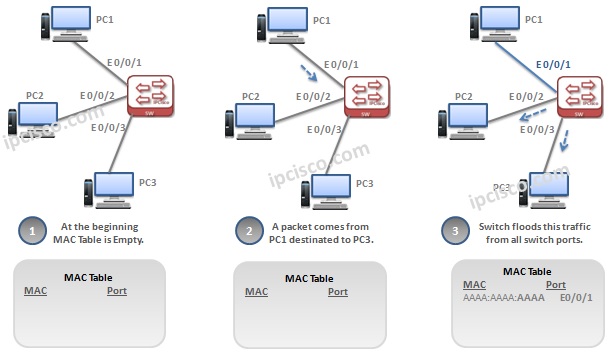
Leave a Reply