- COURSES
- SPECIALS
- BLOG
- MEMBERS
- SHOP
- ABOUT
- ENROLL HERE
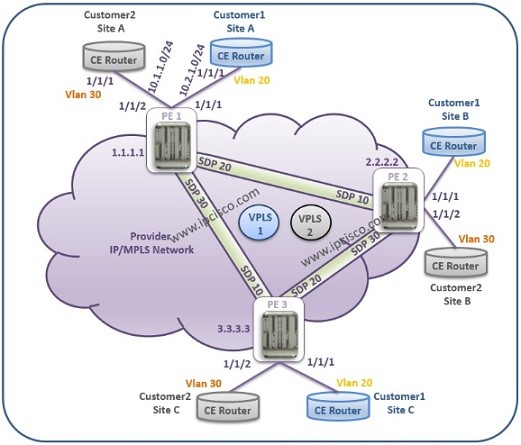
In this Nokia SRA lesson, we will configure VPLS (Virtual Private LAN Service) on Nokia Service Routers. Before any Service configuration, our IGP configuration must be done and the network must be converged. We have talked about this preparations in the previous lessons. In this Nokia SRA lesson, we will use Nokia 7450 SR (Service Routers) and we will focus on VPLS configuration. We assume that, our IGP configuration is done and the network converged without any problem. You can also check Cisco VPLS Configuration lesson.
Our example topology will be like below:
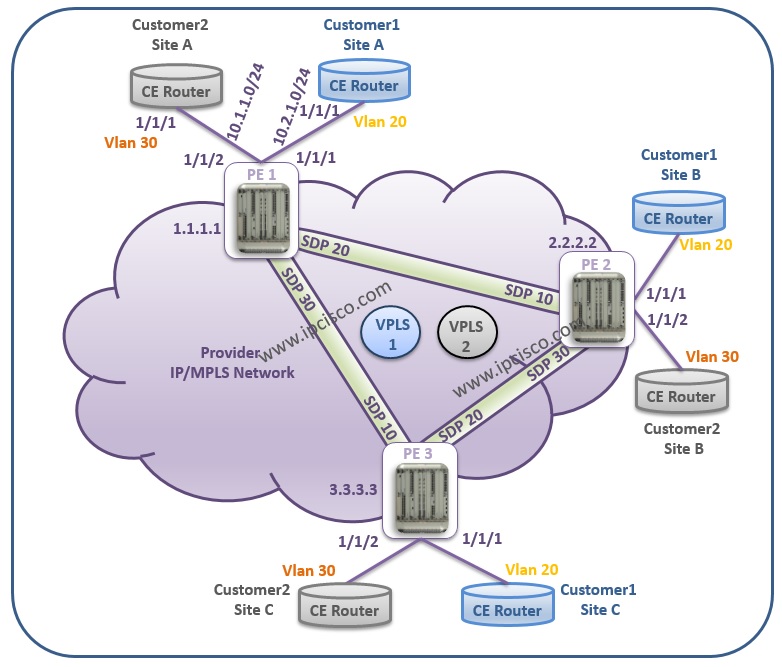
Here, first of all, I would like to recall a point, configuring SDPs. Because, this point can be complex in the first time. Before Nokia VPLS Configuration, our SDPs must be configured. As an example you can check the below configuration that must be done before VPLS configuration. In other words, our SDPs must be ready to use before Virtual Private LAN Service Configuration.
Table of Contents
PE1# configure service
PE1# config>service# sdp 20 mpls create
PE1# config>service>sdp$ far-end 2.2.2.2
PE1# config>service>sdp$ lsp “to_routerPE2”
PE1# config>service>sdp$ no shutdown
PE1# config>service>sdp# exit
PE1# config>service# sdp 30 mpls create
PE1# config>service>sdp$ far-end 3.3.3.3
PE1# config>service>sdp$ lsp “to_routerPE3”
PE1# config>service>sdp$ no shutdown
PE1# config>service>sdp$ exit
For bidirectional traffic, the remote side of this SDPs must be configured also. Remember, SDP is unidirectional. One more recall is, SDPs use remote system address as far-end.
PE2# configure service
PE2# config>service# sdp 10 mpls create
PE2# config>service>sdp$ far-end 1.1.1.1
PE2# config>service>sdp$ lsp “to_routerPE1”
PE2# config>service>sdp$ no shutdown
PE2# config>service>sdp$ exit
PE2# config>service# sdp 30 mpls create
PE2# config>service>sdp$ far-end 3.3.3.3
PE2# config>service>sdp$ lsp “to_routerPE3”
PE2# config>service>sdp$ no shutdown
PE2# config>service>sdp>exit
PE3# configure service
PE3# config>service# sdp 10 mpls create
PE3# config>service>sdp$ far-end 1.1.1.1
PE3# config>service>sdp$ lsp “to_routerPE1”
PE3# config>service>sdp$ no shutdown
PE3# config>service>sdp>exit
PE3# config>service# sdp 20 mpls create
PE3# config>service>sdp$ far-end 2.2.2.2
PE3# config>service>sdp$ lsp “to_routerPE2”
PE3# config>service>sdp$ no shutdown
PE3# config>service>sdp>exit
Let’s start to configure VPLS on Nokia service routers, according to the example topology.
To configure Virtual Private LAN Service on a Nokia Service Router, we will follow the below Nokia VPLS Configuration steps.
The first steo of Nokia VPLS Configuration is customer creation. Here, we will define two customers with two different customer descriptions.
PE1# configure service
PE1>config>service# customer 100 create
PE1>config>service>cust$ description “Our VPLS Customer 1”
PE1>config>service>cust# exit
PE1>config>service# customer 200 create
PE1>config>service>cust$ description “Our VPLS Customer 2”
PE1>config>service>cust# exit all
The second step for Nokia Virtual Private LAN Service Configuration is creating VPLS and associate it with the customers.
PE1# configure service vpls 110 customer 100 create
PE1>config>service>vpls$ description “VPLS Service of Customer 100”
PE1>config>service>vpls$ exit all
PE1# configure service vpls 120 customer 200 create
PE1>config>service>vpls$ description “VPLS Service of Customer 200”
PE1>config>service>vpls$ exit all
In this step, we will bind our predefined SDPs to the VPLS. For each service, we need to reach each customer site. So we will use the predefined two SDPs.
Leave a Reply