- COURSES
- SPECIALS
- BLOG
- MEMBERS
- SHOP
- ABOUT
- ENROLL HERE
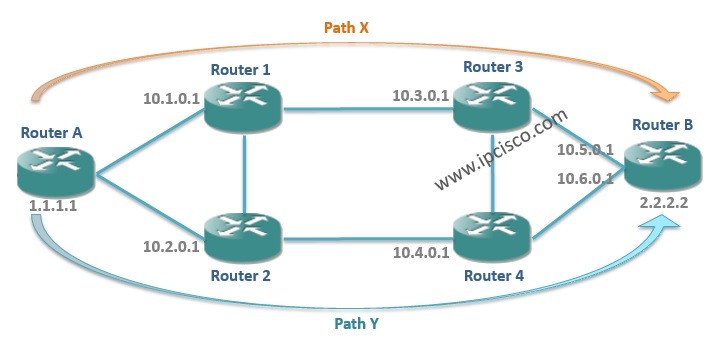
The steps of Nokia MPLS RSVP-TE Configuration will be ilke below step by step:
Let’s check these step sone by one.
Configuring IGP (Routing Protocol) is required for routing between the nodes. This is the first required step. Before RSVP-TE configuration, be sure that your routing protocol is properly configured and the nodes can reach each other.
After IGP congfiguration, the second step is enabling MPLS and RSVP. To do this, use the below command:
To check the status of these protocols, you can use “show router status” command.
The last step is locating the interfaces under the MPLS context. Configure the interfaces under MPLS context.
In Alcatel-Lucent Service Routers when you add an interface under MPLS, it is also added under the RSVP automatically. You can check this with “info” command under RSVP context.