- COURSES
- SPECIALS
- BLOG
- MEMBERS
- SHOP
- ABOUT
- ENROLL HERE
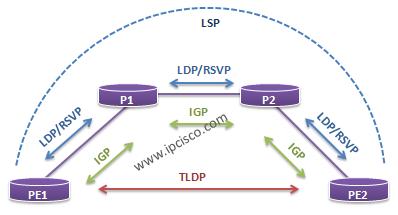
As we talked about, LSRs (P routers) are not service avare, they do not know anything about services. So they use only the outer label. But PE routers are service avare and they use outer and inner label together. With inner label, they classfy the different VPNs. At this point, at the PE routers, T-LDP is used to signal service labels associated with the service tunnels. Thus, they identify the particular VPN traffic.
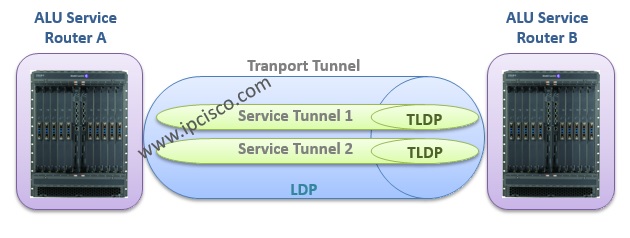
L2 VPN service configuration can be done in different combination of protocols. These combinations are:
In T-LDP, peers do not need to be directly connected (between PEs that have services configuration, as you know there can be many Ps between PEs).
LDP => between directly connected peers
T-LDP => non-directly connected peers
T-LDP processes are similar to the LDP. Discovery Hello messages are sent for TLDP adjacency. AFter that Init messages are sent for session establishment. Then keepalive messages are sent to keep the connection up. Here, only one difference at Hallo messages. Because in TLDP Hello messages are sent via unicast, not multicast like LDP Hellos.
When you enable LDP, TLDP is also enabled. After LDP configuration you can check this with “Show router status” command. If you want to change this default behaviour, you can use the below commands:
A:> config router ldp targeted-session disable-targeted-sessionT-LDP sessions can be established in two ways:
Automatic : In ALU routers this is done by configuring SDP(Service Distribution Point).
Manually : Configurad by administrator (both side must be configured properly).
A:> config router ldp targeted-session peer 2.2.2.2 exit
For verification of TLDP you can use the below commands that you use for LDP:
For more information about LDP, T-LDP and CR-LDP, check the related following RFCs…RFC 5036: LDP SpecificationRFC 3815: Definitions of Managed Objects for the MPLS,LDPRFC 3478: Graceful Restart Mechanism for Label Distribution ProtocolRFC 5443: LDP IGP SynchronizationRFC 7307: LDP Extensions for Multi-TopologyRFC 7361: LDP Extensions for Optimized MAC Address Withdrawal in a H-VPLSRFC 3212: Constraint-Based LSP Setup using LDPRFC 3213: Applicability Statement for CR-LDP RFC 3214: LSP Modification Using CR-LDP
Leave a Reply