- COURSES
- SPECIALS
- BLOG
- MEMBERS
- SHOP
- ABOUT
- ENROLL HERE
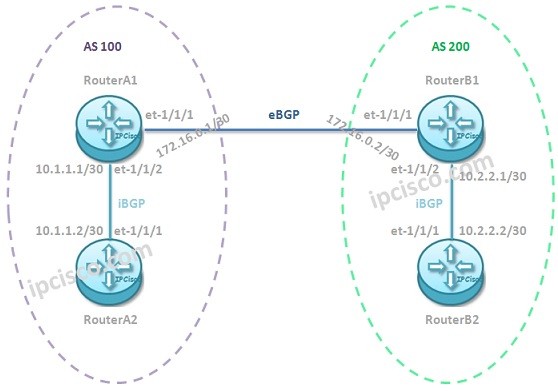
Table of Contents
BGP is one of the widely used Routing Protocol. It is also known as Internet Protocol. In this Juniper BGP Configuration Example, we will configure BGP on Juniper Routers.
We will use the below simple topology for our Juniper BGP Configuration Example.
Juniper BGP Configuration Topology
We will see each step of BGP Configuration on Juniper Routers step by step. Let’s start.
You can test yourself with JNCIA Questions and JNCIP Questions.
The first step of Juniper BGP Configuration is IP connectivity. We need to be sure that all the interfaces are connected successfully.
Juniper-RouterA1@Kosem> configure
[edit]
Juniper-RouterA1@Kosem# set interfaces et-1/1/1 unit 0 family inet address 172.16.0.1/30
[edit]
Juniper-RouterA1@Kosem# set interfaces et-1/1/2 unit 0 family inet address 10.1.1.1/30
Juniper-RouterA2@Kosem> configure
[edit]
Juniper-RouterA2@Kosem# set interfaces et-1/1/1 unit 0 family inet address 10.1.1.2/30
Juniper-RouterB1@Kosem> configure
[edit]
Juniper-RouterB1@Kosem# set interfaces et-1/1/1 unit 0 family inet address 172.16.0.2/30
[edit]
Juniper-RouterB1@Kosem# set interfaces et-1/1/2 unit 0 family inet address 10.2.2.1/30
Juniper-RouterB2@Kosem> configure
[edit]
Juniper-RouterB2@Kosem# set interfaces et-1/1/1 unit 0 family inet address 10.2.2.2/30
BGP uses AS (Autonomous System) Numbers. To configure AS Numbers on Juniper routers, we will use the below command.
Juniper-RouterA1@Kosem# set routing-options autonomous-system 100
Juniper-RouterA2@Kosem# set routing-options autonomous-system 100
Juniper-RouterB1@Kosem# set routing-options autonomous-system 200
Juniper-RouterB2@Kosem# set routing-options autonomous-system 200
BGP Peer configuration is required to esatblish peer relationship.There are two type of peers in BGP:
Here, we will configure both of them. As you know, eBGP is used between external peers that reside in another AS. iBGP is used between internal peers that reside in the same AS.
In step 3, we will configure eBGP.
RouterA1
[edit]
Juniper-RouterA1@Kosem# edit protocols bgp
[edit protocols bgp]
Juniper-RouterA1@Kosem# edit group ebgp-peers
[edit protocols bgp group ebgp-peers]
Juniper-RouterA1@Kosem# set neighbor 172.16.0.2 peer-as 200
[edit protocols bgp group ebgp-peers]
Juniper-RouterA1@Kosem# set type external
RouterB1
[edit]
Juniper-RouterB1@Kosem# edit protocols bgp
[edit protocols bgp]
Juniper-RouterB1@Kosem# edit group ebgp-peers
[edit protocols bgp group ebgp-peers]
Juniper-RouterB1@Kosem# set neighbor 172.16.0.1 peer-as 100
[edit protocols bgp group ebgp-peers]
Juniper-RouterB1@Kosem# set type external
iBGP Peers are the peers that is in the same AS in the BGP Domain.
RouterA1
[edit]
Juniper-RouterA1@Kosem# edit protocols bgp
[edit protocols bgp]
Juniper-RouterA1@Kosem# edit group ibgp-peers
[edit protocols bgp group ibgp-peers]
Juniper-RouterA1@Kosem# set neighbor 10.1.1.2
edit protocols bgp group ibgp-peers]
Juniper-RouterA1@Kosem# set type internal
RouterA2
[edit]
Juniper-RouterA2@Kosem# edit protocols bgp
[edit protocols bgp]
Juniper-RouterA2@Kosem# edit group ibgp-peers
[edit protocols bgp group ibgp-peers]
Juniper-RouterA2@Kosem# set neighbor 10.1.1.1
edit protocols bgp group ibgp-peers]
Juniper-RouterA2@Kosem# set type internal
RouterA1
[edit]
Juniper-RouterB1@Kosem# edit protocols bgp
[edit protocols bgp]
Juniper-RouterB1@Kosem# edit group ibgp-peers
[edit protocols bgp group ibgp-peers]
Juniper-RouterB1@Kosem# set neighbor 10.2.2.2
[edit protocols bgp group ibgp-peers]
Juniper-RouterB1@Kosem# set type internal
RouterB2
[edit]
Juniper-RouterB2@Kosem# edit protocols bgp
[edit protocols bgp]
Juniper-RouterB2@Kosem# edit group ibgp-peers
[edit protocols bgp group ibgp-peers]
Juniper-RouterB2@Kosem# set neighbor 10.2.2.1
[edit protocols bgp group ibgp-peers]
Juniper-RouterB2@Kosem# set type internal
With all routers, you can add a Routing Policy that provide you to manuplate routing. You can add this Routing Policies as Internal and External.
[edit]
Juniper-RouterA1@Kosem# edit policy-options policy-statement OurBGPPolicy
[edit policy-options policy-statement OurBGPPolicy]
Juniper-RouterA1@Kosem# set term 1
[edit policy-options policy-statement OurBGPPolicy term 1]
Juniper-RouterA1@Kosem# set from protocol direct
[edit policy-options policy-statement OurBGPPolicy term 1]
Juniper-RouterA1@Kosem# set then accept
You can create this Routing Policy on all the routers that you want to use.
To use a Routing Policy, we need to add it under the Juniper BGP Configuration. To do this, we will go under the bgp group hieararchy and we will add the Routing Policy under it. This can be eBGP or iBGP. Here, we will add the iBGP as an example.
Leave a Reply