- COURSES
- SPECIALS
- BLOG
- MEMBERS
- SHOP
- ABOUT
- ENROLL HERE
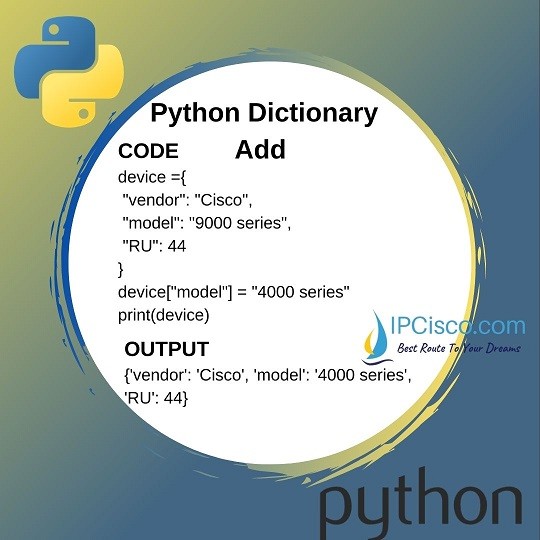
In this lesson, we will learn How to add a member to Python Dictionary. We will do different coding examples like Python dictionary add and python dictionary append. We can use these methods to insert a new item. So, let’s see the example of the usage of this methods.
Firstly, let’s change the value of a dictionary key:pair value.
The output of this python code will be:
You can also check all Python Dictionary Iteration Lessons
Table of Contents
We can also use the below code to insert values to the existing dictionary. This can be used as python append method. Normally there is no append method of python dictionaries.
In the below example, again we will change the key:pair value.
We can use update method to add or change the values of a key:value pair. In the below example, we will update the content of the dictionary with update method.
The output of this python code will be like below. It will contain the updated member of the dictionary. In other words, it will contain new value of RU as 30.
Update method can get only one attribute. If you use one more attribute, it will give an error as output. To update one more key:pair, we should use differenet update lines.
Let’s do another example with python dictionary update method and change all the key:value pairs. In the below example, we will change or update all the content of the dictionary with new values.
The output of this python code will be like below.
Here, we have learned the methods that we can insert items to the python dictionaries in Python Programming. You can use these python dictionary add methods on your various code examples. You can do different coding exaamples o this lesson. More practice will give you more experience on such methods. Dictionaries are one of the important lessons of Python Programming Course.
Leave a Reply