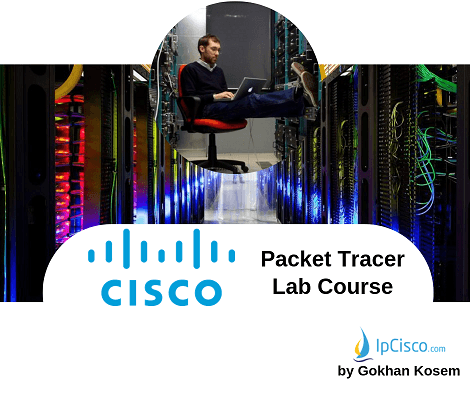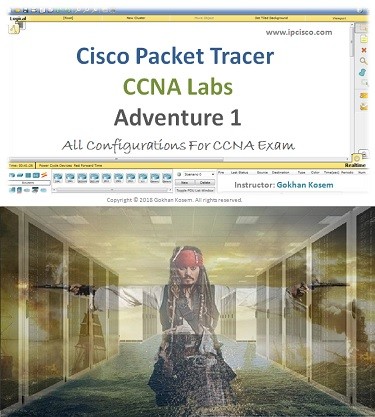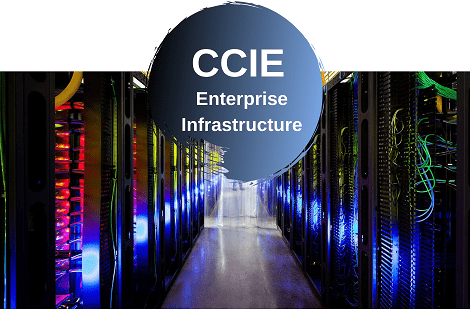Cisco Packet Tracer Lab Course is the Best Practical Cisco Configuration Course ever, that has prepared with Cisco Packet Tracer! You will both learn/practice all the CCNA lessons and you will use this lab examples for your CCNP ENCOR and CCIE studies. To practice these labs, you can also download all the labs in this course in Cisco Packet Tracer Configuration Files section on IPCisco.com! After completing this course, you will be ready for the configuration parts of CCNA 200-301 v1.1 Exam and CCNP 350-401 ENCOR Exam.
In Cisco Packet Tracer Configurations Course you will learn almost all the configurations that you can do with Cisco Packet Tracer. You can configure many networking protocols and network scenerious with this Cisco Practice Course. You can learn not only following the lessons but also you can practice these configurations by yourself on your own computer. All these labs are created for you to do more practice on Cisco configuration lessons and gain Cisco hands on experience before CCNA 200-301 v1.1 and CCNP 350-401 ENCOR Exams.
Cisco Hands On Course is a router & switch configuration oriented course that will give you hands on experience for different netowrk protocols and network topologies on Cisco routers and switches. So, to benefit from this training, you should practice by yourself also. You can do the same configurations on your own computer and own packet tracer.
This course will also be very efficient for your Network Certification Exams! Especially for their Lab Parts. You will be familir with all Cisco Labs and you will easily configure similar Cisco Questions.
From all levels and different expertises, many Network Engineers, Core Engineers, Telecom professionals, Trainees, Students etc. use Cisco Packet Tracer to simulate their network. With Cisco Packet Tracer Lab Course, you will be a Cisco Configuration Expert and you will have an excellent Cisco hands on experience on various Cisco routers and switches.
In this Cisco Hands On Course, you will have CCNA, CCNP and CCIE level Lab Examples and their Configurations! You can use this course to prepare to the Cisco certification exams, CCNA v1.1 200-301 and CCNP ENCOR 350-401.
Cisco Packet Tracer Course Lessons
In this Cisco practice training, you will find a lot of Cisco Labs. What will you learn in Cisco Packet Tracer Lab Course? The configuration lesssons covered in this course are given below:
- Basic Router/Switch Configurations
- IPv4 Routing Protocol Configurations
- IPv6 Routing Protocol Configurations
- WAN Configurations
- DHCP Configuration
- NAT Configuration
- Port Security Configuration
- Access List Configurations
- SNMP Configuration
- VLAN Configuration
- Inter VLAN Configurations
- Private VLAN Configuration
- Spanning Tree Configurations (STP, RSTP)
- Neighbor Discovery Configurations
- Etherchannel Configurations
- First Hop Redundancy Configurations (HSRP, VRRP, GLBP)
- MPLS Configurations
To download Cisco Packet Tracer, you can visit www.netacad.com. Here, you can easily download this simulator program and you can easily install it to your computer. After the installation, you can start to practice various Cisco Labs on this simulator.
Why Cisco Hands On Experience Is Important?
As a network engineer or a network administrator, you will work with Cisco routers and switches always. To configure a router and switch you should be familiar with these devices. In other words, you should have Cisco hands on experience. With this Cisco Packet Tracer Course, you will gain this experince on routers and switches. There will be many router and switch configuration examples in this training. The only thing you should do is, following the courses and practice the same labs on your own PC. To do this, you can download all the labs here: Packet Tracer Configurations.