- COURSES
- SPECIALS
- BLOG
- MEMBERS
- SHOP
- ABOUT
- ENROLL HERE
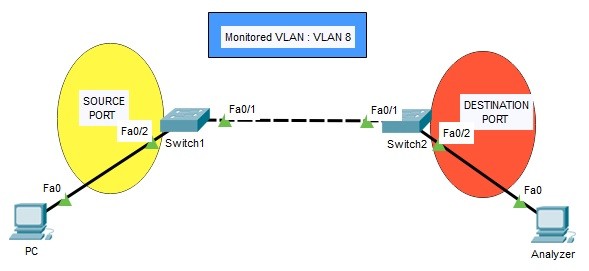
Table of Contents
Remote Switch Port Analyzer (RSPAN) is another SPAN type that is used to mirror source ports/vlans traffic to destination ports. This type of SPAN (Switch Port Analyzer) is the SPAN in which source and destination ports are in different switches. In other word, you can monitor another switch’s port or VLAN rather than yours with RSPAN. In Local SPAN Configuration, we could only monitor any port in the same switch. In this lesson, we will focus on Remote SPAN Configuration and we will learn How to Configure RSPAN on Cisco switches.
Our Remote SPAN Topology will be like below:
Like before, in this lesson, our aim is mirroring one port’s traffic to another port in different switches.
We will configure Remote SPAN in four steps:
Now, let’s start our Remote SPAN Configuration Example.
Think about that we will use RSPAN feature for VLAN 8. Here, we will configure “remote span” keywords under VLAN 8. We will do the same configuration on both switches.
Switch 1# configure term
Switch 1(config)# vlan 8
Switch 1(config-vlan)# remote span
Switch 1(config-vlan)# exit
Switch 2# configure term
Switch 2(config)# vlan 8
Switch 2(config-vlan)# remote span
Switch 2(config-vlan)# exit
Source Port and Destination VLAN Configuration is done on the source switch (Switch 1). Here, RSPAN Source Port is the port which is the port that will be mirrored and analyzed. Our source port is Fast Ethernet 0/2 on Switch 1. Like Local SPAN Source Port configuration, on RSPAN Config, we will also use “monitor session 1 source interface fa0/2” Cisco command to configure source.
Switch(config)# monitor session 1 source interface fa0/2
Here, our destination VLAN is VLAN 8. Because , we will only analyze its traffic. During the configuration of destination VLAN, we should also define another port as a “reflector port”. This is because some limitations. By defining “reflector port” switch will use this ports resources. So, this port must be a port that is not being used by other services. In this RSPAN Configuration, we will use Fastethernet 0/5 as reflector port.
Switch(config)# monitor session 1 destination remote vlan 8 reflector-port fastEthernet 0/5
Source VLAN and Destination Port Config (on destination switch)
Source VLAN and Destination Port Config (on destination switch) is done on the second switch, on destination switch. Here, our destination port is fa0/2 and the source VLAN is again VLAN 8.
Switch(config)# monitor session 1 destination interface fa0/2
Here, our destination VLAN is VLAN 8. Because , we will only analyze its traffic.
Switch(config)# monitor session 1 source remote vlan 8
The last step of Remote SPAN Config is verification step. In this last step, we will use “show monitor session 1” and “show monitor session 1 detail” commands again.
Switch# show monitor session 1
Session 1
——–
Type : Local Session
Source Ports :
Both : Fa0/2
Destination Ports : Fa0/2
Encapsulation : Native
Ingress : Disabled
Switch # show monitor session 1 detail
Session 1
———
Type : Local Session
Source Ports :
RX Only : None
TX Only : None
Both : Fa0/2
Source VLANs :
RX Only : None
TX Only : None
Both : None
Source RSPAN VLAN : None
Destination Ports : Fa0/2
Encapsulation : Native
Ingress: Disabled
Reflector Port : None
Filter VLANs : None
Dest RSPAN VLAN : 8
This is basically Cisco Remote SPAN Configuration. This type of SPAN is also very effective during troubleshooting activities.
Leave a Reply