- COURSES
- SPECIALS
- BLOG
- MEMBERS
- SHOP
- ABOUT
- ENROLL HERE
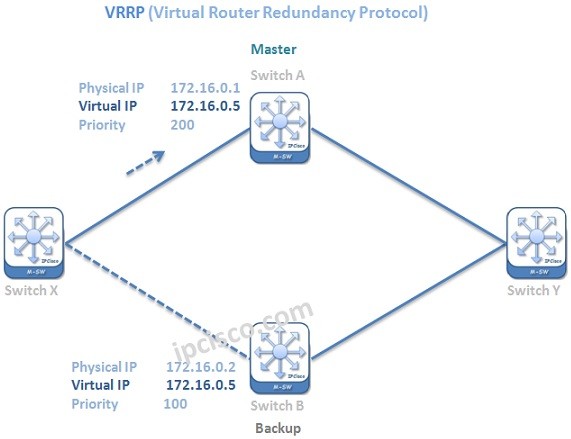
Table of Contents
In this VRRP Cisco Configuration Example, we will work on Cisco IOS and configure VRRP (Virtual Router Redundancy Protocol) on Cisco Routers. Configuring VRRP Protocol is like configuring Cisco Proprietary protocol HSRP. There are only small command differences. If you would like to check the comparison of VRRP and HSRP, you can check the related lesson.
For our VRRP Cisco Configuration Example, we will use the below topology:
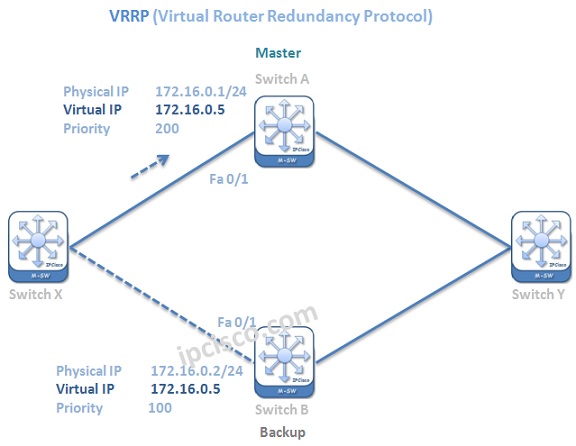
Now, let’s configure VRRP Protocol on Cisco Routers and learn VRRP better.
The first step of our VRRP Cisco Configuration is the IP address configuration on interfaces.
Switch A (config)# int fa0/1
Switch A (config-if)# no switchport
Switch A (config-if)# ip address 172.16.0.1 255.255.255.0
Switch A (config-if)# no shutdown
Switch B (config)# int fa0/1
Switch B (config-if)# no switchport
Switch B (config-if)# ip address 172.16.0.2 255.255.255.0
Switch B (config-if)# no shutdown
VRRP process is created with the VRRP Group ID and the Virtual IP Address.Here, our VRRP Group ID is 1 and our Virtual IP address is 172.16.0.5.
Switch A (config-if)# vrrp 1 ip 172.16.0.5
Switch B (config-if)# vrrp 1 ip 172.16.0.5
Like all descriptions, in VRRP, we can use description to give our VRRP group a memorable description.
Switch A (config-if)# vrrp 1 description Our-vrrp
Switch B (config-if)# vrrp 1 description Our-vrrp
For Master/Backup selection, VRRP priorities are configured. To manuplate VRRP selection and determine a Master manually, VRRP Priority values are important. The default one is 100 and the highest one is elected as VRRP Master.
Switch A (config-if)# vrrp 1 priority 200
Switch B (config-if)# vrrp 1 priority 100
It is not required to configure VRRP Priority for switch B, because it is the default value. Here, we write this command to show you only.
To configure VRRP authentication, we will use the below command on switches. Our password is CISCO.
Switch A (config-if)# vrrp 1 authentication CISCO
Switch A (config-if)# vrrp 1 authentication CISCO
As you can see, VRRP and HSRP configuration is very similar. Only HSRP “standby” word is leaving us. Instead, for VRRP, “vrrp” is coming.
The Preempt mechanims is enabled on VRRP by default. To disable it, we can use “no vrrp preempt” command.
To verify the VRRP configuration we can use “show vrrp” and “show vrrp brief all” VRRP verification commands.
Switch A # show vrrp
Ethernet1/0 – Group 1
State is Master
Virtual IP address is 172.16.0.5
Virtual MAC address is 0000.5e00.0101
Advertisement interval is 1.000 sec
Preemption is enabled
min delay is 0.000 sec
Priority is 200
Track object 1 state Down decrement 15
Master Router is 172.16.0.1(local), priority is 200
Master Advertisement interval is 1.000 sec
Master Down interval is 3.531 sec
To disable VRRP, we can use “no vrrp 1 enable” command.
This is basically, VRRP Cisco Configuration. You can alşo check HSRP and GLBP Configuration Lessons to learn more on FHRPs (First Hop Redundancy Protocols).
Leave a Reply