- COURSES
- SPECIALS
- BLOG
- MEMBERS
- SHOP
- ABOUT
- ENROLL HERE
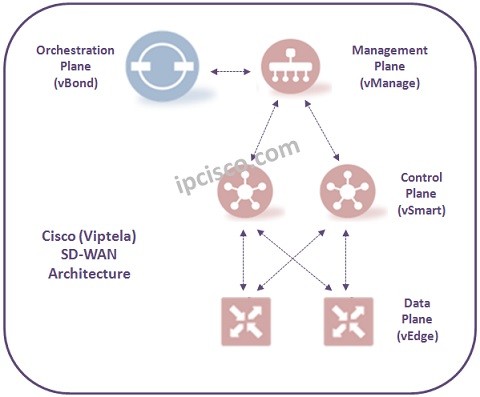
Table of Contents
vBond Orchestrator comes with a factory default configuration at the beginning. So, to enroll to the Cisco SD-WAN, it needs to be configured a little. This is the initial configuration of Cisco vBond. After this initial configuration, for full configuration, the templated in the vManage NMS can be used and the full configuration of vBond can be installed. In this lesson, we will focus Cisco vBond Initial Configuration.
Now, let’s focus on Cisco vBond and see How to Configure vBond Orchestrator initially in Cisco SD-Wan Architecture.
Firstly, we will connet our vBond device and then we will login with the default login credentials. The default credentials of Cisco (Viptela) devices are give below:
User : admin
Password : admin
To change this default password for admin user as “xxxxxx”, you can use “user admin password xxxxxx” command.
To enter the configuration mode, we will use “config” command on Cisco (Viptela) device. We will change our system name as “Our_vBond” and we will set System IP address as 1.1.1.1. System IP address is also used to communicate with vManage NMS in Cisco SD-Wan Architecture.
vBond IP address must be a Public IP address that is used on Internet.This is because, all the network equipments in Cisco SD-Wan Architecture must reach vBond Orchestrator. Here, we will append “local” keyword to this ip address configuration. This “local” keyword sets our device works as only vBond. Because, at the beginning, our Cisco (Viptela) device is in the vEdge catagory.
We will use 100.100.100.5 ip addres as an example here.
VPN 0 interface is used to connect Internet or other WANs. Here, the IP prefix that we will use, should includes vBond IP address. Firslty, we will create the interface. Our interface name will be “Our_VPN_Interface”.
You can check also SD-WAN Verification Commands to verify this configuration in Cisco SD-WAN Architecture.
Here, we can also use IPv6 addresses. At that time, we will use “ipv6 address” instead of “ip address” command.
Leave a Reply