- COURSES
- SPECIALS
- BLOG
- MEMBERS
- SHOP
- ABOUT
- ENROLL HERE
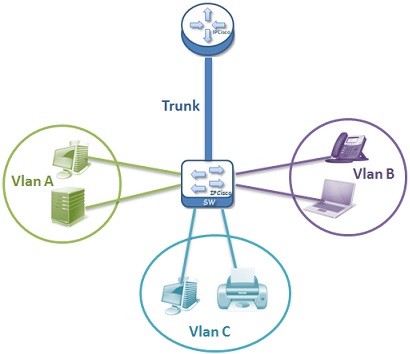
Table of Contents
In this lesson we will learn How to Configure VLANs on Cisco devices, we will learn VLAN Configuration Cisco. Here, we will see the necessary commands for Cisco VLAN Configuration. You can also check VLAN Configuration Example on Packet Tracer lesson to learn and practice more on VLAN Configurations.
To Configure Cisco VLAN, firstly create the VLAN with the VLAN ID and then give it a name;
(The standard VLAN number range is 1 to 1005. 1002 to 1005 is reserved for Token Ring and FDDI. And lastly 1006 to 4094 range is used by VTP transparent mode)
Switch A (config)# vlan 2
Switch A (config-vlan)# name SecondDepartment
In Cisco VLAN Config, to assign a port to a VLAN firstly make that port access(because it will be an access port) then assign it to the VLAN;
Switch A (config)# interface fa0/0
To configure a VLAN Trunk port manually (better than using DTP);
Switch A (config)# interface fa0/1
Now let’s check to configure a trunk by using DTP(Dynamic Trunking Protocol) on Cisco VLAN Config;
(to actively form a trunk by desirable and pasively wait the other end to form a trunk by auto)
Switch(config-if)# switchport mode dynamic auto
To select frame tagging protocol (for VLAN transfer between swicthes):
Switch A (config-if)# switchport trunk encapsulation isl

Leave a Reply