- COURSES
- SPECIALS
- BLOG
- MEMBERS
- SHOP
- ABOUT
- ENROLL HERE
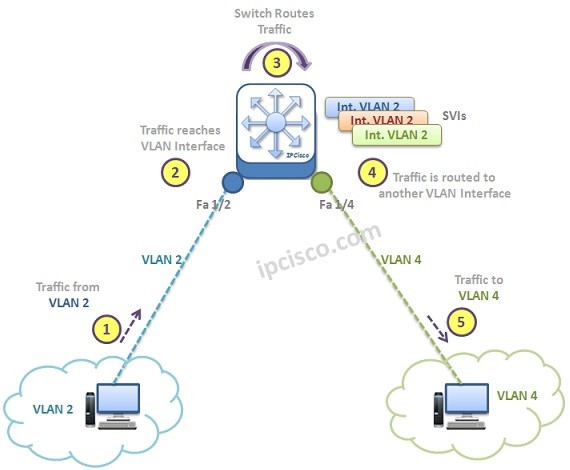
Table of Contents
Inter VLAN Routing is also achieved by SVIs (Switch Virtual Intrefaces). Here, we need to have a Multi Layer Switch. Layer 2 switches can also have SVI, but only one.This is the default switch management SVI created for VLAN 1.
For Inter VLAN routing, firstly, we need to use “ip routing” command on the multi layer switch that our VLANs reside. After this command, we can create a Switch Virtual Interface for each VLAN on the switch and we can assign an IP address to this SVI. Then, At the multi layer switch, routing will be done and the communication between these VLANs will be provided.
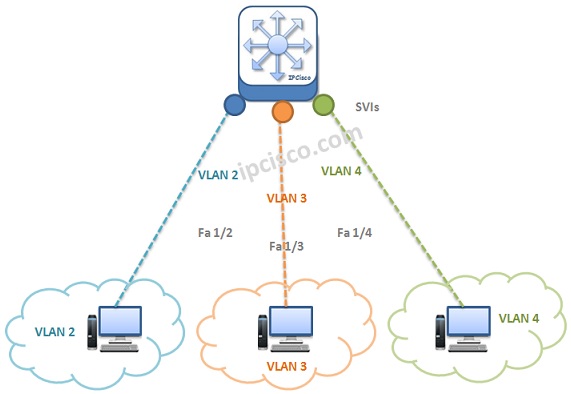
For Switch Virtual Interface (SVI) Operation, think about the below figure.
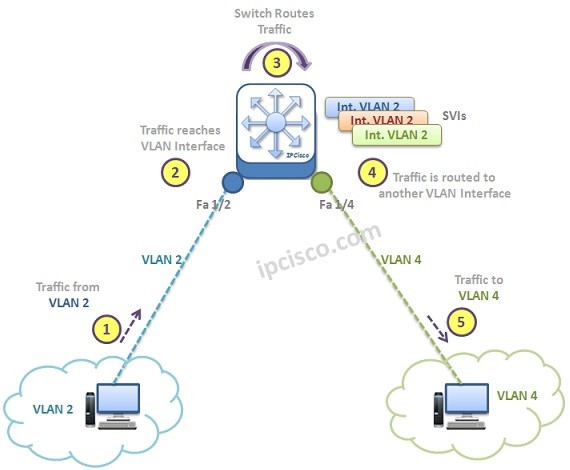
1. Traffic comes from VLAN 2
2. Traffic reaches to the SVI of VLAN 2
3. Multi Layer Switch routes the traffic
4. Traffic come to the SVI of VLAN 4
5. Traffic reaches VLAN 4
Now, let’s talk about the configuration steps of Switch Virtual Interfaces:
