- COURSES
- SPECIALS
- BLOG
- MEMBERS
- SHOP
- ABOUT
- ENROLL HERE
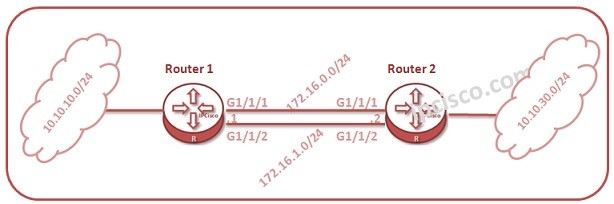
Table of Contents
Static Route is a manual simple route configuration. In Huawei Routers, Static Routing is similar to the other platforms like Cisco Static Routing, Nokia Static Routing etc.
The concept is simple:
You can download this configuration on Huawei eNSP Labs Page.
Here, we will show Huawei Static Route Configuration on the below topology.
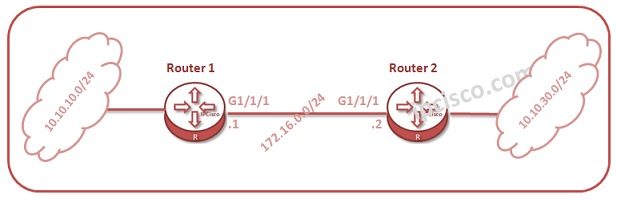
On Router 1, we will do one of the below Huawei Static Routing Configurations. These three configuration is same. It is up to your configuration behaviour.
<Huawei-Router1> system-view
[Huawei-Router1] ip route-static 10.10.30.0 255.255.255.0 172.16.0.2
OR
<Huawei-Router1> system-view
[Huawei-Router1] ip route-static 10.10.30.0 255.255.255.0 GigabitEthernet 1/1/1
OR

Leave a Reply