- COURSES
- SPECIALS
- BLOG
- MEMBERS
- SHOP
- ABOUT
- ENROLL HERE
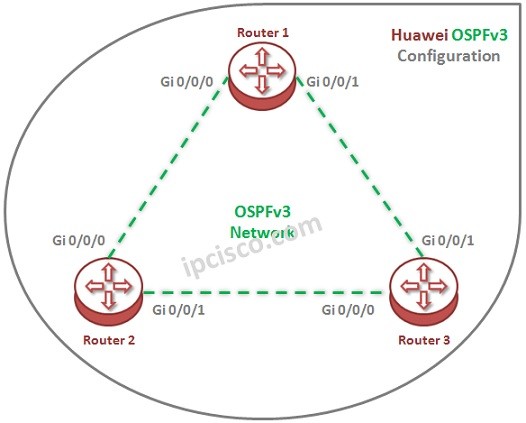
OSPFv3 is the IPv6 capable version of OSPFv2. In this Huawei OSPFv3 Configuration lesson, we will configure OSPFv3 on Huawei routers. For our OSPFv3 Configuration Example, we will use the below OSPFv3 Network Topology:
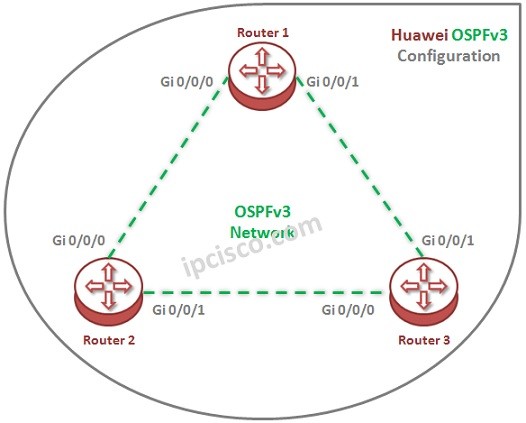
Let’s start our Huawei OSPFv3 Configuration on these three Huawei Routers.
You can download this configuration on Huawei eNSP Labs Page.
Firstly, we will enable IPv6 and we will create OSPFv3 Process globally on Router 1. To enable IPv6 glovbally, we will use “ipv6” command and to enable OSPFv3, we will use “ospfv3 1” command. Here, “1” is the OSPFv3 Process Number.
system-view
[Huawei-Router-1] ipv6
[Huawei-Router-1] ospfv3 1
After that, we will set OSPF Router ID that makes our router unique in the OSPF network.
[Huawei-Router-1-ospfv3-1] router-id 10.10.10.10
Then, we will enable IPv6 on the interfaces that we would like to run OSPFv3 and we will enable IPv6 auto addressesing (Link Local Addresses). We will also give IPv6 addresses manually. These IPv6 addresses will be like below:
Router 1
——–
Ge0/0/0 : FC00:0:0:1000::1/64
Ge0/0/1 : FC00:0:0:1001::1/64
Router 2
——–
Ge0/0/0 : FC00:0:0:2000::1/64
Ge0/0/1 : FC00:0:0:2001::1/64
Router 3
——–
Ge0/0/0 : FC00:0:0:3000::1/64
Ge0/0/1 : FC00:0:0:3001::1/64
[Huawei-Router-1] interface GigabitEthernet 0/0/0
[Huawei-Router-1-GigabitEthernet0/0/0] ipv6 enable
[Huawei-Router-1-GigabitEthernet0/0/0] ipv6 address auto link-local
[Huawei-Router-1-GigabitEthernet0/0/0] ipv6 address FC00:0:0:1000::1/64
After IPv6 configurations, we will add our interface to the OSPFv3 Area 0. Here, we will use area 0 as 0.0.0.0.
[Huawei-Router-1- GigabitEthernet0/0/0] ospfv3 1 area 0.0.0.0
[Huawei-Router-1- GigabitEthernet0/0/0] quit
Leave a Reply