- COURSES
- SPECIALS
- BLOG
- MEMBERS
- SHOP
- ABOUT
- ENROLL HERE
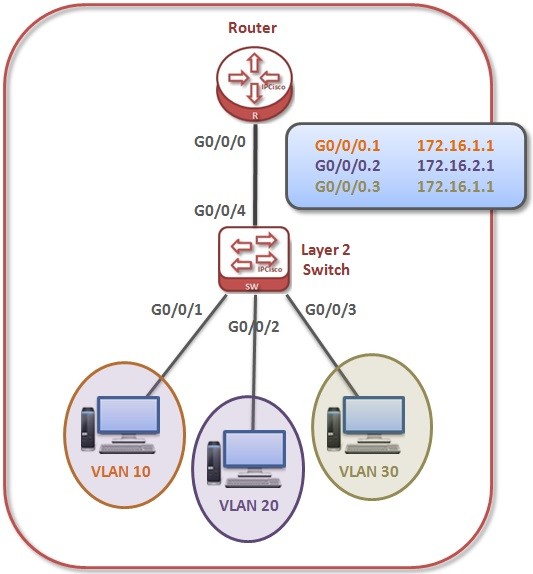
Huawei VLAN Routing with Layer 2 Switch is done with the help of a Layer 3 device, a router. Mainly, in the router, in layer 3, gateways are created for the VLANs. These gateways are the subinterfaces under the physical interface. For each subinterface, an IP address is assigned.
Our VLAN Routing Configuration example topology is below:
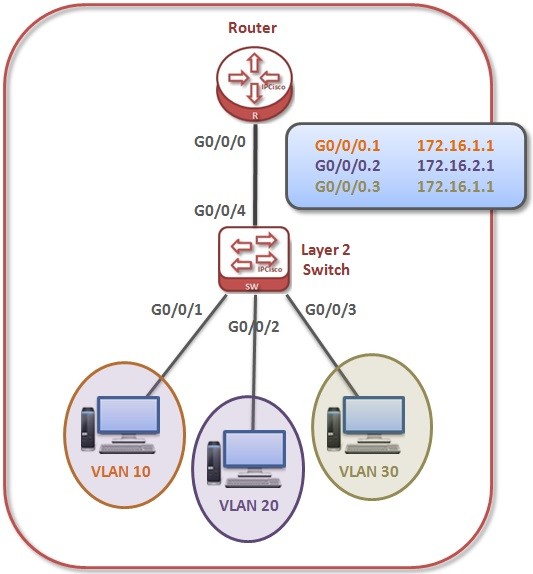
You can download this configuration on Huawei eNSP Labs Page.
On Huawei switch, firstly we will configure the VLAN interfaces. We will set link-types of this interfaces as access and we will set its default vlan.
[Huawei-Switch] interface GigabitEthernet0/0/1
[Huawei-Switch-GigabitEthernet0/0/1] port link-type access
[Huawei-Switch-GigabitEthernet0/0/1] port default vlan 10
[Huawei-Switch-GigabitEthernet0/0/1] quit
[Huawei-Switch] interface GigabitEthernet0/0/2
[Huawei-Switch-GigabitEthernet0/0/2] port link-type access
[Huawei-Switch-GigabitEthernet0/0/2] port default vlan 20
[Huawei-Switch-GigabitEthernet0/0/2] quit
[Huawei-Switch] interface GigabitEthernet0/0/3
[Huawei-Switch-GigabitEthernet0/0/3] port link-type access
[Huawei-Switch-GigabitEthernet0/0/3] port default vlan 30
[Huawei-Switch-GigabitEthernet0/0/3] quit
We will configure the router face interface of the switch as “trunk” and we will configure it to allow all vlans. If you want to allow only specific VLANs, it allows only these VLANs.

Leave a Reply